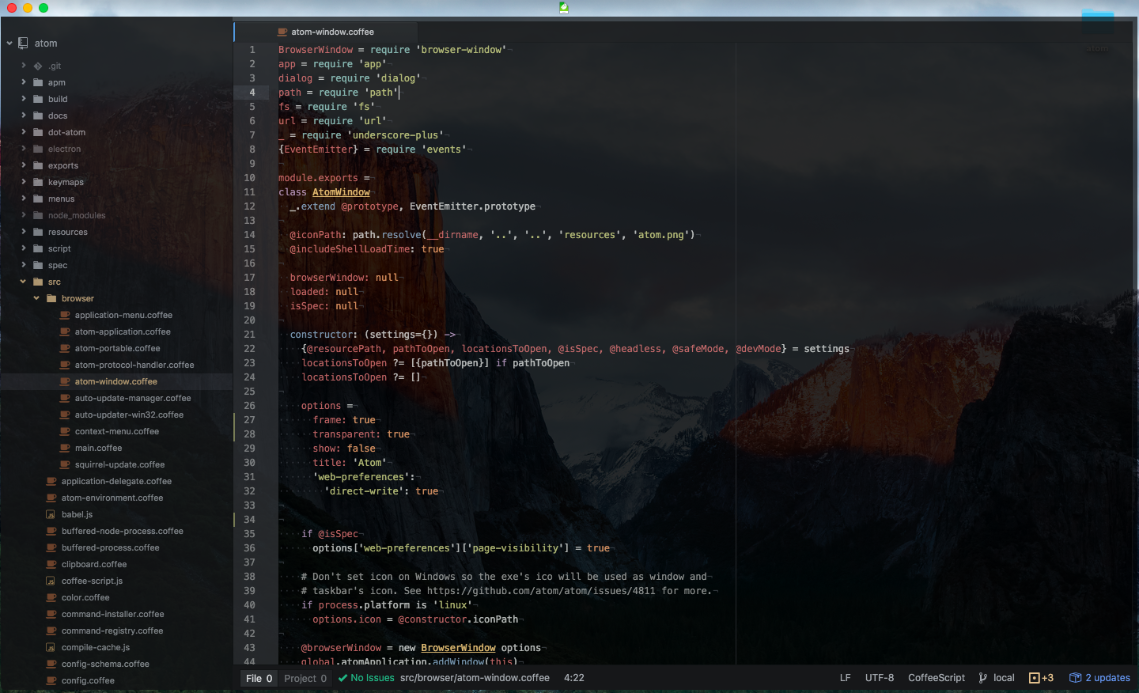デフォルトでは設定できないが、ソースコードからビルドすることで可能。
手順
(1) Githubのリポジトリ から clone する。
$ git clone https://github.com/atom/atom.git
(2) atom-window.coffee を編集。場所は src/browser/atom-window.coffee。
constructorの中を以下のように編集する。
options =
frame: true
transparent: true
show: false
title: 'Atom'
'web-preferences':
'direct-write': true
frame: false にしてもいいが、バグがでやすくなるので注意。
(3) そしてビルド。
$ ./script/build
ビルドが終わるまでしばし時間がかかるので待機。もしかしたら python のバージョンが 2.7.6 じゃないとビルドできない依存パッケージがあるかもしれないので、もしエラーがでたら$ pyenv local 2.7.6などで対処。
(4) ビルドが終わると、 /Applicationsフォルダに Atom.app が入っています。アイコンの色はキレイな青色。
(5) これで背景透過できるAtomは手に入ったので、後は自分でテーマ less を作るなり、編集するなりすればOK。background-colorでは透過できないところもあったので、そこはopacityを設定しています。
/* 一部抜粋 */
html, body, atom-workspace, atom-pane-container atom-pane {
background: rgba(0, 0, 0, 0.25) !important;
}
atom-text-editor, :host {
background-color: rgba(0, 0, 0, 0.25) !important;
}
atom-panel.left {
background: rgba(0, 0, 0, 0.5);
opacity: 0.75;
}
.tab-bar {
opacity: 0.9;
}