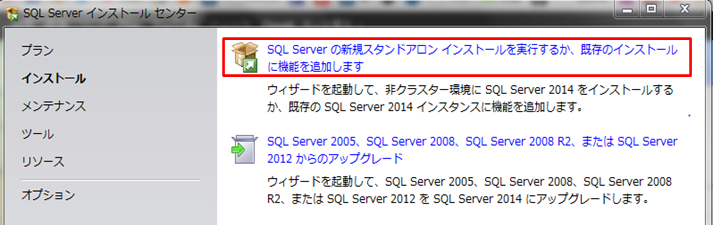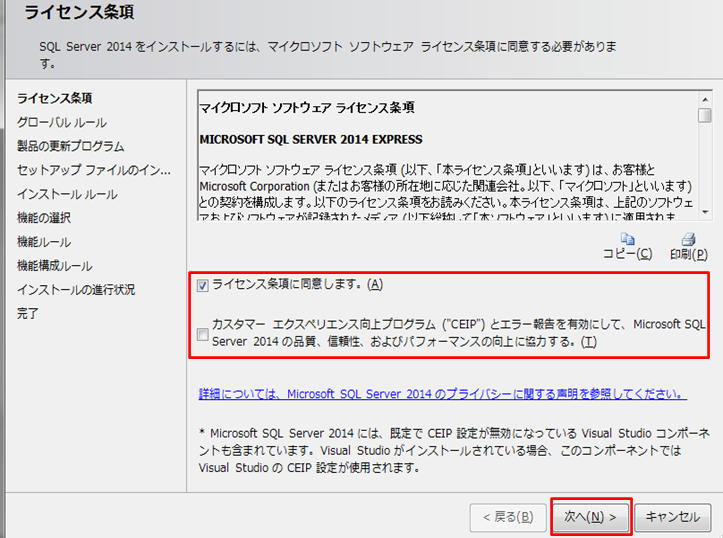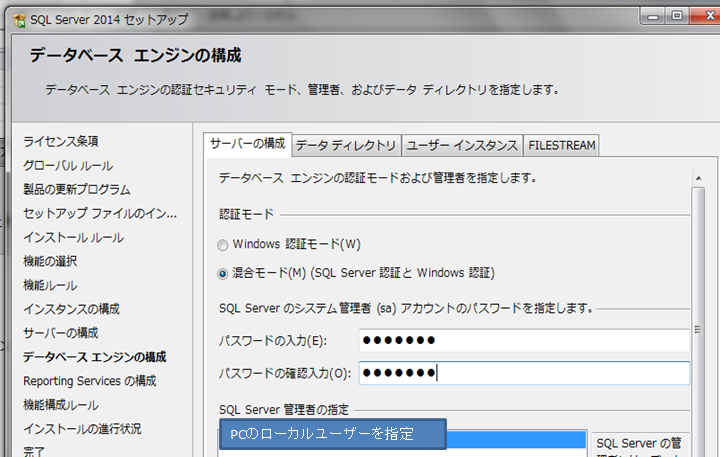はじめに
SQL Server 2014 の無償版、Expressのインストール手順について説明する。
注)ちょっと古いバージョンですが。。過去にインストールした際の手順です。
あくまで私が使用する際の手順のため、用途によってはこの限りではありませんので、
インストール作業の雰囲気を知るための参考程度でお願いします。
ダウンロード
以下からダウンロードする。
DOWNLOAD MICROSOFT® SQL SERVER® 2014 EXPRESS FROM OFFICIAL MICROSOFT DOWNLOAD CENTER HTTPS://WWW.MICROSOFT.COM/JA-JP/DOWNLOAD/DETAILS.ASPX?ID=42299
インストール
-
ダウンロードしたSQLEXPRADV_x64_JPN.exe 実行を実行し、解凍されたフォルダの「SETUP.EXE」実行
-
内容に問題なければ、インストール押下
(画面採取を失念...)
以上!