「Rails中級チュートリアル」に取り組んでいて実践したことのメモです📝
本文中では、form_for が使われていますが、Rails5.1 からform_with の使用が推奨されているので、変更に挑戦!
参考 : Railsガイド「form_forとform_tagのform_withへの統合」
bootstrap_form gem をインストール
Gemfile
gem 'bootstrap_form'
bootstrap_form の GitHub の README を見ると form_withでの使用方法 が書かれているので、それを参考にします。(コピペすると全角記号で死ぬので注意です)
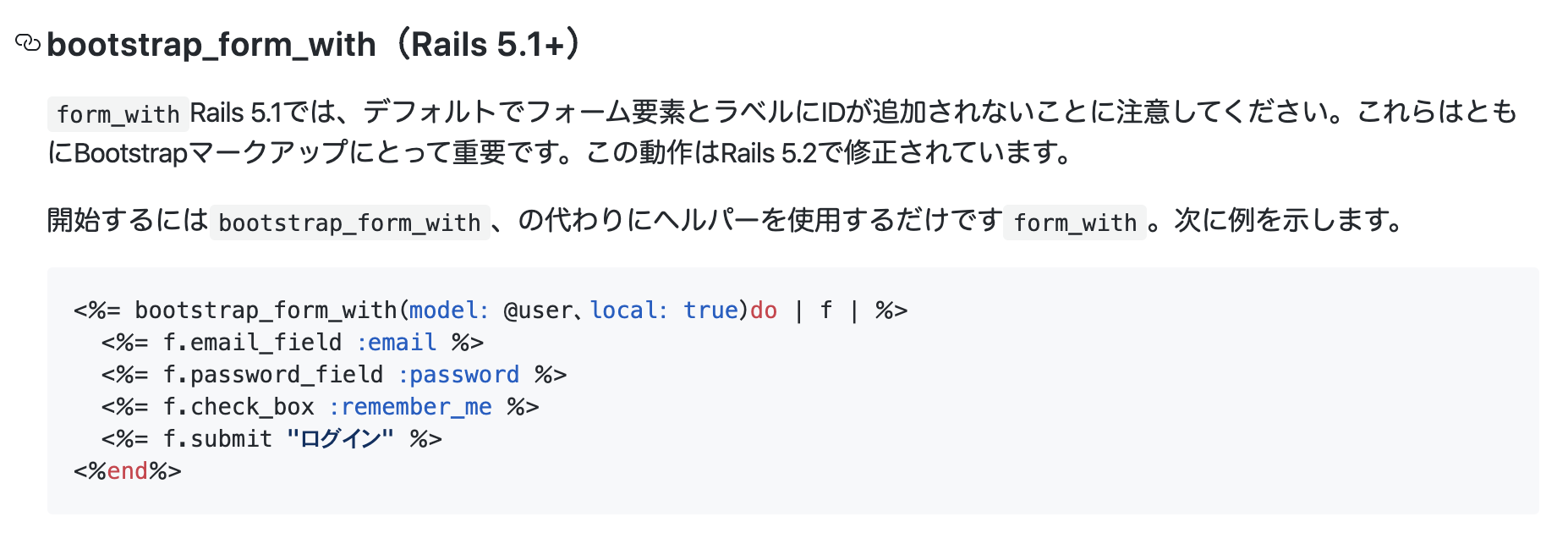
devise のフォームを bootstrap_form & form_with バージョンに変更
参考 : 【Rails】deviseのビューのform_forをform_withに置き換える
app/views/devise/sessions/new.html.erb
<%= bootstrap_form_with(model: @user,
url: session_path(resource_name),
local: true) do |f| %>
<%= f.email_field :email,
autofocus: true,
placeholder: 'メールアドレスを入力してください' %>
<%= f.password_field :password,
autocomplete: "off",
placeholder: 'パスワードを入力してください' %>
<% if devise_mapping.rememberable? %>
<%= f.check_box :remember_me %>
<% end %>
<%= f.submit "ログイン" %>
<% end %>

🔼こんな感じのフォームが簡単に作成できます ✅
生成される HTML の Eメール入力欄をみてみると、
<input autofocus="autofocus" placeholder="メールアドレスを入力してください" class="form-control" type="email" value="" name="user[email]" id="user_email">
となっており、クラスで form-controlを追加しなくても勝手に付いてくれるようですね!
ログインボタンにはこのようなクラスが付与されています。
<input type="submit" name="commit" value="ログイン" class="btn btn-secondary" data-disable-with="ログイン">
ログインボタンのクラスを変更してみました。
<%= f.submit "ログイン", class: 'form-control btn btn-info' %>
