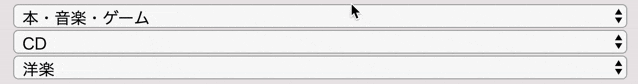フリマアプリの作成で編集画面に遷移した時、出品時に設定したカテゴリーを親(parent)、子(child)、孫(grandchild)まで表示させたい
※出品機能が完了した程で進めます
完成イメージ
コントローラー
items_controller.rb
before_action :set_item
~~省略~~
def edit
grandchild_category = @item.category
child_category = grandchild_category.parent
@category_parent_array = []
Category.where(ancestry: nil).each do |parent|
@category_parent_array << parent.name
end
@category_children_array = []
Category.where(ancestry: child_category.ancestry).each do |children|
@category_children_array << children
end
@category_grandchildren_array = []
Category.where(ancestry: grandchild_category.ancestry).each do |grandchildren|
@category_grandchildren_array << grandchildren
end
end
~~省略~~
def set_item
@item = Item.find(params[:id])
end
edit内
上2行は孫と子のレコードを取得してます。
下3セットは親、子、孫と配列を作り、親はnameを、子と孫はancestryを格納してます。
ビュー
edit.html.haml
.main-items
= form_with model: @item, local: true do |f|
~~ 省略 ~~
.wrapper.category-wrapper
= f.label :category_id , class: 'wrapper__label category-wrapper-label', id: "wrapper__label--category" do
カテゴリー:
%span.required ※必須
.category-wrapper-box
.category-wrapper-select
.category-wrapper-select__box
= f.select :parent_name, @category_parent_array, {selected:@item.category.parent.parent.name}, { class: 'category-wrapper__category form-control', id: 'parent_category'}
.category-wrapper-select#children_wrapper
.category-wrapper-select__box
= f.select :child_id, options_for_select(@category_children_array.map{|b| [b.name, b.id, {data:{category: b.id}}]}, {prompt: "指定なし", selected: @item.category.parent.id}),{}, {class: 'category-wrapper__category form-control', id: 'child_category'}
.category-wrapper-select#grandchildren_wrapper
.category-wrapper-select__box
= f.select :category_id, options_for_select(@category_grandchildren_array.map{|b| [b.name, b.id, {data:{category: b.id}}]}, {prompt: "指定なし", selected: @item.category.id}),{}, {class: 'category-wrapper__category form-control', id: 'grandchild_category'}
各要素コントローラーで配列格納したインスタンス変数を使用
selectタグのselected:で遷移直後の表示を指定
子と孫はoptions_for_selectを使用してます。
これにより親要素を変更した際、指定なしとなり、カテゴリーを選択できるようにしてます。
孫のidをitemテーブルに紐つけてカテゴリーを判断しているので、他でわかりやすくなるよう:caregory_idと指定してます。