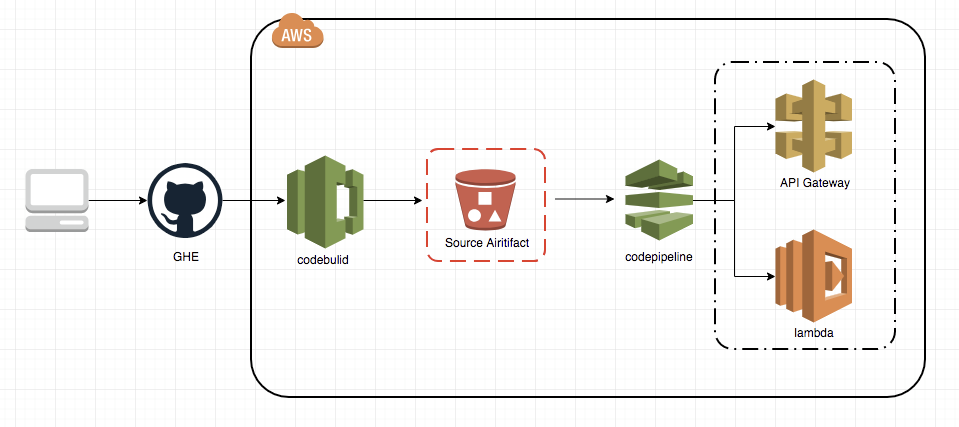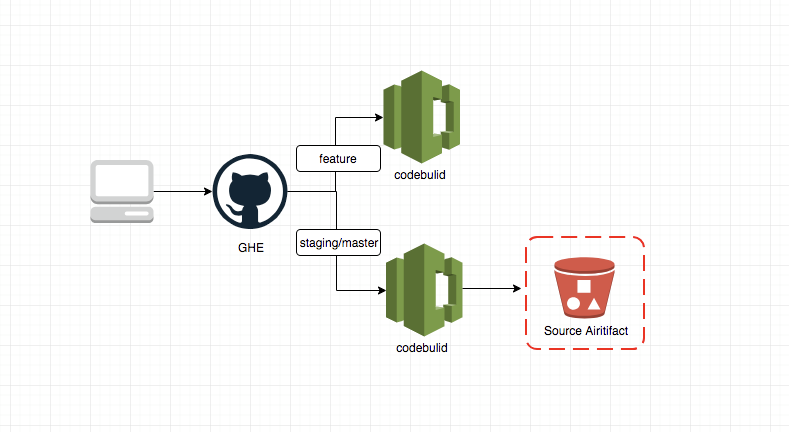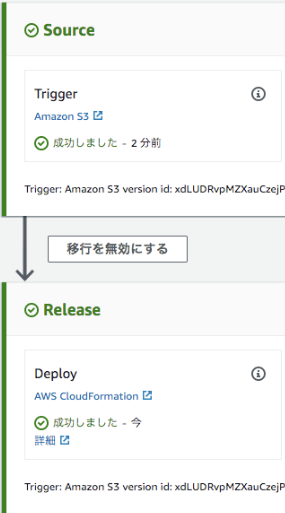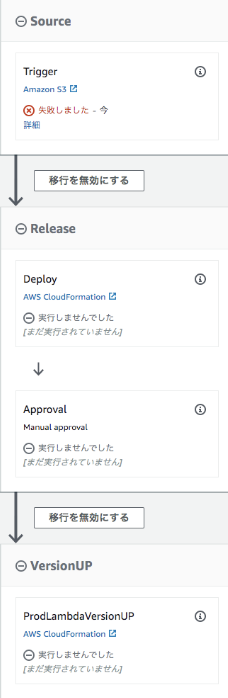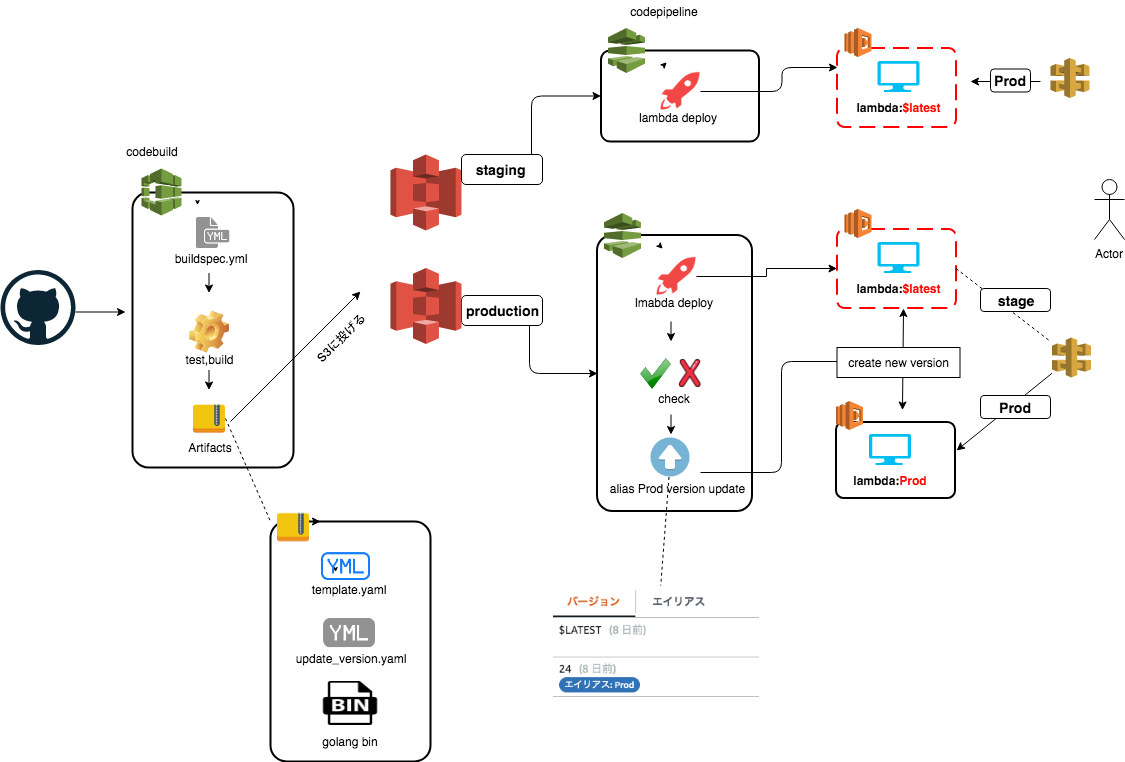環境
- Go 1.10
- github Enterprise(以下GHEと記載)
AWS側
- CodeBuild
- CodePipline
- CloudFormation
- AWS Lambda
- APIGateway
やりたいこと
- GHEのPushトリガーによる自動テスト
- 特定ブランチ(staging/master)へPushした場合に自動デプロイ
- 本番デプロイは完全自動化せず承認フロー(Approve)をいれる
- 本番デプロイ時、テスト通過後に承認フローへ行くようにする
- 各インフラのコード化
- 問題発生時にロールバック(cloudformation rollback / Lambda Version switch)ができる
- リリースリソースのバージョン管理(Lambda prod:version/stage:version)
- Blue/Green デプロイ
CI/CD Flow イメージ
Feature Branch を GHE に push した際の動作:
特定(staging/production)branch へ merge した際の動作:
- GHEへPush
- Webhook で CodeBuild が起動
- Codebuild より UnitTest を実行
- S3に、ビルドファイルと CloudFormation 用の template ファイルを配置
- S3トリガーから CodePipeline を起動
- CloudFormation から Lambda/API Gateway の Stage ステージにデプロイ
- 承認しPipelineを継続 (productionのみ)
- lambda:$latest からの新しいバージョンを切り出し、Prod エイリアスに紐付ける (productionのみ)
staging
production:
全体Flow:
lambda
-- staging
# versionやalias情報:
-- lambda:$latest
-- production
# versionやalias情報:
-- lambda:$latest
-- lambda:Prod (alias: Prod)
ApiGateway
-- staging
-- stage
-- lambda:$latest を指している
-- prod
-- lambda:$latest を指している
-- production
-- stage
-- lambda:$latest を指している
-- prod
-- lambda:Prod を指している
- lambda:$latest: lambdaの最新version
- lambda:Prod: lambdaのProd alias
CI/CDディレクトリの構成
--deploy
## codebuild 実行yaml
--buildspec.yml
## codebuild 実行yaml
--codepipeline.yaml
## apigateway lambda cloudformation yaml
--template.yaml
## lambda version cloudformation yaml
--update_version.yaml
template.yaml
AWSTemplateFormatVersion: "2010-09-09"
Globals:
Function:
Timeout: 30
Mappings:
EnvMap:
staging:
APIName: stage-xxx-api
Alias: /invocations
Permission: stage-xxx-api
production:
APIName: xxx-api
Alias: :Prod/invocations
Permission: xxx-api:Prod
Parameters:
# ...
Goenv:
Type: String
Default: staging
AllowedValues:
- staging
- production
Resources:
xxxAPIFunction:
DeletionPolicy: Retain
Properties:
# filename template.zip change by codebuild sed command
CodeUri: s3://stage-xxx-deploy/api/api_template.zip
# ...
xxxAPIApi:
DeletionPolicy: Retain
Properties:
DefinitionBody:
info:
title: !FindInMap [EnvMap, !Ref Goenv, APIName]
paths:
/authorize:
get:
x-amazon-apigateway-integration:
httpMethod: POST
type: aws_proxy
uri: !Join
- ""
- - !Sub arn:aws:apigateway:${AWS::Region}:lambda:path/2015-03-31/functions/${xxxAPIFunction.Arn}
- !FindInMap [EnvMap, !Ref Goenv, Alias]
# ...
Type: AWS::Serverless::Api
ATSAPILambdaProdPermission:
DeletionPolicy: Retain
Properties:
Action: lambda:InvokeFunction
FunctionName: !Join
- ":"
- - !Sub arn:aws:lambda:${AWS::Region}:${AWS::AccountId}:function
- !FindInMap [EnvMap, !Ref Goenv, Permission]
Principal: apigateway.amazonaws.com
Type: AWS::Lambda::Permission
Transform: AWS::Serverless-2016-10-31
buildspec.yml
version: 0.2
env:
variables:
# ...
StageCodepipeline: arn:aws:cloudformation:ap-northeast-1:xxxxxxxxx-stage
ProdCodepipeline: arn:aws:cloudformation:ap-northeast-1:xxxxxxxxx-prod
S3: s3://stage-xxxxx/api/
phases:
install:
runtime-versions:
golang: 1.11
commands:
# ...
pre_build:
commands:
# ...
- go test ./...
build:
commands:
- |
if [ "X${BRANCH_NAME}" = "Xstaging" ]; then
# ...
# change codepipeline trigger filename
aws cloudformation update-stack --stack-name ${StageCodepipeline} --use-previous-template --parameters ParameterKey=S3BucketKey,ParameterValue=api/${CODEBUILD_START_TIME}.zip
# ...
fi
- |
if [ "X${BRANCH_NAME}" = "Xmaster" ]; then
# ...
# change codepipeline trigger filename 例: 2019091111221.zipが探知できたら起動
aws cloudformation update-stack --stack-name ${ProdCodepipeline} --use-previous-template --parameters ParameterKey=S3BucketKey,ParameterValue=api/${CODEBUILD_START_TIME}.zip ParameterKey=ENV,ParameterValue=production
# ...
fi
post_build:
commands:
- |
if [ "X${BRANCH_NAME}" = "Xmaster" -o "X${BRANCH_NAME}" = "Xstaging" ]; then
[ X${BRANCH_NAME} = "Xmaster" ] && S3=$(echo ${S3} | sed -e "s/stage-//")
# ...
# artifacts filename 変更: sed 例: 2019091111221.zipに
sed -i -e 's/api_template/'${CODEBUILD_START_TIME}'/g' ./deploy/template.yaml
cp ./deploy/template.yaml ./build/bin/template.yaml
cp ./deploy/version_update.yaml ./build/bin/version_update.yaml
# artifacts zip 作成
cd ./build/bin/ && zip -r ${CODEBUILD_START_TIME}.zip api template.yaml version_update.yaml
# 本番のs3に投げる
aws s3 cp ${CODEBUILD_START_TIME}.zip $S3 --acl bucket-owner-full-control
# ...
fi
version_update.yaml
Mappings:
EnvMap:
staging:
FunctionName: stage-xxx-api
production:
FunctionName: xxx-api
Parameters:
ENV:
Type: String
AllowedValues:
- staging
- production
Resources:
V1:
Type: AWS::Lambda::Version
Properties:
FunctionName: !FindInMap [EnvMap, !Ref ENV, FunctionName]
CreateOrUpdateAlias:
Type: AWS::Lambda::Alias
Properties:
FunctionName: !FindInMap [EnvMap, !Ref ENV, FunctionName]
FunctionVersion:
Fn::GetAtt: V1.Version
Name: Prod
codepipeline.yaml
Mappings:
EnvMap:
staging:
StackName: stage-xxx-api
S3Bucket: stage-xxx-deploy
PipelineName: stage-pipeline-xxx-api
production:
StackName: xxx-api
S3Bucket: xxx-deploy
PipelineName: pipeline-xxx-api
Conditions:
ConditionName: !Equals [!Ref ENV, production]
Parameters:
ENV:
Type: String
Default: staging
AllowedValues:
- staging
- production
S3BucketKey:
Type: String
Default: api/artifacts.zip
Resources:
ATSLambdaAPIPipeline:
Type: AWS::CodePipeline::Pipeline
Properties:
ArtifactStore:
Type: S3
Location: !FindInMap [EnvMap, !Ref ENV, S3Bucket]
RoleArn: !Sub arn:aws:iam::${AWS::AccountId}:role/service-role/PipelineRole
Name: !FindInMap [EnvMap, !Ref ENV, PipelineName]
Stages:
- Name: Source
Actions:
- Name: Trigger
ActionTypeId:
Category: Source
Owner: AWS
Version: 1
Provider: S3
Configuration:
S3Bucket: !FindInMap [EnvMap, !Ref ENV, S3Bucket]
S3ObjectKey: !Ref S3BucketKey
OutputArtifacts:
- Name: SourceArtifact
RunOrder: "1"
- Name: Release
Actions:
- Name: Deploy
ActionTypeId:
Category: Deploy
Owner: AWS
Provider: CloudFormation
Version: "1"
InputArtifacts:
- Name: SourceArtifact
Configuration:
ActionMode: CREATE_UPDATE
RoleArn: !Sub arn:aws:iam::${AWS::AccountId}:role/CloudFormationRole
StackName: !FindInMap [EnvMap, !Ref ENV, StackName]
Capabilities: CAPABILITY_IAM,CAPABILITY_AUTO_EXPAND
TemplatePath: SourceArtifact::template.yaml
ParameterOverrides: !Sub |
{
"Goenv": "${ENV}"
}
RunOrder: 1
- !If
- ConditionName
- Name: Approval
ActionTypeId:
Category: Approval
Owner: AWS
Provider: Manual
Version: "1"
Configuration:
NotificationArn: !Sub arn:aws:sns:${AWS::Region}:${AWS::AccountId}:xxx_sns_topic
CustomData: !Sub "A new change set was created for the xxx-api stack. Do you want to implement the changes?"
RunOrder: 2
- !Ref AWS::NoValue
- Name: VersionUP
Actions:
- Name: ProdLambdaVersionUP
ActionTypeId:
Category: Deploy
Owner: AWS
Provider: CloudFormation
Version: "1"
InputArtifacts:
- Name: SourceArtifact
Configuration:
ActionMode: CREATE_UPDATE
RoleArn: !Sub arn:aws:iam::${AWS::AccountId}:role/CloudFormationRole
StackName: xxx-api-version-up
Capabilities: CAPABILITY_IAM,CAPABILITY_AUTO_EXPAND
TemplatePath: !Sub SourceArtifact::version_update.yaml
ParameterOverrides: !Sub |
{
"ENV": "${ENV}"
}
RunOrder: 1
まとめ
- codebuildの中では、違うaws count に
-
update-stackをcliで掛けてるので、違うアカウントのRoleや信頼関係の設定追加が必要。 - 違う S3 に
artifacts投げてるので S3の信頼関係の設定追加が必要。
-
- version_update.yaml毎回新しいversion追加が必要となります。(以下の例)
version_update.yaml
# ...
# ...
Resources:
V1:
Type: AWS::Lambda::Version
Properties:
FunctionName: !FindInMap [EnvMap, !Ref ENV, FunctionName]
# Add V2
V2:
Type: AWS::Lambda::Version
Properties:
FunctionName: !FindInMap [EnvMap, !Ref ENV, FunctionName]
CreateOrUpdateAlias:
Type: AWS::Lambda::Alias
Properties:
FunctionName: !FindInMap [EnvMap, !Ref ENV, FunctionName]
FunctionVersion:
# V2
Fn::GetAtt: V2.Version
Name: Prod