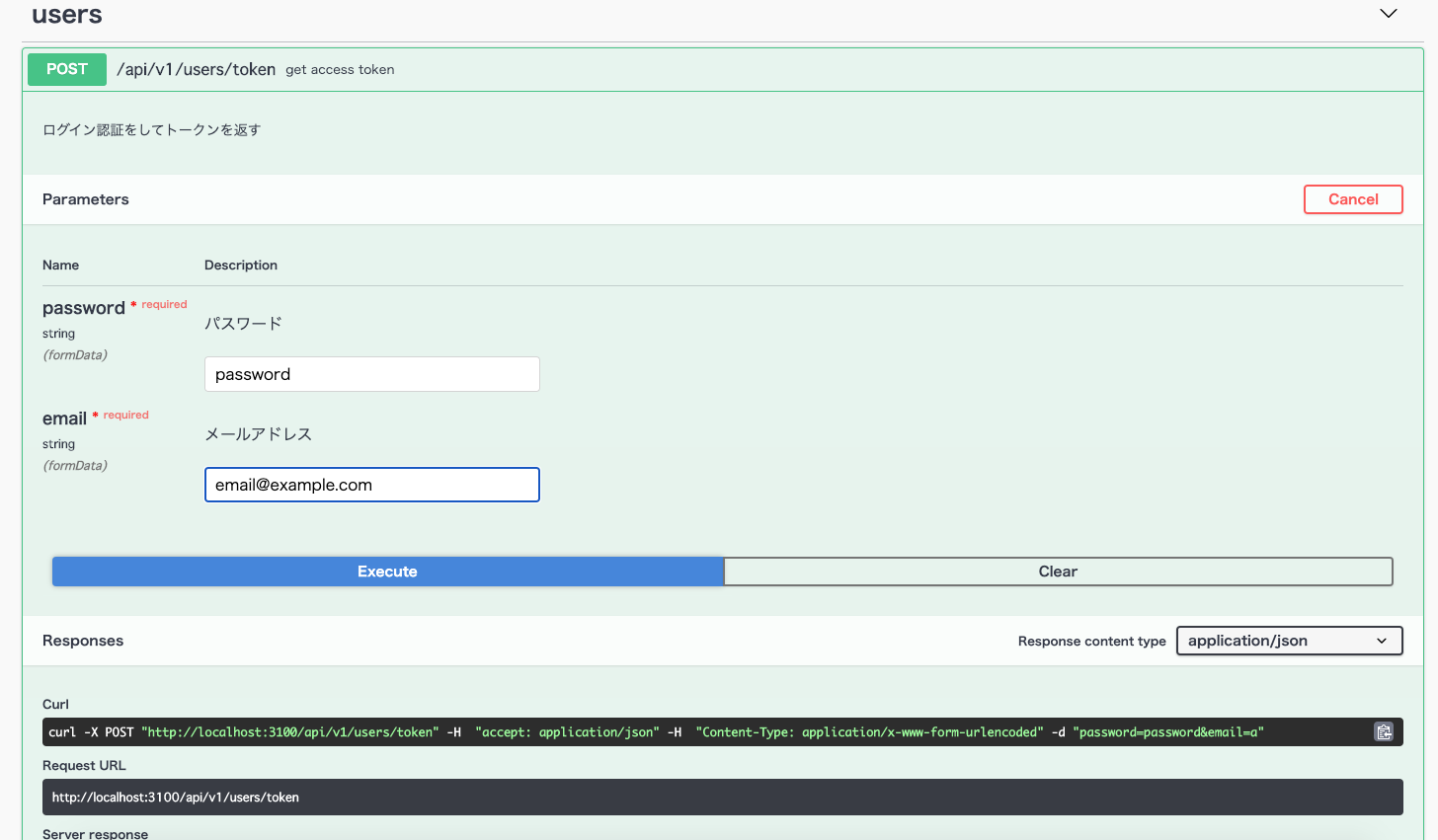ゴール
- API定義が書かれたファイルを自動生成する
- docker-composeでSwagger UIのコンテナを管理する
- ローカル環境のSwagger UIで、API定義の閲覧&リクエスト/レスポンスを行う
環境
Ruby: 2.7.1
Rails: 6.0.3
1. API定義が書かれたファイルを自動生成する
導入
apipie-railsというgemでAPI定義ファイルを生成できそうだったので、こちらを使いました。
Getting startedに従って、Gemfileへの追加やapipieの初期化を行います。
gem "apipie-rails"
$ bundle install
$ rails g apipie:install
apipie.rbの生成、routes.rbにapipieの追加が行われます。
ドキュメントの記入
DSL Reference を元に、各Controllerにあるメソッドの上部にAPI定義を書きます。
(ここは自作...)
以下は実装例
class Api::V1::UsersController < ApiController
api :POST, "/api/v1/users/token", "get access token"
description "ログイン認証をしてトークンを返す"
formats ["json"]
param :email, String, desc: "メールアドレス", required: true
param :password, String, desc: "パスワード", required: true
returns code: 200, desc: "return user token"
error code: 401, desc: "Unauthorized"
example <<-JSON
{
detail: "Token Example",
}
JSON
def token
# 実装略
end
API定義ファイルを生成
$ rails apipie:static_swagger_json
doc/apidocにschema_swagger_form_data.jsonが生成されます。
2. docker-composeでSwagger UIのコンテナを管理する
docker-composeの設定
services:
app:
(略)
swagger-ui:
image: swaggerapi/swagger-ui
ports:
- "8081:8080"
volumes:
- doc/apidoc/schema_swagger_form_data.json:/swagger.json
environment:
SWAGGER_JSON: /swagger.json
dockerを起動して localhost:8081にアクセスすると、API定義が読めるようになります。
参考: Swagger EditorとSwagger UIをDockerで動かす
apipie.rbを調整
プロジェクトに依ってディレクトリ構成やポートが異なるため、必要に応じてapipie.rbを調整してください。
こちらも詳細はリファレンス Swagger-Specific Configuration Parameters に載っています。
- config.api_base_url = "/api"
+ config.api_base_url = ""
+ config.swagger_api_host = "localhost:3100"
調整後はドキュメントの生成をお忘れなく。
3. ローカル環境のSwagger UIで、API定義の閲覧&リクエスト/レスポンスを行う
現状の設定ではAPIとSwagger UIのコンテナが異なるため、APIリクエスト/レスポンスができません。
解決するためにCORSの設定を行います。
CORS設定
rack-corsのgemを追加し、以下のように設定を追加します。
gem "rack-cors"
module App
class Application < Rails::Application
(中略)
# 以下を追加
config.x.request = ActiveSupport::InheritableOptions.new(config_for(:request))
# Permit cross origin
config.middleware.insert_before 0, Rack::Cors do
allow do
origins Rails.application.config.x.request["domain"]
resource "*",
headers: :any,
methods: [:get, :post, :put, :patch, :delete, :options, :head]
end
end
end
end
default: &default
domain:
- localhost:3100 # appのport
- localhost:8081 # swagger-uiのport
development:
<<: *default
test:
<<: *default
production:
domain:
書き換えたらappのコンテナをrestartをすれば、Swagger UIからリクエストができるようになります。
参考: