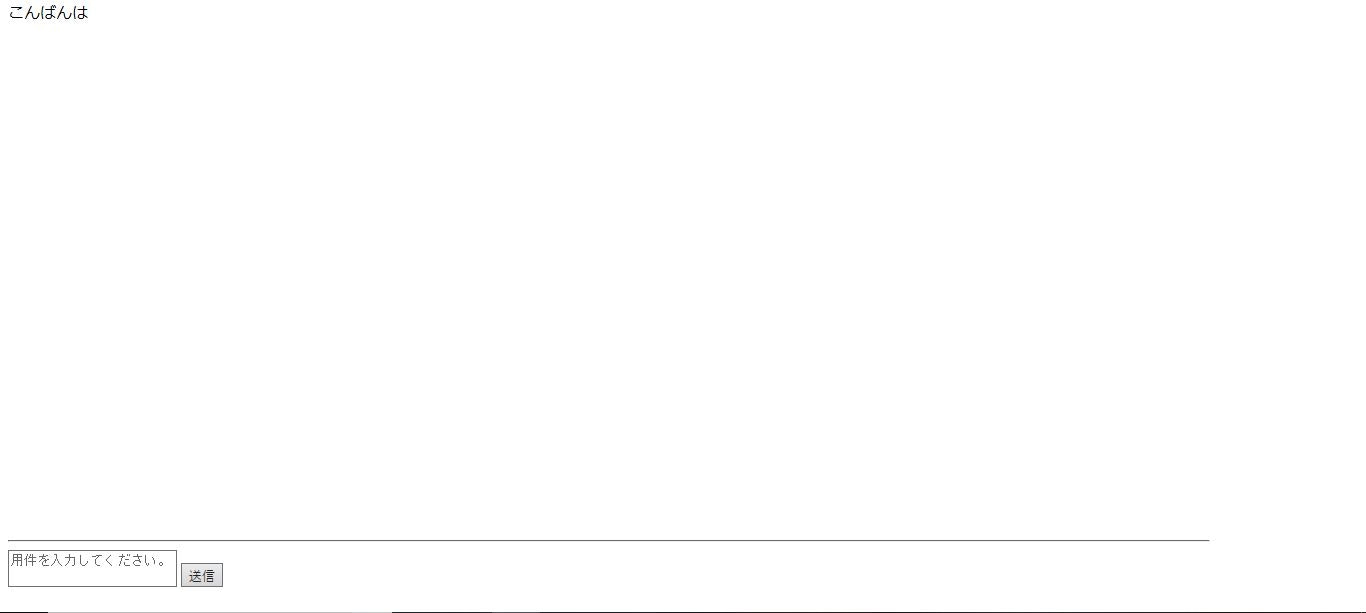こんばんは!
今日は、チャットボットもどきを作成しました。
それではソースコードです。
<!doctype html>
<head>
<title>
チャットボットフォーム
</title>
<style>
body{
backgroud:bulue;
}
hr{
width: 1200px;
}
footer{
bottom: 0;
height: 5em;
position: absolute;
}
</style>
</head>
<body>
<?php
$data = htmlspecialchars($_POST['insertmessage'],ENT_QUOTES,'UTF-8');
'<div class="mycomment">';
//date_defaul_timezone_set("UTC");
echo $data.'<br>';
'</div>';
'<div class="autmaticinterface" >';
$arr = array('おはようございます','こんにちは','','こんばんは','おやすみなさい');
foreach($arr as $key => $val ){
$time = sleep(25);
echo $val;
}
'</div>';
?>
<div>
<footer>
<hr>
<div class="form">
<form method="POST">
<textarea type="text" name="insertmessage" placeholder="用件を入力してください。"></textarea>
<input type="submit" value="送信">
</form>
</div>
</footer>
</body>
こういう書き方をしてみました。
htmlのbodyの中にPHPを入れるようなやり方はあったようななかったようなって
気がしますけども、とりあえずやってみました。
まだ、PHP Data Objectを使っていません。
自分の頭の中でこんな風になったらいいなっていうのを
叶えてみることを目的としてみました。
なので、連想配列とforeach文を使っています。
またsleep関数にかんしては初めて使いました。
「こんばんは」や「おはようございます」
と返したら何秒後かに出る様にしたい
と思って入れてみました。
そして何度か試してみたら
思ったものと少し違うなと思ったりして
現在試行錯誤中です。
PHPマニュアルを見たりしながら
知らない知識を補完したりしています。
CSSも本来の使い方とは違う書き方をしています。
最後にキャプチャを載せます。
画像は作り初めにスクショを撮ったものです。