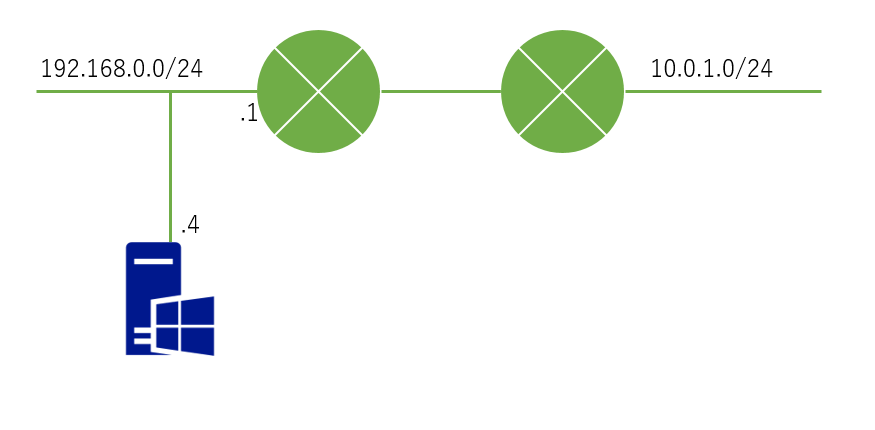はじめに
複数NICをもつ Windows OS では、スタティックルートを設定する際にはNICを指定することが推奨されるらしい。
route add コマンドを IF オプションなしで実行した時の挙動について
しかし、route print では固定ルートのIf設定が確認できなかった。
PowerShellを利用することで、固定ルートのIf指定を確認することができたため、メモを残す。
本記事では、Windows OS におけるNICを指定したスタティックルートの設定方法と、設定した固定ルートの確認方法を記載する。
固定ルートの設定/確認コマンド
Get-NetRoute PSコマンドで -PolicyStore PersistentStore を利用することで、固定ルートについてのIf設定を確認することができる。
# 追加前の固定ルートを確認する
Get-NetRoute -AddressFamily IPv4 -PolicyStore PersistentStore
# インターフェイスIndexを確認する
Get-NetIPAddress
Get-NetIPInterface
# インターフェイスインデックスを指定して固定ルートを追加する
New-NetRoute -DestinationPrefix <宛先IPアドレス/xx> -InterfaceIndex "IF index" -NextHop <Gateway IP>
# 例: New-NetRoute -DestinationPrefix 10.0.1.0/24 -InterfaceIndex "5" -NextHop 192.168.0.1
# 追加後の固定ルートを確認する
Get-NetRoute -AddressFamily IPv4 -PolicyStore PersistentStore
# ルーティングを削除する場合は以下
Remove-NetRoute <宛先IPアドレス/xx> -InterfaceIndex "IF index" -NextHop <Gateway IP>
# 例: Remove-NetRoute 10.0.1.0/24 -InterfaceIndex "5" -NextHop 192.168.0.1
コマンド実施例
以下に、コマンド実施例を示す。
実施環境: Windows Server 2019 Standard
追加ルート: 宛先IPアドレス=10.0.1.0/24, NextHop=192.168.0.1
PS C:\Users\azureadmin> $PSVersionTable
Name Value
---- -----
PSVersion 5.1.17763.1432
PSEdition Desktop
PSCompatibleVersions {1.0, 2.0, 3.0, 4.0...}
BuildVersion 10.0.17763.1432
CLRVersion 4.0.30319.42000
WSManStackVersion 3.0
PSRemotingProtocolVersion 2.3
SerializationVersion 1.1.0.1
PS C:\Users\azureadmin>
PS C:\Users\azureadmin> Get-NetRoute -AddressFamily IPv4 -PolicyStore PersistentStore
Get-NetRoute : No MSFT_NetRoute objects found with property 'AddressFamily' equal to 'IPv4'. Verify the value of the property and retry.
At line:1 char:1
+ Get-NetRoute -AddressFamily IPv4 -PolicyStore PersistentStore
+ ~~~~~~~~~~~~~~~~~~~~~~~~~~~~~~~~~~~~~~~~~~~~~~~~~~~~~~~~~~~~~
+ CategoryInfo : ObjectNotFound: (IPv4:AddressFamily) [Get-NetRoute], CimJobException
+ FullyQualifiedErrorId : CmdletizationQuery_NotFound_AddressFamily,Get-NetRoute
PS C:\Users\azureadmin>
PS C:\Users\azureadmin> Get-NetIPInterface
ifIndex InterfaceAlias AddressFamily NlMtu(Bytes) InterfaceMetric Dhcp ConnectionState PolicyStore
------- -------------- ------------- ------------ --------------- ---- --------------- -----------
5 Ethernet IPv6 1500 10 Enabled Connected ActiveStore
1 Loopback Pseudo-Interface 1 IPv6 4294967295 75 Disabled Connected ActiveStore
5 Ethernet IPv4 1500 10 Enabled Connected ActiveStore
1 Loopback Pseudo-Interface 1 IPv4 4294967295 75 Disabled Connected ActiveStore
PS C:\Users\azureadmin>
PS C:\Users\azureadmin> New-NetRoute -DestinationPrefix 10.0.1.0/24 -InterfaceIndex "5" -NextHop 192.168.0.1
ifIndex DestinationPrefix NextHop RouteMetric ifMetric PolicyStore
------- ----------------- ------- ----------- -------- -----------
5 10.0.1.0/24 192.168.0.1 256 10 ActiveStore
5 10.0.1.0/24 192.168.0.1 256 Persiste...
PS C:\Users\azureadmin>
PS C:\Users\azureadmin> Get-NetRoute -AddressFamily IPv4 -PolicyStore PersistentStore
ifIndex DestinationPrefix NextHop RouteMetric ifMetric PolicyStore
------- ----------------- ------- ----------- -------- -----------
5 10.0.1.0/24 192.168.0.1 256 Persiste...
PS C:\Users\azureadmin>
PS C:\Users\azureadmin> Remove-NetRoute 10.0.1.0/24 -InterfaceIndex "5" -NextHop 192.168.0.1
Confirm
Are you sure you want to perform this action?
Performing operation "Remove" on Target "NetRoute -DestinationPrefix 10.0.1.0/24 -InterfaceIndex 5 -NextHop 192.168.0.1 -Store Active"
[Y] Yes [A] Yes to All [N] No [L] No to All [S] Suspend [?] Help (default is "Y"):
Confirm
Are you sure you want to perform this action?
Performing operation "Remove" on Target "NetRoute -DestinationPrefix 10.0.1.0/24 -InterfaceIndex 5 -NextHop 192.168.0.1 -Store Persistent"
[Y] Yes [A] Yes to All [N] No [L] No to All [S] Suspend [?] Help (default is "Y"):
PS C:\Users\azureadmin>
PS C:\Users\azureadmin> Get-NetRoute -AddressFamily IPv4 -PolicyStore PersistentStore
Get-NetRoute : No MSFT_NetRoute objects found with property 'AddressFamily' equal to 'IPv4'. Verify the value of the property and retry.
At line:1 char:1
+ Get-NetRoute -AddressFamily IPv4 -PolicyStore PersistentStore
+ ~~~~~~~~~~~~~~~~~~~~~~~~~~~~~~~~~~~~~~~~~~~~~~~~~~~~~~~~~~~~~
+ CategoryInfo : ObjectNotFound: (IPv4:AddressFamily) [Get-NetRoute], CimJobException
+ FullyQualifiedErrorId : CmdletizationQuery_NotFound_AddressFamily,Get-NetRoute
PS C:\Users\azureadmin>
参考URL
- route add コマンドを IF オプションなしで実行した時の挙動について
https://social.technet.microsoft.com/Forums/ja-JP/61b8b9af-7167-4e75-b0dd-6a03c3ed82c8/route-add-if-?forum=Wcsupportja - Get-NetRoute
https://docs.microsoft.com/en-us/powershell/module/nettcpip/get-netroute?view=win10-ps
以上