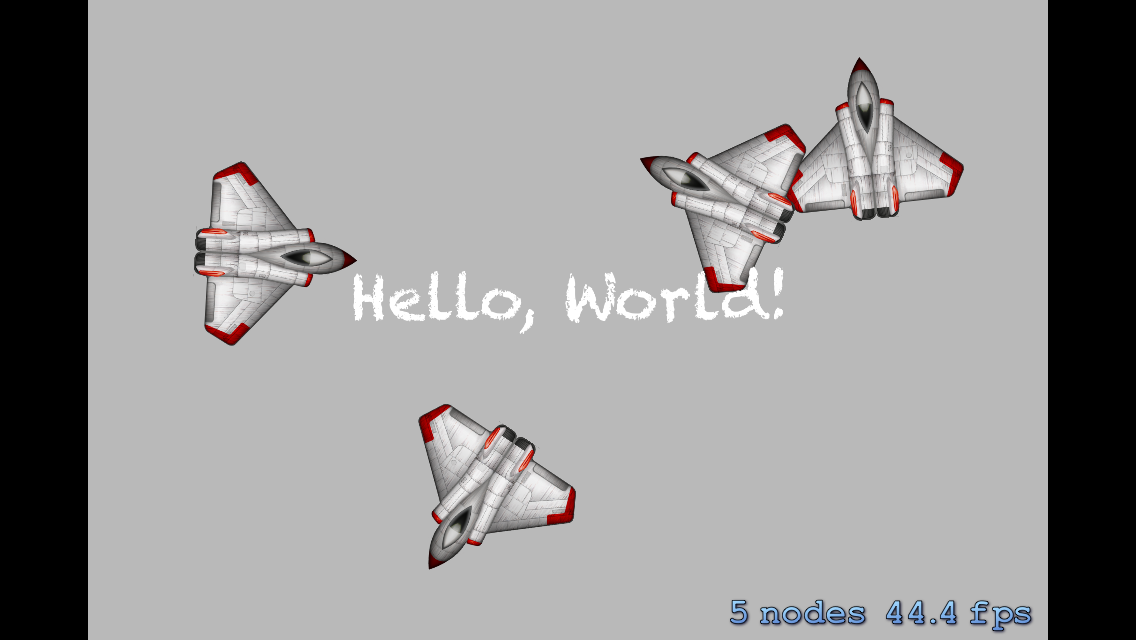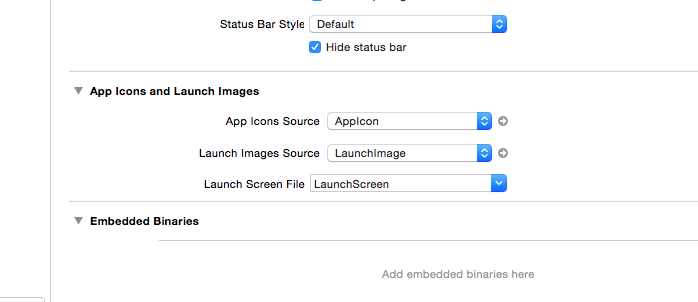SpriteKitを使ったプロジェクトが画面サイズに合わない
SpriteKitを使ったプロジェクトをiOS7でビルドすると、画面サイズに合わなくなる。
(上下、もしくは左右に黒いバーが出現する)
解決策
Launch ImageをAsset Catalogより使うよう指定する。
調べてみるとどうも、SpriteKitではなくXcode6が原因らしい。
Xcode6より、Interface Builder(.xib)でLaunch Imageが作成できるようになったが、.xibで作ったスクリーンが呼び出されるのはiOS8以降のみで、iOS7では呼び出されないらしい。
iOS7から画面サイズの判定にLaunch Imageを使用していたため、判定するLaunch Imageがないためにこのようなことになっていた様子。
iOS7用に、Launch ImageをAsset catalogから使うように指定すると、画面サイズが検知できるようになり適切な画面サイズにしてくれる。
(画像を指定しなくても、画面サイズを検出して合わせてくれる)