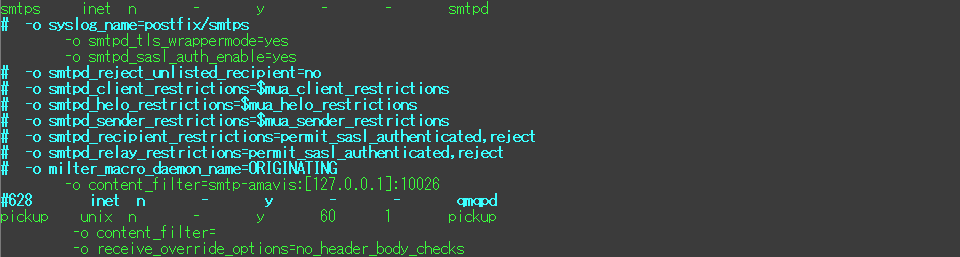はじめに
これ系の記事は色々あるけど、自分環境用のメモです。結構ややこしい。内部からの送信メールをポート10026で、外部からの受信メールをポート10024でamavisへ送り、amavisからはどちらもポート10025で受け取る設定。
自分環境?
極小零細企業オンプレサーバー。クラウドを外注?そんなのに予算が出(略
Clamavのインストールとか設定とか
まぁ一発で終わり。
apt install clamav clamav-daemon
添付ファイルに対応するために一気にインストール。
apt install arj bzip2 cabextract cpio rpm2cpio file gzip lhasa nomarch pax rar unrar p7zip-full unzip zip lrzip lzip liblz4-tool lzop unrar-free
実行ユーザーをrootに。デフォルトだったかなぁ覚えてない。
vi /etc/clamav/clamd.conf
10行目あたり
User root
clamavは誤検出がしばしばある。過去ファイルサーバーのエクセルvbaファイルが全部消えた経験あり(泣
バックアップあったから良かったものの、無用なトラブルは避けたい。以下を最終行に追記。
ExcludePath ^/home/samba
Clamavをパワーアップ:clamav-unofficial-sigs
賛否両論あると思うが、サードパーティシグネチャを利用する。標準に比べ、未検出率、誤検出率を改善したというレポートがオフィシャルサイトにあるので、それぞれで検討。
apt install clamav-unofficial-sigs
clamav-unofficial-sigsの設定を編集
vi /usr/share/clamav-unofficial-sigs/conf.d/00-clamav-unofficial-sigs.conf
シグネチャアップデートでエラーになるデータベースを無効化する。
# 154行目からすべてコメントアウト
# ========================
# SecuriteInfo Database(s)
# ========================
# Add or remove database file names between quote marks as needed. To
# disable any SecuriteInfo database downloads, remove the appropriate
# lines below. To disable all SecuriteInfo database file downloads,
# comment all of the following lines.
#si_dbs="
# honeynet.hdb
# securiteinfo.hdb
# securiteinfobat.hdb
# securiteinfodos.hdb
# securiteinfoelf.hdb
# securiteinfohtml.hdb
# securiteinfooffice.hdb
# securiteinfopdf.hdb
# securiteinfosh.hdb
#"
~
# 177行目から
# =========================
# MalwarePatrol Database(s)
# =========================
# Add or remove database file names between quote marks as needed. To
# disable any of the MalwarePatrol database file downloads, remove the
# appropriate database file name lines below. To disable MalwarePatrol
# database downloads, comment all of the following lines.
#mbl_dbs="
# mbl.ndb
#"
~
# 227行目から。SecuriteInfoとMalwarePatrolのworkdirをコメントアウト
# Set working directory paths (edit to meet your own needs). If these
# directories do not exist, the script will attempt to create them.
# Top level working directory path:
work_dir="/usr/unofficial-dbs" #Top level working directory
# Sub-directory names:
ss_dir="$work_dir/ss-dbs" # Sanesecurity sub-directory
#si_dir="$work_dir/si-dbs" # SecuriteInfo sub-directory
#mbl_dir="$work_dir/mbl-dbs" # MalwarePatrol sub-directory
config_dir="$work_dir/configs" # Script configs sub-directory
gpg_dir="$work_dir/gpg-key" # Sanesecurity GPG Key sub-directory
add_dir="$work_dir/add-dbs" # User defined databases sub-directory
amavisとclamavの連携設定
clamavに権限を与えてファイルスキャンできるようにする。
adduser clamav amavis
adduser amavis clamav
clamavは直接postfixと連携して動作せず、amavisd-newという連携ツール(以下、amavis)を介して連携している。従って、設定はamavisとpostfixが連携するように設定する。amavisとclamavはインストールした時点で連携するようになっているが、動作はデフォルトで無効化されているので有効化する。
vi /etc/amavis/conf.d/15-content_filter_mode
以下4行のコメントを外す。
@bypass_virus_checks_maps = (
\%bypass_virus_checks, \@bypass_virus_checks_acl, \$bypass_virus_checks_re);
@bypass_spam_checks_maps = (
\%bypass_spam_checks, \@bypass_spam_checks_acl, \$bypass_spam_checks_re);
受信メールの添付ファイルが未チェックだと、タイトルに***UNCHECKED***と挿入される。何となく嫌なので無効化する。
vi /etc/amavis/conf.d/50-user
use strict; と、1; の間に以下を追記
# Avoid rewrite module adding ***UNCHECKED*** on subject.
$undecipherable_subject_tag = '';
Postfixとamavisの連携設定
vi /etc/postfix/main.cf
以下を最終行に追記。「postfixからamavisへポート10024でデータを渡しますよ」という意味。
## Amavis-postfix and smtp-amavis integration setting.
content_filter = smtp-amavis:[127.0.0.1]:10024
smtpd_proxy_options = speed_adjust
続いてポートごとの設定。
vi /etc/postfix/master.cf
submission、smtpsの最終行に以下を追記。「submissionとsmtpsはポート10026でデータを渡しますよ」という意味。
-o content_filter=smtp-amavis:[127.0.0.1]:10026
最終行に以下を丸ごと追記。「amavisからpostfixへポート10025でデータを返しますよ」という意味。
# Amavis - Postfix integration.
smtp-amavis unix - - n - 2 smtp
-o smtp_data_done_timeout=1200
-o smtp_send_xforward_command=yes
-o disable_dns_lookups=yes
-o max_use=30
127.0.0.1:10025 inet n - - - - smtpd
-o content_filter=
-o mynetworks_style=host
-o mynetworks=127.0.0.0/8
-o local_recipient_maps=
-o relay_recipient_maps=
-o smtpd_restriction_classes=
-o smtpd_delay_reject=no
-o smtpd_client_restrictions=permit_mynetworks,reject
-o smtpd_helo_restrictions=
-o smtpd_sender_restrictions=
-o smtpd_recipient_restrictions=permit_mynetworks,reject
-o smtpd_data_restrictions=reject_unauth_pipelining
-o smtpd_end_of_data_restrictions=
-o smtpd_error_sleep_time=0
-o smtpd_soft_error_limit=1001
-o smtpd_hard_error_limit=1000
-o smtpd_client_connection_count_limit=0
-o smtpd_client_connection_rate_limit=0
-o receive_override_options=no_header_body_checks,no_unknown_recipient_checks,no_address_mappings
amavisの設定にORIGINATINGポリシーを追加。use strict;と1;の間に入れる。
vi /etc/amavis/conf.d/50-user
use strict;と1;の間に入れる。
$inet_socket_port = [10024,10026];
$interface_policy{'10026'} = 'ORIGINATING';
$policy_bank{'ORIGINATING'} = { # mail supposedly originating from our users
originating => 1, # declare that mail was submitted by our smtp client
allow_disclaimers => 1, # enables disclaimer insertion if available
# notify administrator of locally originating malware
#virus_admin_maps => ["virusalert\@$mydomain"],
#spam_admin_maps => ["virusalert\@$mydomain"],
warnbadhsender => 1,
# force MTA conversion to 7-bit (e.g. before DKIM signing)
smtpd_discard_ehlo_keywords => ['8BITMIME'],
bypass_banned_checks_maps => [1], # allow sending any file names and types
terminate_dsn_on_notify_success => 0, # don't remove NOTIFY=SUCCESS option
};
ここまできたら一度再起動して設定を反映。
systemctl restart amavis postfix clamav-daemon
メールソフトの送信サーバーのポート設定を587、暗号化通信利用なら465にする。
これで送信メールは10026、受信メールは10024で連携するようになる。
参考にしたサイト