Blenderには アクションをストリップという単位で範囲指定して
複数のモーションを重ね合わせたり、ループさせたりする**ノンリニアアニメーション(NLA)**という機能があります
また、FBX等の書き出し時にストリップを1つのモーションとして書き出すこともできます。
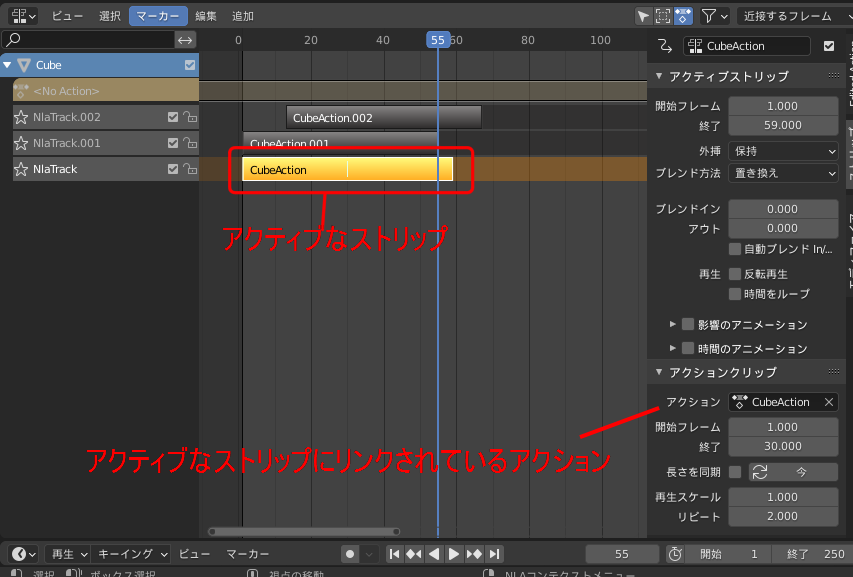
ゲーム等の繰り返しモーションを作成する時に
ストリップの長さでリピートさせて動きをチェックすることが多いので作成した
指定したストリップの範囲をタイムラインのプレビューに設定するアドオンです
ノンリニアアニメーションエディッタの 選択メニューに「ストリップうをプレビュー範囲に」の項目を追加します
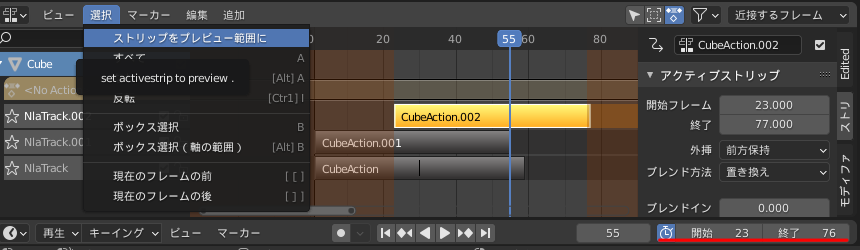
2.7時代に仕事で使用していたものを2.8以降に対応するように修正しました
y_StripTime_to_preview.py
bl_info = {
"name": "set activeStripTime to preview",
"description": "アクティブなストリップの範囲をプレビュー範囲に設定",
"author": "Yukimi",
"version": (0,3),
"blender": (2,80, 0),
"location": "NLA",
"warning": "",
"wiki_url": "",
"tracker_url": "",
"category": "Animation"}
import bpy
def Striptime_to_preview(context):
active_track = context.active_object.animation_data.nla_tracks.active
if not active_track :return()
for strip in active_track.strips:
if strip.active:
active_strip = strip
if active_strip == "":return()
#ストリップの情報を取得
frame_start = strip.frame_start
frame_end = strip.frame_end
repeat = strip.repeat
#リピートの一回目のみをプレビュー
context.scene.use_preview_range = True
context.scene.frame_preview_end = frame_start + int(( frame_end - frame_start)/ repeat) -1
context.scene.frame_preview_start = frame_start
class NLA_OT_StripTimeToPreview(bpy.types.Operator):
''' set activestrip to preview '''
bl_idname = "action.striptime_to_preview"
bl_label = "set activeStripTime to preview"
def execute(self, context):
Striptime_to_preview(context)
return {'FINISHED'}
classes = (NLA_OT_StripTimeToPreview,)
###################################################
def menu_func(self, context):
self.layout.operator("action.striptime_to_preview",
text="ストリップをプレビュー範囲に" )
def register():
for cls in classes:
bpy.utils.register_class(cls)
bpy.types.NLA_MT_select.prepend(menu_func)
def unregister():
bpy.types.NLA_MT_select.remove(menu_func)
for cls in reversed(classes):
bpy.utils.unregister_class(cls)
if __name__ == "__main__":
register()