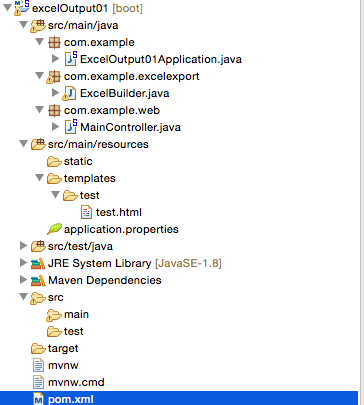目的
Spring-bootにて、Excel帳票を出力する
今回は、とりあえずExcelファイルを生成し、コントローラから呼び出して出力を返す(ダウンロード)まで
次回は、既存のテンプレートへ記入してダウンロードする方法をまとめる。
環境
Spring-boot 1.3.1.RELEAS
java8
テンプレートエンジン Thymeleaf
IDE STS3.7.1
Apatch-Poi 3.13
手順
pom への依存性の追加
<dependency>
<groupId>org.apache.poi</groupId>
<artifactId>poi</artifactId>
<version>3.13</version>
</dependency>
<dependency>
<groupId>org.apache.poi</groupId>
<artifactId>poi-ooxml</artifactId>
<version>3.13</version>
</dependency>
以上の依存性を追加。
versionは、導入するPoiのバージョン
※実はここでむちゃくちゃハマった。
自分が持っていた環境に、poi関連のjarがなく、ビルドパスがはれなかった。
これについては後述する。
画面からのコントローラ操作
出力ボタンを配置する。
<!DOCTYPE HTML>
<html xmlns:th="http://www.thymeleaf.org">
<head>
<title>top page</title>
<meta http-equiv="Content-Type" content="text/html; charset=UTF-8" />
</head>
<body>
test
<p th:text="${msg}" />
<form th:action="@{/test/download}" method="post">
<input class="btn btn-danger" type="submit" value="出力" />
</form>
</body>
</html>
出力ボタンが配置できた。
ここで、action属性に対して/test/downloadを呼び出し、postメソッドを使う
それを、コントローラで受けとる
Controller
package com.example.web;
import java.util.Map;
import org.springframework.stereotype.Controller;
import org.springframework.ui.Model;
import org.springframework.web.bind.annotation.RequestMapping;
import org.springframework.web.bind.annotation.RequestMethod;
import org.springframework.web.servlet.ModelAndView;
import com.example.excelexport.ExcelBuilder;
@Controller
@RequestMapping("/test")
public class MainController {
@RequestMapping(method = RequestMethod.GET)
public String test(Model model) {
model.addAttribute("msg","サンプルメッセージ!");
return "test/test";
}
@RequestMapping(value = "download", method = RequestMethod.POST)
public ModelAndView download(Map<String, Object> model) throws Exception {
ModelAndView mav = new ModelAndView(new ExcelBuilder());
mav.addObject("fileName", "testExcel" + ".xls");
return mav;
}
}
これの
@RequestMapping(value = "download", method = RequestMethod.POST)
public ModelAndView download(Map<String, Object> model) throws Exception {
ModelAndView mav = new ModelAndView(new ExcelBuilder());
mav.addObject("fileName", "testExcel" + ".xls");
return mav;
}
ModelAndViewクラスは、Springが用意してくれているクラス。
これに、 Excelを作って入れて返せばダウンロードとなる。
Excelの作成
フレームワークが用意しているpoi操作用の抽象クラス
AbstractExcelViewを継承する
出力するExcelの操作はここでする
package com.example.excelexport;
import java.util.Map;
import javax.servlet.http.HttpServletRequest;
import javax.servlet.http.HttpServletResponse;
import org.apache.poi.hssf.usermodel.HSSFCell;
import org.apache.poi.hssf.usermodel.HSSFSheet;
import org.apache.poi.hssf.usermodel.HSSFWorkbook;
import org.springframework.web.servlet.view.document.AbstractExcelView;
public class ExcelBuilder extends AbstractExcelView {
@Override
protected void buildExcelDocument(Map<String, Object> model, HSSFWorkbook wb, HttpServletRequest req,
HttpServletResponse res) throws Exception {
String fileName = new String("サンプル.xls".getBytes("MS932"), "ISO-8859-1");
res.setHeader("Content-Disposition", "attachment; filename=" + fileName);
HSSFSheet sheet;
HSSFCell cell;
sheet = wb.createSheet("Spring");
cell = getCell(sheet, 0, 0);
setText(cell, "Spring-Excel test");
}
}
まず、ComponentであることをComponentSchanに伝え
buildExcelDocumentを実装する
このなかで帳票の記入を行う
AbstructExcelViewを実装した帳票作成クラスは、コントローラから呼び出されると
buildExcelDocumentが呼び出される。帳票が作成される
トラブル
jarがない
Poiの導入(クラスパスを張る)
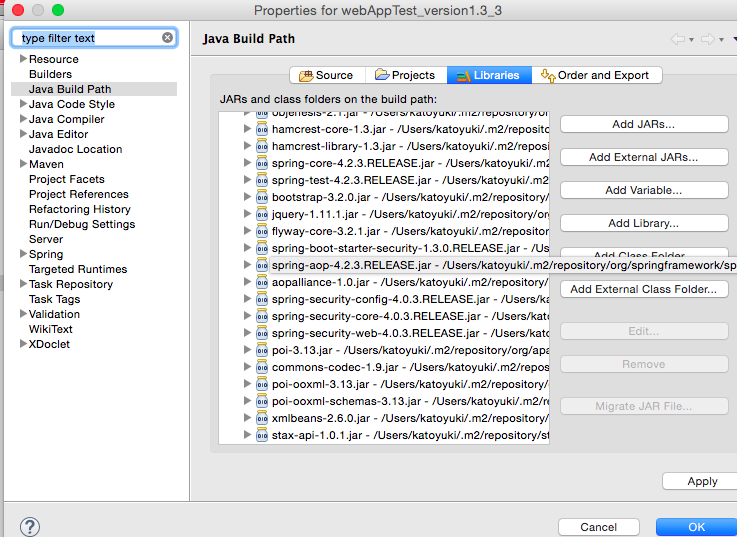
画像はエラーが全て取れているが、poi関係のjarがmissingになっている。
それを、パスの指定のある箇所へ配置する。
http://poi.apache.org/download.html
Poiをダウンロードし解凍すると、以下のようになっており。
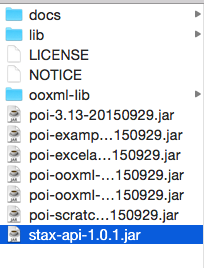
これをビルドパスエラーの指摘通りに配置しする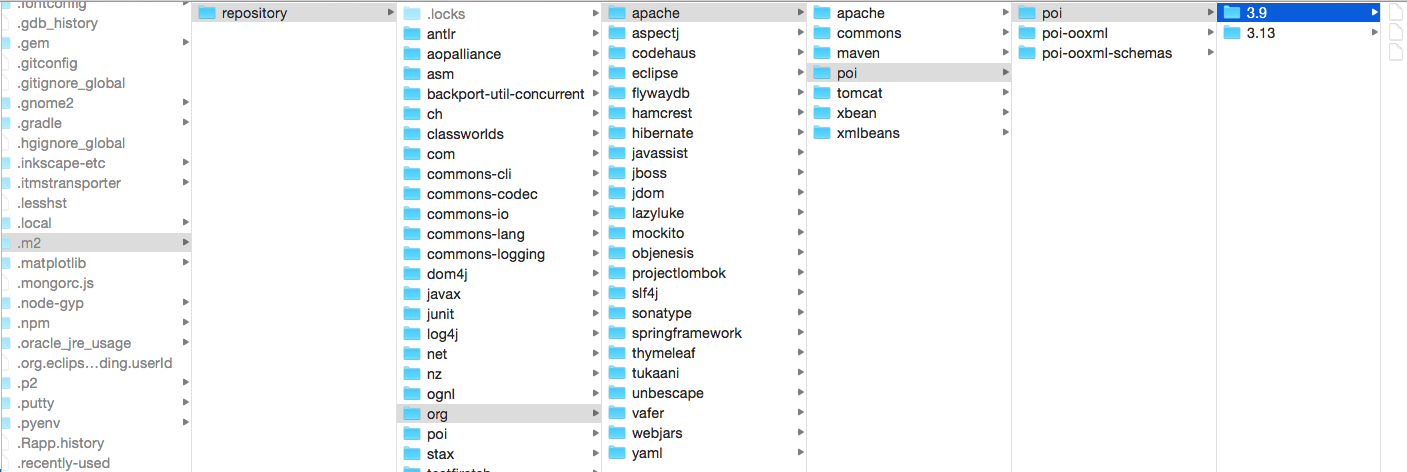
例えばjarの配置場所はだいたい上のようになっており、
今回、新しく3.13バージョンのjarを追加するため、3.13フォルダを追加し、その中にjarを配置する
プロジェクトを更新して再ビルドするとjar missingエラーはとれた
・stax-api-1.0.1.jarがPOIに入ってない、別でダウンロードした
・poi-3.1334132.jarみたいにバージョン番号が入っているが、ビルドパスで登録されている通りの名前poi-3.13.jar等に直す
AbstractExcelViewの継承クラスが、poiのクラスインポートでエラーとなる
コントローラクラスと同じパッケージに配置していたため、うまくいかなかったらしい。
帳票出力を行うクラスのためのパッケージを用意し、そこへ配置しコントローラから呼び出すようにしたところ解消
それが、com.example.excelexportパッケージに相当する
課題
次回は、元から用意したExcelテンプレートを読みだしてきて記入する方法を見つける
参考
Spring bootでの帳票出力
http://blog.okazuki.jp/entry/2015/07/18/220959
Spring MVCからSpring Bootへ乗せ変える内容。Excel出力を行っている。
http://brissyu.blogspot.jp/2015/04/spring-boot-web.html
http://brissyu.blogspot.jp/2015/08/spring-boot-web.html
Spring MVCでのExcel出力
https://terasolunaorg.github.io/guideline/public_review/ArchitectureInDetail/FileDownload.html#viewresolver-label