前提
AWSのインスタンスで、WordPress Certified by Bitnami を作成している。
※手順の途中で、EC2インスタンス作成時に作った、鍵ファイル(***.pem)が必要になります。
※この記事では、FileZillaを使用しています。
手順
- FileZillaを起動
- ファイル→サイトマネージャー→新しいサイトをクリック
- 各情報を入力
- プロトコル:SFTP
- ホスト:EC2インスタンスのグローバルIP
- ポート:(空)
- ログオンタイプ:鍵ファイル
- ユーザー:ubuntu
- 鍵ファイル:作成していた鍵ファイル(***.pem)
- 接続をクリック
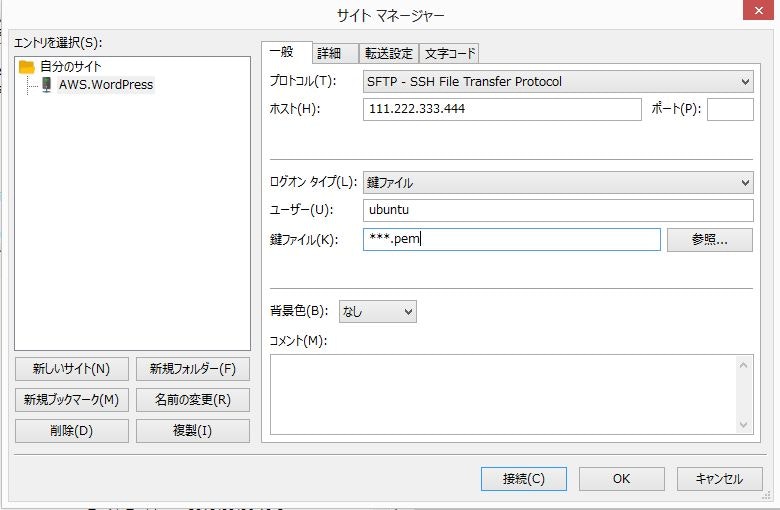
雑感
下手にレンタルサーバーを借りるより、早く、安く、フル権限のwordpressを構築できる。最安400円/月(EC2 300円/月[t2.nano 3年契約]、独自ドメイン 1200円/年)。構築時間は、EC2インスタンス10分、FTP設定10分(+独自ドメイン設定10分)。