Pythonをパスを指定して実行したらcommand not foundと言われた
JenkinsのPipelineからパスを指定してPythonを実行したら
command not foundと言われた
${HOME}/.pyenv/shims/python ./test.py
/opt/homebrew/Cellar/pyenv/x.x.x/libexec/pyenv-which: line 61: basename: command not found
Pythonのバージョンが違う?
python --version
Python 3.9.13
pyenv which python
${HOME}/.pyenv/versions/3.9.13/bin/python
バージョンは合ってそうな気がします。
試しにpyenv which pythonの方のPythonを使ってみる
${HOME}/.pyenv/versions/3.9.13/bin/python ./test.py
Finished: SUCCESS
こっちだと成功しました。何故。
JenkinsのPATHを通す
パスを指定してそのまま使っても良かったのですが
Pythonのバージョンを更新した時に、全部のjobに手を入れるのは大変面倒くさいので
JenkinsにPATHを通しました。
Jenkinsの管理 > システムの設定 > グローバル プロパティ > 環境変数
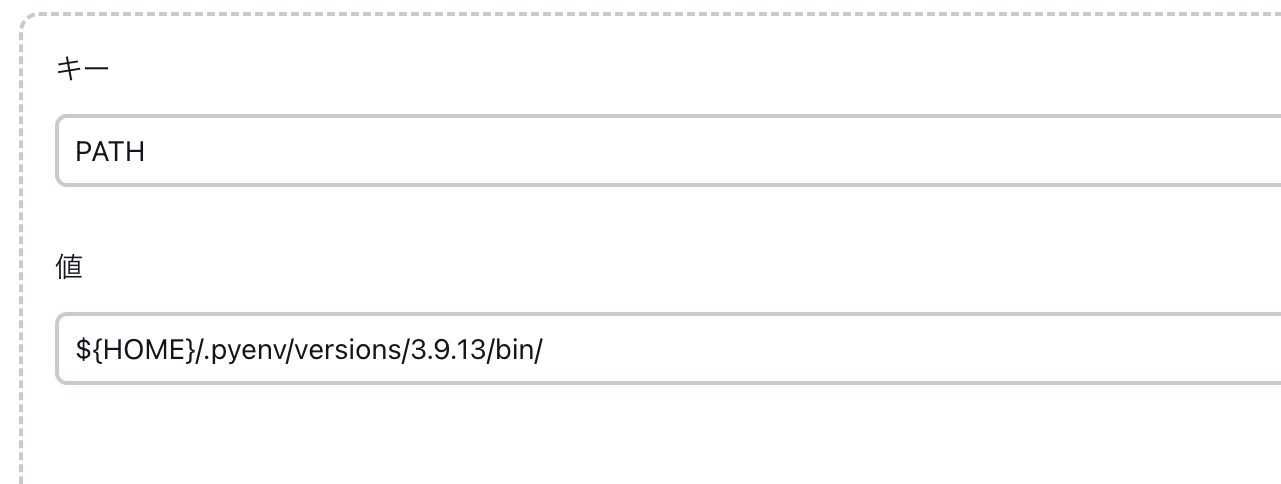
PATHを通したので最終的にこうしました
python ./test.py
Finished: SUCCESS