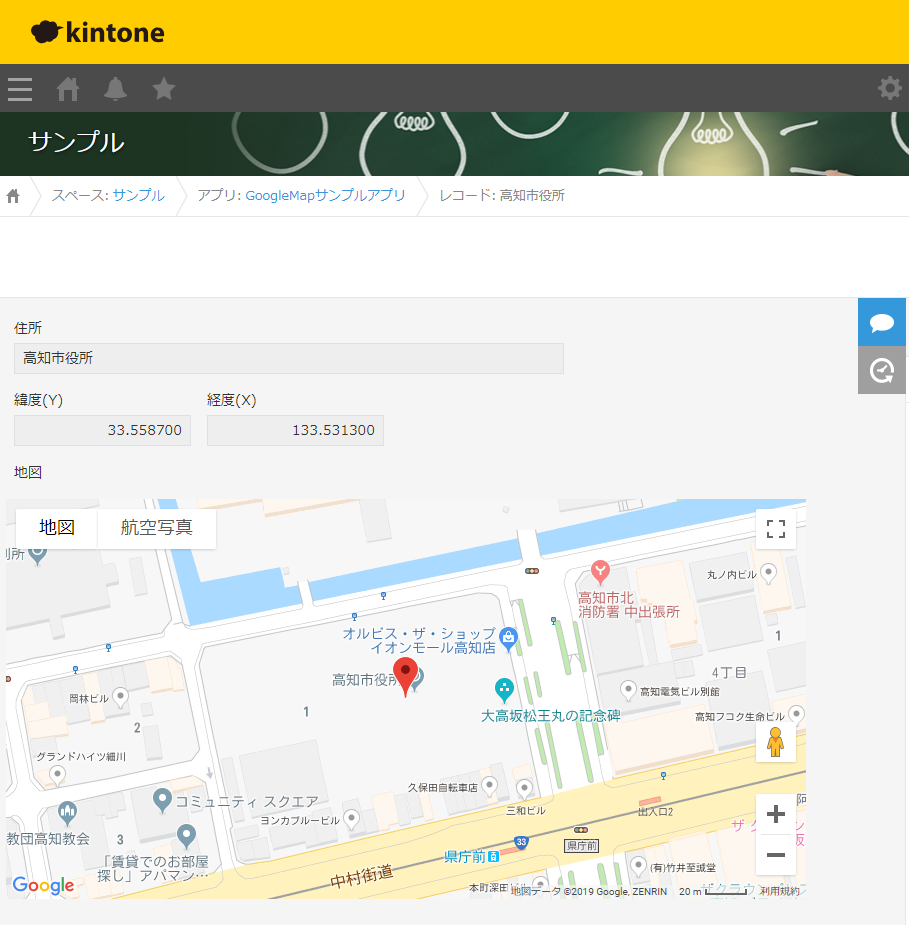処理内容
・kintone に入力した住所(ポイント名)を追加する前に、緯度・経度を取得しセットします。
・kintone 詳細画面でセットされた緯度・経度の地図を表示します。
完成画面
設定画面
画面デザイン
JavaScript ファイルアップロード
以下のJavaScriptカスタマイズファイルをアップロード。

kintone の JavaScript コード
kintoneGoogleMap.js
(function() {
"use strict";
// Google Map の指定
var script = document.createElement('script');
script.src = 'https://maps.googleapis.com/maps/api/js?key=<KEYを設定>';
document.body.appendChild(script);
// 追加・更新画面処理
kintone.events.on(['app.record.create.submit','mobile.app.record.create.submit',
'app.record.edit.submit','mobile.app.record.edit.submit'],
function(event) {
var record = event.record;
if (record['緯度']['value'] > 0 || record['経度']['value'] > 0) {
return event;
}
// 緯度・経度を取得(同期処理)
return new kintone.Promise(function(resolve, reject) {
var geocoder = new google.maps.Geocoder();
geocoder.geocode({'address': record['住所']['value']}, function(results, status){
if(status == google.maps.GeocoderStatus.OK) {
var lat = results[0].geometry.location.lat();
var lng = results[0].geometry.location.lng();
// 小数点第6位以下を四捨五入した値を緯度経度にセット
record['緯度']['value'] = (Math.round(lat * 1000000) / 1000000).toFixed(6);
record['経度']['value'] = (Math.round(lng * 1000000) / 1000000).toFixed(6);
}
resolve(event);
});
});
});
// 詳細画面処理
kintone.events.on('app.record.detail.show',
function(event) {
var record = event.record;
if (!record['緯度']['value'] && !record['経度']['value']) {
return event;
}
var latY = record['緯度']['value'];
var lngX = record['経度']['value'];
var mapElement = kintone.app.record.getSpaceElement('map_latlng');
var mapElementDiv = document.createElement('div');
mapElementDiv.setAttribute('id', 'map');
mapElementDiv.setAttribute('name', 'map');
mapElementDiv.setAttribute('style', 'width: 800px; height: 400px');
mapElement.appendChild(mapElementDiv);
// マップの表示(経度、緯度、倍率、最大倍率)
dysplayMap(lngX, latY, 18, record['住所']['value']);
});
// Google Map の表示
function dysplayMap(fx,fy,zoom,pointName){
var point = new google.maps.LatLng(fy,fx);
var opts = {
zoom: zoom,
center: point,
mapTypeId: google.maps.MapTypeId.ROADMAP,
scaleControl: true
};
var map = new google.maps.Map(document.getElementById('map'), opts);
var marker = new google.maps.Marker({
position: point,
map: map,
title: pointName
});
}
})();
参照情報
【2018年7月16日版】Google Maps の APIキー を取得する ( https://nendeb.com/276 )
Google Maps JavaScript API ( https://developers.google.com/maps/documentation/javascript/tutorial?hl=ja )
Google Maps API の使い方・利用方法 ( http://www.webdesignleaves.com/pr/plugins/googlemap_01.html )
Google Maps API入門 ( https://www.ajaxtower.jp/googlemaps/ )