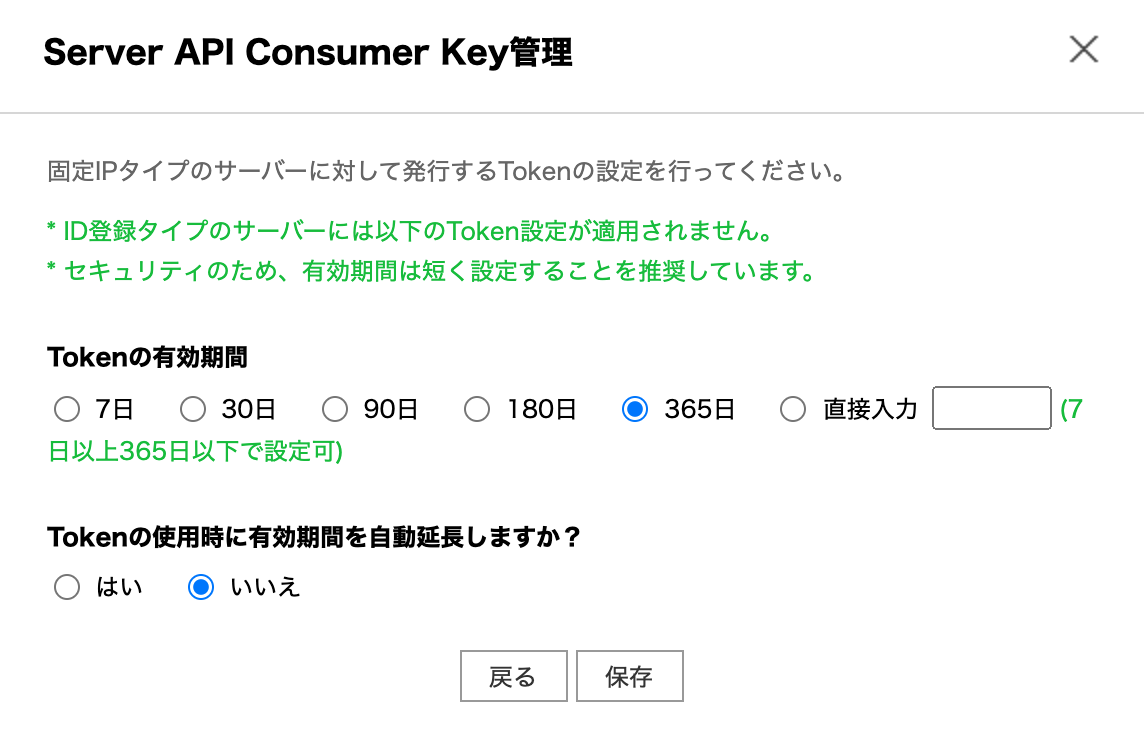LINE WORKSでBotを使いたい!けどど素人!という人のために少しずつプロセスを書き留めます。
こちらは第一弾、「三歩手前:準備の準備編」です。
参考ドキュメント
LINE WORKS Developers
LINE WORKS Developers API 認証の準備
LINE WORKSのアカウントと権限
・LINE WORKSのアカウントを用意し、権限を確認します
-Developer Console の利用には、管理画面から以下のいずれかの権限を付与する必要があります。
→最高管理者 or 副管理者 or カスタム権限の「Developers」が含まれた管理者
→今回筆者は最高管理者のアカウントを使用
Developer Console
LINE WORKS Bot Platform API 利用に必要な設定は、Developer Consoleで行うため、ログインし使えるようにする。(規約への同意等)
余談:Service API Consumer Keyはライトプラン以上
「Service API Consumer Key」についてはライトプラン以上で利用できます。(筆者はフリープランのため利用できません)

Server API Consumer Key
Server API Consumer Keyとして活用するAPI権限設定を選択できます。
(下記キャプチャは全てにチェックを入れちゃってます)
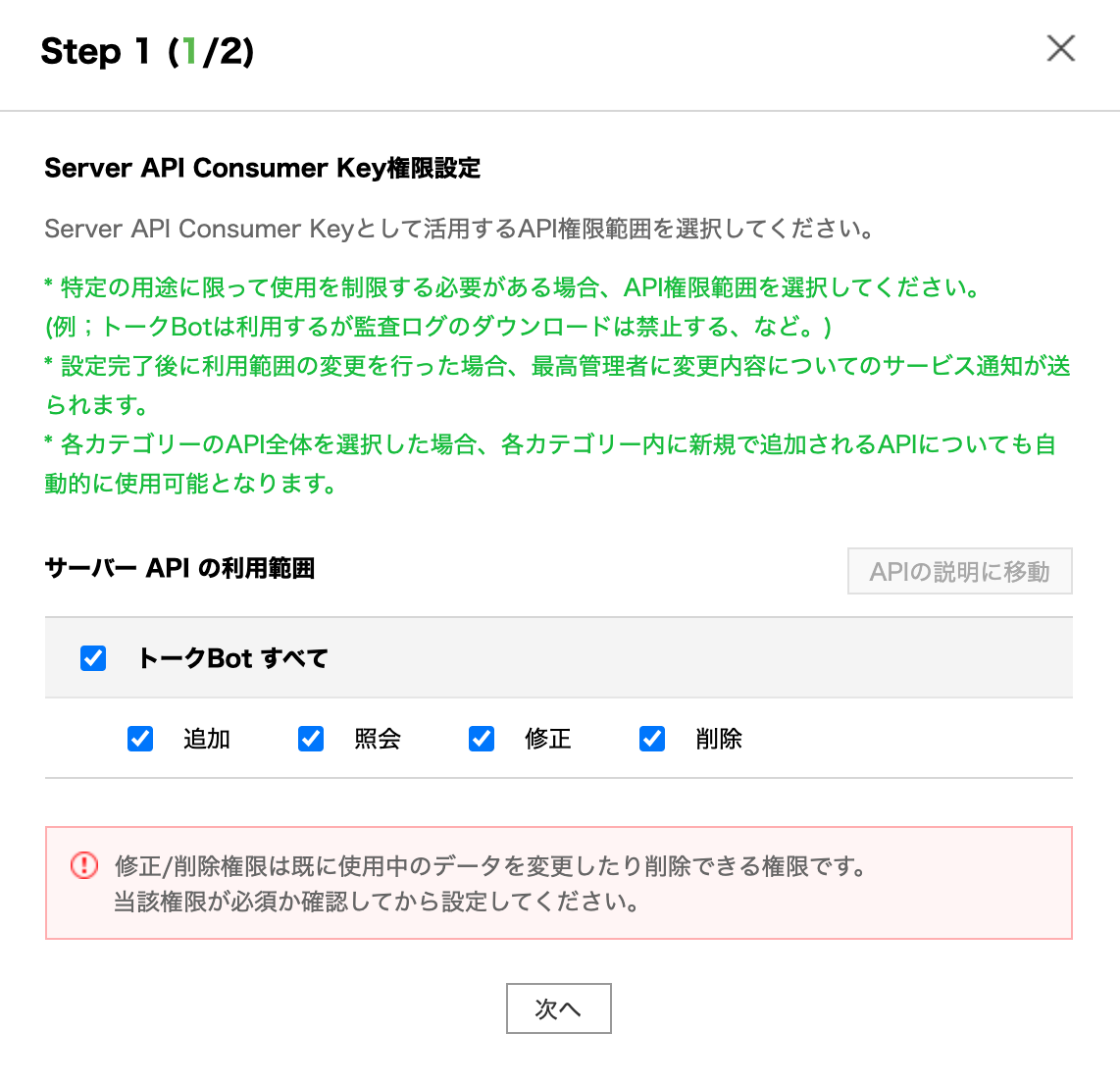
次は、Tokenの設定画面に遷移します。
有効期間は最大365日まで選択でき、有効期間を自動延長するかどうかも設定できます。
Server List
続いてServer Listの設定・・・ですが、スキル不足のためここは次回以降とさせてください。(ごめんなさい)
続いてはHeroku!!
Herokuのアカウント作成
Botを運用するサーバーを用意しなければなりません。
今回は無料でWebアプリケーションの公開ができるPaaS「Heroku」を使うことにしました。
アカウントは無料で発行できます。
アカウント作成はこちらから
・メールアドレス
・名前
・役割(役職?)など属性の入力
などを行い、
メールアドレスに届いたURLをクリックして
・パスワード(英数字と記号が必要)
を設定し、登録完了です。
今日はここまで・・・
果たしてBot作成までたどり着けるのか、次回頑張ります!