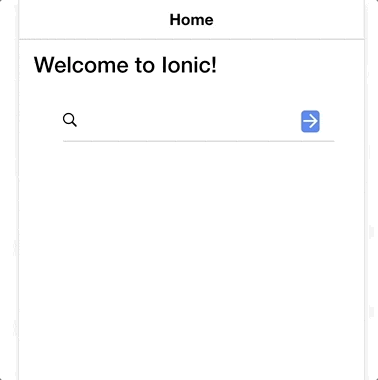できたもの
検索条件が追加されていくような感じのフォームです。
ionicが自動で生成するプログラム部分は割愛して、今回追加したコードだけ記載しています。
home.ts
export class HomePage {
// 省略
public wordInput: string = '';
public words: string[] = [];
addWord(formValue) {
this.words.push(formValue.wordValue)
this.wordInput = ''
}
delete(idx: number) {
this.words.splice(idx, 1);
}
}
home.html
<form #form="ngForm" (ngSubmit)="addWord(form.value)">
<ion-item>
<ion-label>
<ion-icon name="search"></ion-icon>
</ion-label>
<ion-input [(ngModel)]="wordInput" name="wordValue"></ion-input>
<button ion-button item-right type="submit" icon-only>
<ion-icon name="md-arrow-forward"></ion-icon>
</button>
</ion-item>
</form>
<div class="tags">
<ion-chip *ngFor="let word of words; let i = index" id="word_{{i}}">
<ion-label>{{ word }}</ion-label>
<button ion-button clear color="dark" (click)="delete(i)">
<ion-icon name="close-circle"></ion-icon>
</button>
</ion-chip>
</div>
home.scss
.tags {
display: flex;
padding-top: 5px;
overflow: scroll;
}