RUNTEQ AdventCallendar 2019 3rd Article
Rubymine with Vim
- Install plugin IdeaVim

- Reboot Rubymine

- Vim

- Happy!

・
・
・
[解説]
・ideaVimというプラグインを導入すると、RubyMine上のコードエディタがVimになります。
・Vimの設定は~/.vimrcの設定を引き継ぎますが、インデントやタブなどの設定はRubyMineに準拠します。
・RubyMine上のVimの設定を個別に定義したい場合は~/.ideavimrcを作成して記載してください。
・Vim力の低下を感じた際には Terminalのプラグインを入れ、ショートカットキー(option + t など)を設定することで即座に素のVimを起動できるようにしてください。
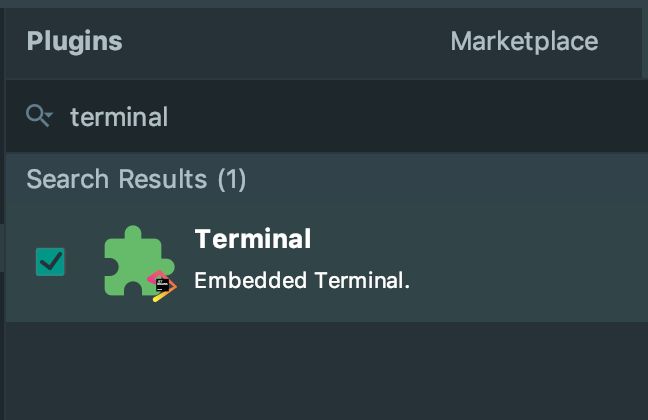
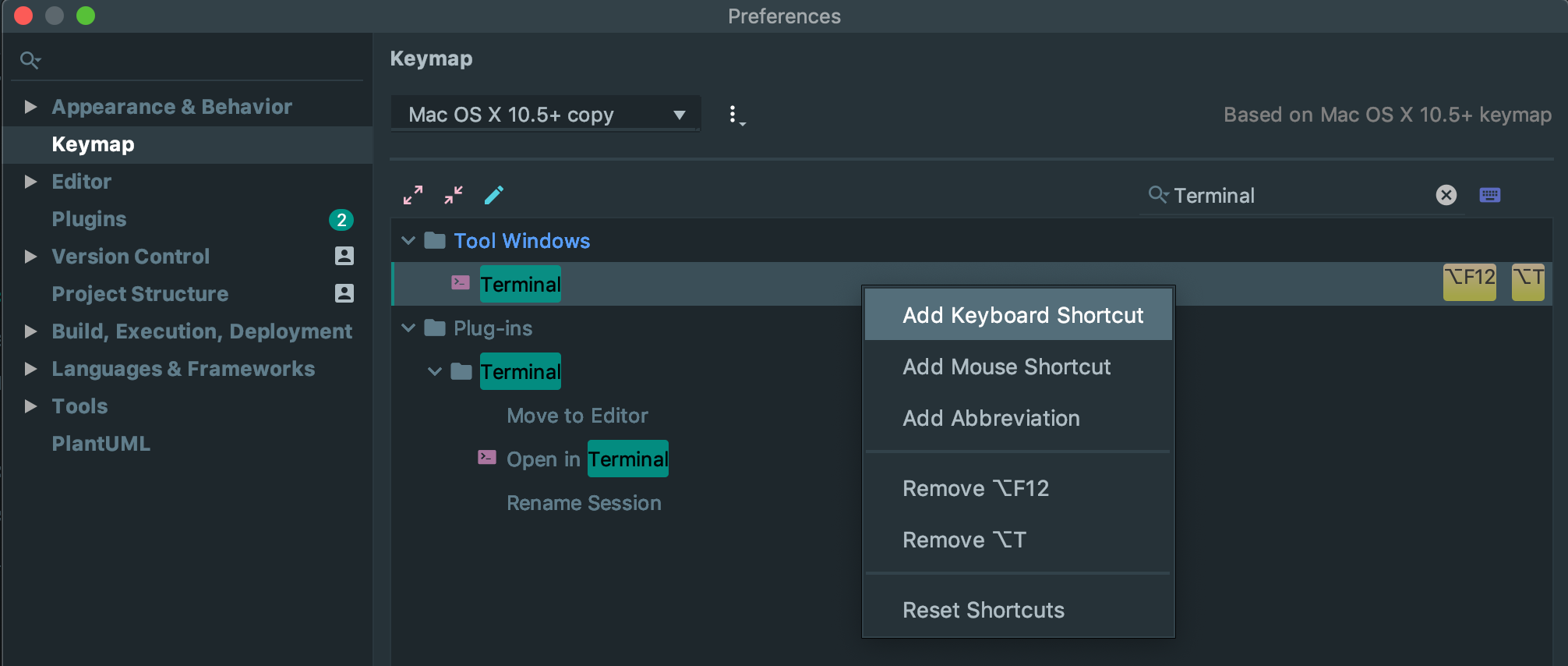

・Vimに嫌気が差したらoption + vで無効化してください。