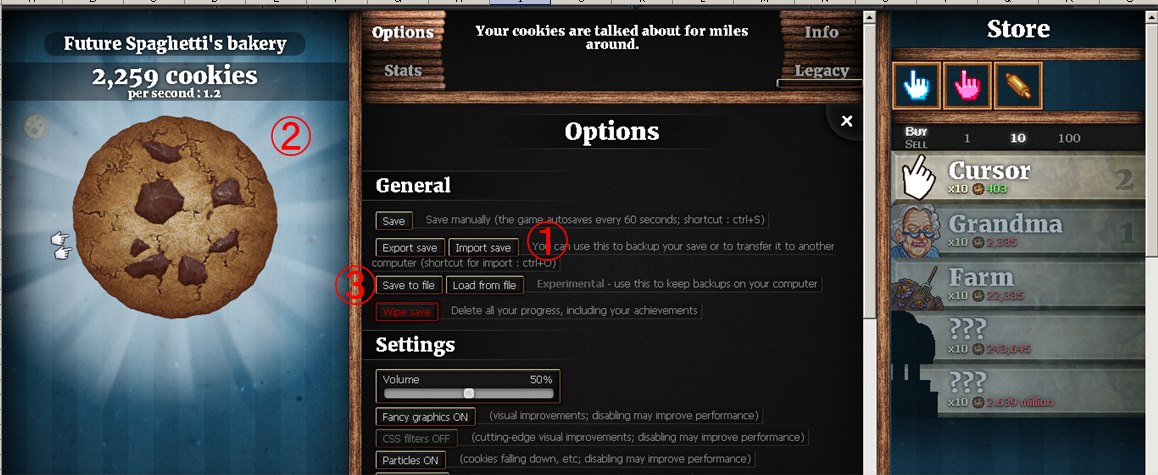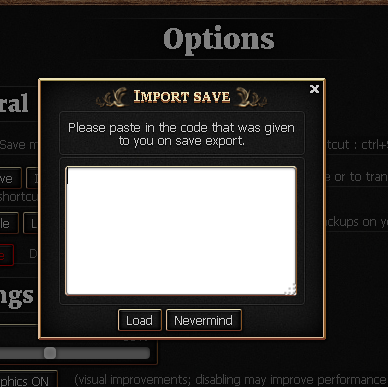Seleniumの勉強をかねて、ブラウザゲーム「Cookie Clicker」を自動化してみました。
Cookie Clickerについて
クッキーをひたすらクリックしてクッキーを増やす、ブラウザゲームです。
Flashが使われていないので、Seleniumでの自動化が簡単にできます。
http://orteil.dashnet.org/cookieclicker/
Cookie Clickerの自動化
自動化の処理の流れ
- セーブファイルをインポートする
- [Options]ボタンをクリックする
- [Import Save]ボタンをクリックする ⇒ [Import Save]ダイアログが開く
- セーブファイルの中身を、テキストボックスに入力する
- [Load]ボタンを押す。
- クッキーをひたすらクリックする
- セーブファイルをエクスポートする
- [Save to file]ボタンを押す ⇒ セーブファイルがダウンロードされる
環境
- Firefox 46.0
- Selenium 2.53.0
- Cookie Clicker 2016/07/24版
ソース
package mytest.gui;
import java.io.File;
import java.io.IOException;
import org.apache.commons.io.FileUtils;
import org.openqa.selenium.By;
import org.openqa.selenium.firefox.FirefoxDriver;
import org.openqa.selenium.firefox.FirefoxProfile;
public class CookieClickerTest {
/** Cookie ClickerのImport File. 自動クリックさせる前に読み込ませる */
private static String importFile = "E:/workspace/mytest/input/cookieclicker/import.txt";
/** クッキーをクリックする回数 */
private static int countOfClick = 10;
public static void main(String[] args) {
//初期処理
FirefoxProfile profile = new FirefoxProfile();
//Downloadディレクトリにダウンロードする
profile.setPreference("browser.download.folderList",1);
//textファイルのダウンロード時に確認ダイアログを表示しない
profile.setPreference("browser.helperApps.neverAsk.saveToDisk","text/plain");
FirefoxDriver driver = new FirefoxDriver(profile);
// Cookie Clickerを開く
driver.get("http://orteil.dashnet.org/cookieclicker/");
//ファイルを読み込みSave用のCode値を取得する
try {
//Optionsボタンをクリック
driver.findElement(By.id("prefsButton")).click();
//Import Saveボタンをクリックする
driver.findElement(By.linkText("Import save")).click();
//Import Fileを読み込む
String saveCode = FileUtils.readFileToString(new File(importFile), "UTF-8");
//Save用Codeを入力する
driver.findElement(By.id("textareaPrompt")).sendKeys(saveCode);
//Loadボタンをクリックする。
driver.findElement(By.id("promptOption0")).click();
} catch (IOException e) {
e.printStackTrace();
}
//クッキーを指定回数分クリックする
for (int i=0; i<countOfClick; i++) {
driver.findElement(By.id("bigCookie")).click();
}
//Save to fileボタンをクリックする ⇒ ファイルがダウンロードされる
driver.findElement(By.linkText("Save to file")).click();
//ブラウザを終了する
driver.quit();
}
}
ファイルのダウンロードについて
ダウンロード確認ダイアログが表示されると、次の処理に進みません。
ダウンロードダイアログが表示されないよう、FirefoxProfileで設定しました。
https://developer.mozilla.org/ja/docs/Download_Manager_preferences
まとめ
-
セーブファイルのインポートは、[Load from file]ボタンを押して、ファイルアップロードする予定でした。しかしうまく自動化できなかったので、[Import Save]ボタンでセーブコードを入力する方法に変更しました。
-
Cookie Clickerには、クッキーを効率良く増やすアイテムがあります。それらのアイテムも自動化に取り入れ、さらに効率よくクッキーが取得できるでしょう。