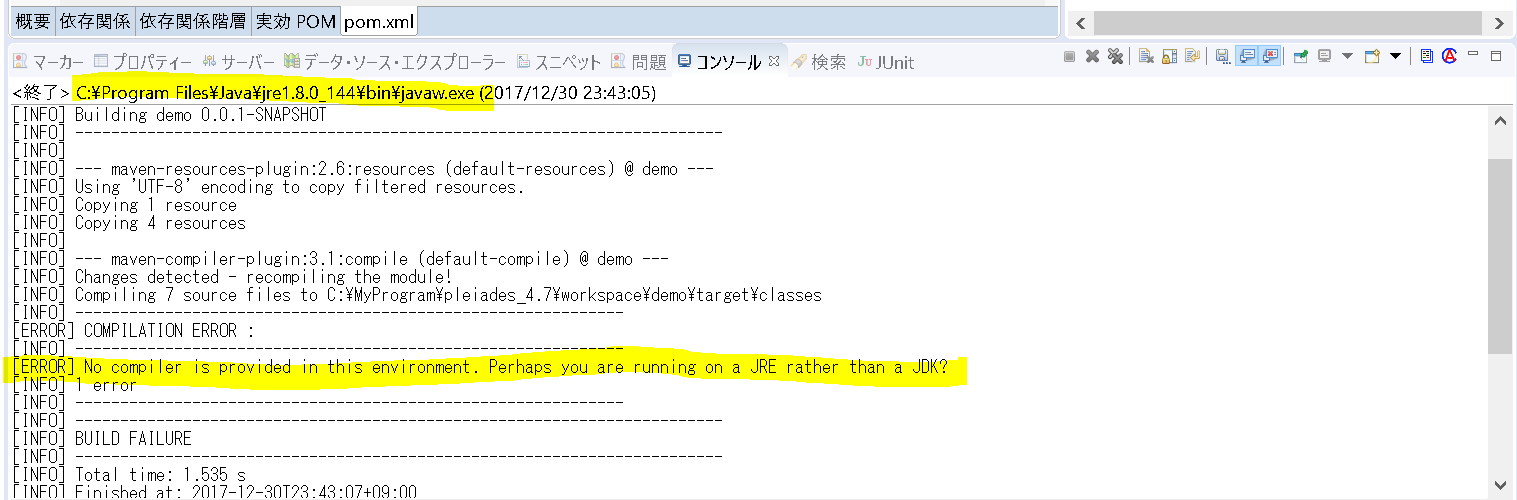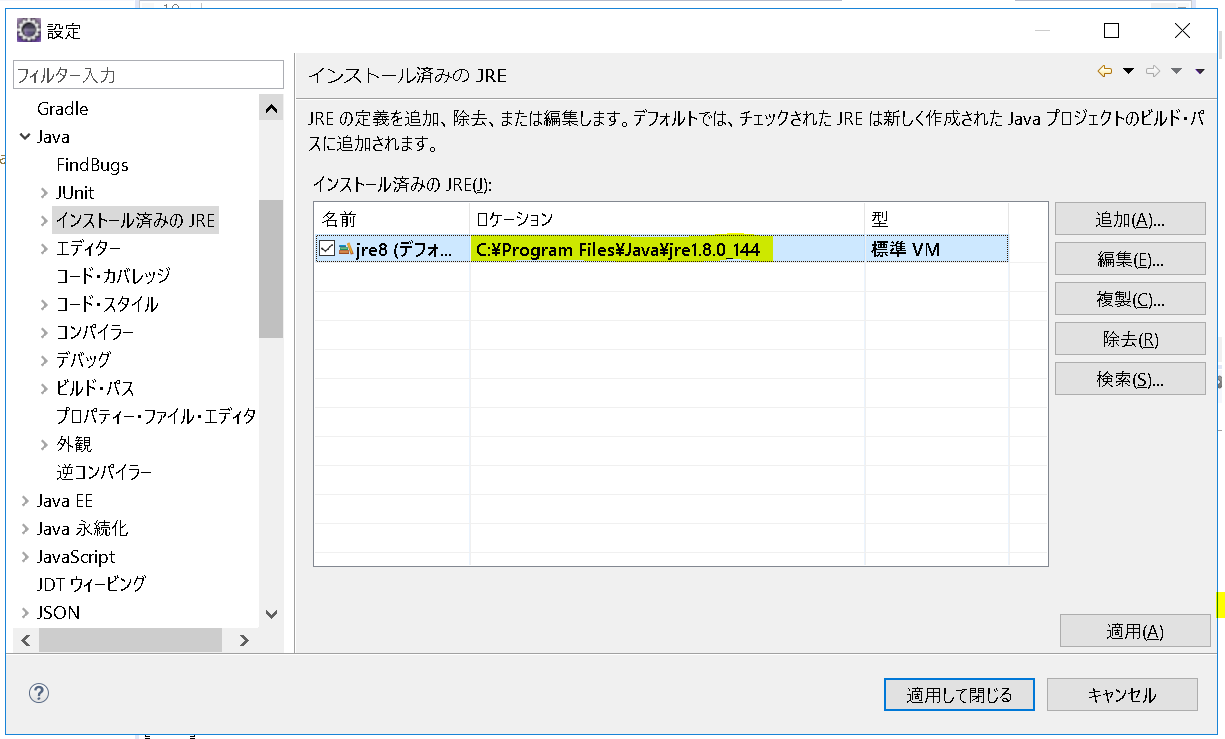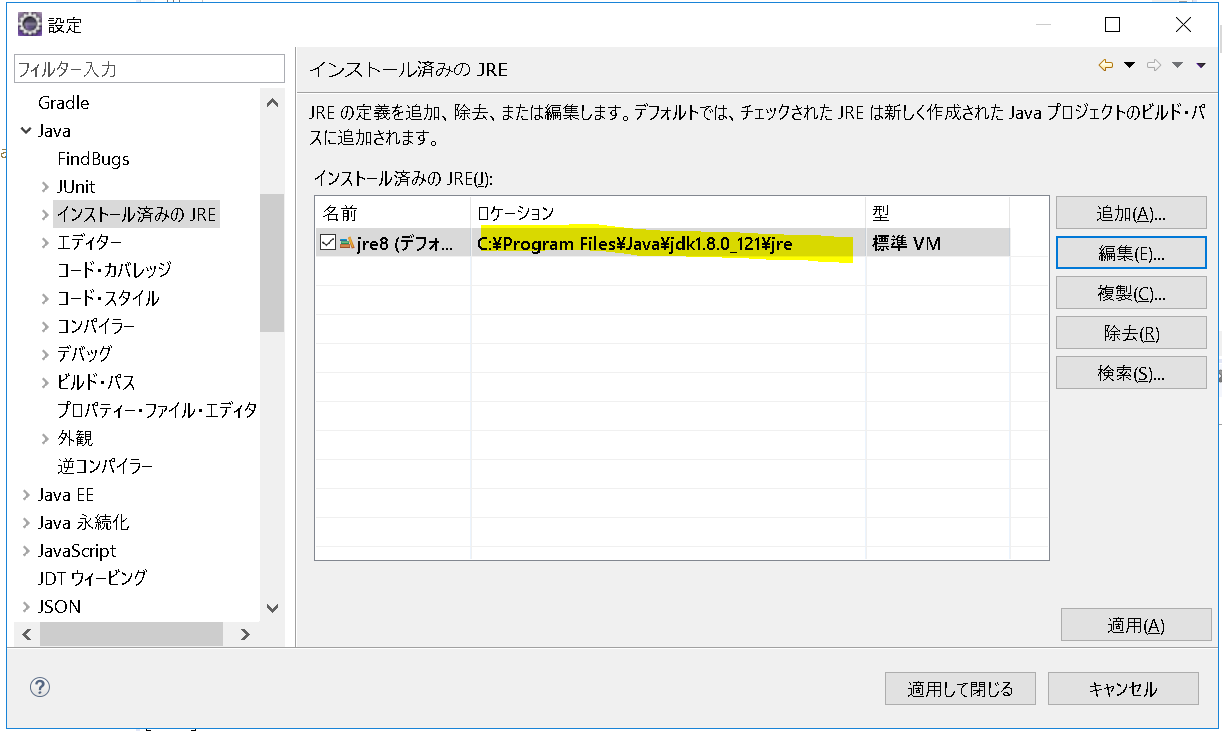環境
- Eclipse Pleiades 4.7
- Maven 3.3.9 (Eclipse pleiadesに組み込まれていたもの. EMBEDDED)
- Java8
- Spring Boot 1.5.7
問題
「Maven Install」でエラーが発生しました。
エラーが発生した操作
- Eclipseのプロジェクトを選択し、右クリック
- 「実行→Maven Install 」を選択
エラー内容
コンソールに「No compiler is provided in this environment. Perhaps you are running on a JRE rather than a JDK?」というメッセージが表示されました。
console
[INFO] --- maven-compiler-plugin:3.1:compile (default-compile) @ demo ---
[INFO] Changes detected - recompiling the module!
[INFO] Compiling 7 source files to C:\MyProgram\pleiades_4.7\workspace\demo\target\classes
[INFO] -------------------------------------------------------------
[ERROR] COMPILATION ERROR :
[INFO] -------------------------------------------------------------
[ERROR] No compiler is provided in this environment. Perhaps you are running on a JRE rather than a JDK?
[INFO] 1 error
原因
「Perhaps you are running on a JRE rather than a JDK?」というメッセージの通り、JREで実行していました。
また、Eclipseの「設定→Java→インストール済のJRE」を開き、パスを確認すると、JREのパス(C:\Program Files\Java\jre1.8.0_144)になっていました。
解決策
インストール済のJREのパスを、「JRE」でなく、「JDKフォルダ配下のJRE」に変更しました。
再度「Maven install」を実行したら、エラーは消えました。
ハマった原因
そもそも私はなぜ、JREのパスを設定していたのでしょうか?
たぶん、以下の項目が原因なんだと思います。
- 「インストール済JRE」という名前から、「JREのパス」を設定すべきだと思っていた
- JDKフォルダの中に、JREフォルダが存在することを知らなかった
- JREのパスが設定されている状態で、今まで特に問題が起きなかった(Spring Bootなどが起動できた)
参考にしたサイト
- “No compiler is provided in this environment”エラーについて:Java
- STSのMaven install実行時の「No Compiler」エラーについて)
- No compiler is provided in this environment. Perhaps you are running on a JRE rather than a JDK?
よく分からないこと
- 「JRE」と「JDK配下のJRE」の違い
- 「JRE」が設定されている状態で、Spring Bootを起動できる理由