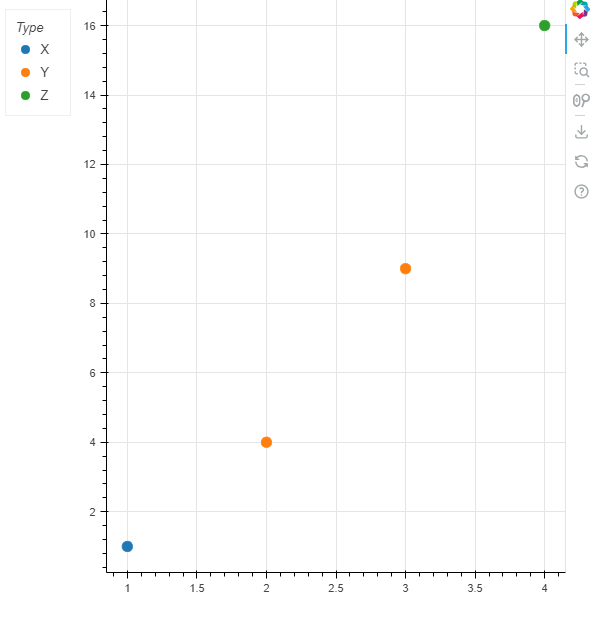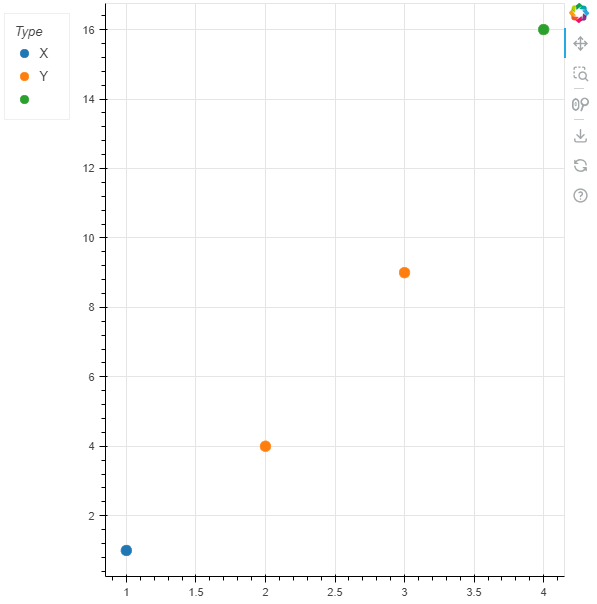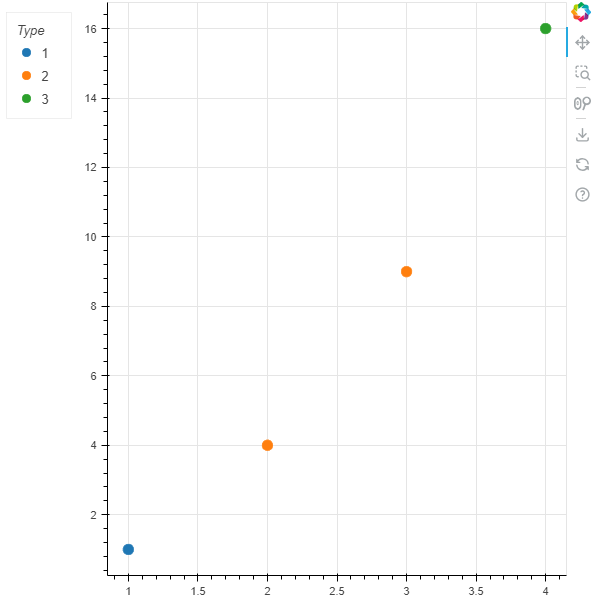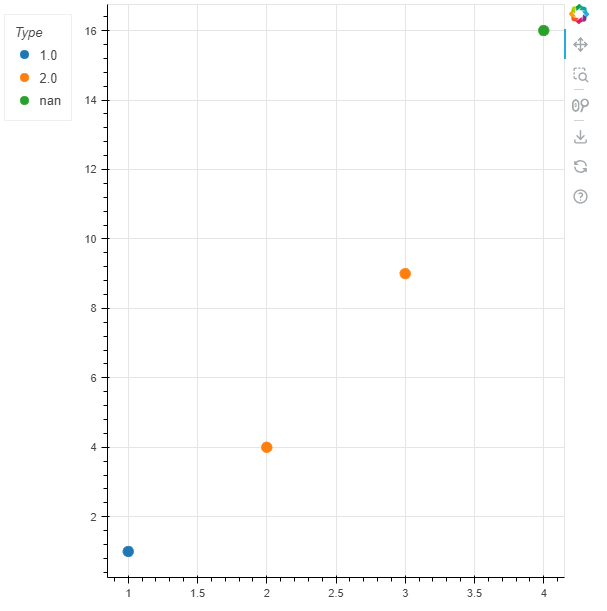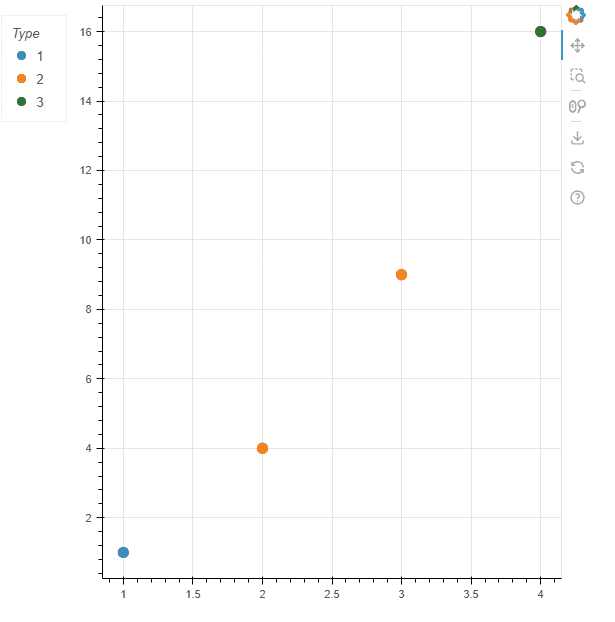環境
- Python 3.12.1
- bokeh 3.4.0
- pandas 2.2.0
背景
scatter()メソッドのlegend_field引数を利用して、凡例を設定しています。
from bokeh.io import output_file, save
import pandas
from bokeh.plotting import figure, ColumnDataSource
from bokeh.palettes import Category10
colors = Category10[3]
df = pandas.DataFrame(
{"x": [1, 2, 3, 4], "y": [1, 4, 9, 16], "type": ["X", "Y", "Y", "Z"]}
)
print(f"{df["type"]=}")
fig = figure()
for index, type in enumerate(df["type"].unique()):
df2 = df[df["type"] == type]
source = ColumnDataSource(df2)
fig.scatter(
source=source, x="x", y="y", legend_label=type, color=colors[index], size=10
)
fig.legend.location = "top_left"
fig.legend.title = "Type"
fig.add_layout(fig.legend[0], "left")
output_file("output0.html")
save(fig)
$ python sample0.py
df["type"]=0 X
1 Y
2 Y
3 Z
Name: type, dtype: object
凡例に設定する値に欠損値が含まれる場合
legend_label引数を指定するとValueErrorが発生する
legend_label引数の型はstrです。
legend_label (str, optional) –
Specify that the glyph should produce a single basic legend label in the legend. The legend entry is labeled with the exact text supplied here. 1
したがって、legend_label引数に欠損値を指定するとValueErrorが発生しました。
df = pandas.DataFrame(
{"x": [1, 2, 3, 4], "y": [1, 4, 9, 16], "type": ["X", "Y", "Y", float("nan")]}
)
$ python sample0.py
df["type"]=0 X
1 Y
2 Y
3 NaN
Name: type, dtype: object
...
ValueError: legend_label value must be a string
回避策: 欠損値を空文字にする
回避策というほどのものではありませんが、欠損値を空文字に置換すればValueErrorは発生しません。
df = pandas.DataFrame(
{"x": [1, 2, 3, 4], "y": [1, 4, 9, 16], "type": ["X", "Y", "Y", float("nan")]}
)
df = df.fillna({"type": ""})
$ python sample0.py
df["type"]=0 X
1 Y
2 Y
3
Name: type, dtype: object
凡例に数値を設定する場合
type列のdtypeがint64
type列が数値の場合は、legend_labelではなくlegend_group引数を利用すれば、DataFrameを変換することなくグラフを描画できました。
df = pandas.DataFrame(
{
"x": [1, 2, 3, 4],
"y": [1, 4, 9, 16],
"type": [1, 2, 2, 3],
"color": [colors[0], colors[1], colors[1], colors[2]],
}
)
print(f"{df["type"]=}")
fig = figure()
source = ColumnDataSource(df)
fig.scatter(source=source, x="x", y="y", legend_group="type", color="color", size=10)
$ python sample02.py
df["type"]=0 1
1 2
2 2
3 3
Name: type, dtype: int64
type列のdtypeがInt64でpd.NAを含む
欠損値pd.NAが含まれていても描画できました。ただし、凡例の値は整数でなく少数表記でした。bokehでpd.NAがnp.nanに変換されているようにみえます。
df = pandas.DataFrame(
{
"x": [1, 2, 3, 4],
"y": [1, 4, 9, 16],
"type": [1, 2, 2, None],
"color": [colors[0], colors[1], colors[1], colors[2]],
}
)
df = df.astype({"type": "Int64"})
$ python sample02.py
df["type"]=0 1
1 2
2 2
3 <NA>
Name: type, dtype: Int64
補足
legend_group引数を指定すると、凡例の項目ごとに表示またミュートができない
以下のコードではfig.legend.click_policy = "mute"を指定しています。
しかし、凡例の項目1をクリックしても、すべてのプロットがミュートされるだけで、typeが1のプロットだけをミュートすることはできません。
from bokeh.io import output_file, save
import pandas
from bokeh.plotting import figure, ColumnDataSource
from bokeh.palettes import Category10
colors = Category10[3]
df = pandas.DataFrame(
{
"x": [1, 2, 3, 4],
"y": [1, 4, 9, 16],
"type": [1, 2, 2, 3],
"color": [colors[0], colors[1], colors[1], colors[2]],
}
)
df = df.astype({"type": "Int64"})
fig = figure()
source = ColumnDataSource(df)
fig.scatter(source=source, x="x", y="y", legend_group="type", color="color", size=10)
fig.legend.location = "top_left"
fig.legend.title = "Type"
fig.legend.click_policy = "mute"
fig.add_layout(fig.legend[0], "left")
output_file("output04.html")
save(fig)
欠損値を含むdtypeがstringの列は、legend_group引数で凡例を設定できない
type列のdtypeはstringで欠損値pd.NAが含まれています。
legend_group引数にtypeを指定すると、TypeErrorが発生しました。
df = pandas.DataFrame(
{
"x": [1, 2, 3, 4],
"y": [1, 4, 9, 16],
"type": ["X", "Y", "Y", None],
"color": [colors[0], colors[1], colors[1], colors[2]],
}
)
df = df.astype({"type": "string"})
$ python:sample02.py
df["type"]=0 X
1 Y
2 Y
3 <NA>
Name: type, dtype: string
Traceback (most recent call last):
...
File "/home/yuji/.pyenv/versions/3.12.1/lib/python3.12/site-packages/numpy/lib/arraysetops.py", line 333, in _unique1d
perm = ar.argsort(kind='mergesort' if return_index else 'quicksort')
^^^^^^^^^^^^^^^^^^^^^^^^^^^^^^^^^^^^^^^^^^^^^^^^^^^^^^^^^^^^^
File "missing.pyx", line 392, in pandas._libs.missing.NAType.__bool__
TypeError: boolean value of NA is ambiguous
type列のdtypeがstringでなくobjectでも、TypeErrorは発生しました。ただし、エラーメッセージは異なりました。
df = pandas.DataFrame(
{
"x": [1, 2, 3, 4],
"y": [1, 4, 9, 16],
"type": ["X", "Y", "Y", None],
"color": [colors[0], colors[1], colors[1], colors[2]],
}
)
$ python sample02.py
df["type"]=0 X
1 Y
2 Y
3 None
Name: type, dtype: object
Traceback (most recent call last):
...
File "/home/yuji/.pyenv/versions/3.12.1/lib/python3.12/site-packages/numpy/lib/arraysetops.py", line 333, in _unique1d
perm = ar.argsort(kind='mergesort' if return_index else 'quicksort')
^^^^^^^^^^^^^^^^^^^^^^^^^^^^^^^^^^^^^^^^^^^^^^^^^^^^^^^^^^^^^
TypeError: '<' not supported between instances of 'str' and 'NoneType'
bokehのissueで報告した方がよいかもしれません。