環境
windows 8
Python 3.6.7
django 2.1.4
インストール済みか確認
pythonがインストール済みか確認
$ python --version
Djangoがインストール済みか確認
$ python
>> import djanog
>> django.get_version()
プロジェクトの立ち上げ
$ django-admin startproject {projectName}
{projectName} = myapp
$ cd myapp
myappディレクトリに移動
サーバー起動
$ python manage.py runserver
アプリの作成
$ python manage.py startapp {appName}
{appName} = app1
myapp
├── manage.py
├── myapp
│ ├── __init__.py
│ ├── __pycache__
│ │ ├── __init__.cpython-36.pyc
│ │ └── settings.cpython-36.pyc
│ ├── settings.py
│ ├── urls.py
│ └── wsgi.py
└── app1
├── __init__.py
├── admin.py
├── apps.py
├── migrations
│ └── __init__.py
├── models.py
├── templates
│ └── app1
│ └── index.html
├── static
│ └── app1
│ ├── sunny.png
│ ├── clouds.png
│ └── rain.png
├── tests.py
└── views.py
上図のように、ディレクトリ・ファイルを作成します。
API呼んで画面に表示するまで
※今回は OpenWeatherMap のAPIを使用

INSTALLED_APPS = [
'app1', # 追記
'django.contrib.admin',
'django.contrib.auth',
'django.contrib.contenttypes',
'django.contrib.sessions',
'django.contrib.messages',
'django.contrib.staticfiles',
]
アプリ名を追記する。
from django.contrib import admin
from django.urls import path, include
urlpatterns = [
path('app1/', include('app1.urls')),
path('admin/', admin.site.urls),
]
http://localhost:8000/app1/ にアクセスすると
app1/urls.pyに行き...
from django.urls import path
from . import views
urlpatterns = [
path("", views.weather, name="weather"),
path("form", views.form, name="form"),
]
app1/views の weather関数 を実行する
from django.shortcuts import render
# Create your views here.
from django.http import HttpResponse
import requests
import json
from .forms import cityform
def weather(request):
params = {
'city': '',
'msg':'How is the weather today?',
'weather': '',
}
return render(request,'app1/index.html', params)
def form(request):
if (request.POST['city']):
city = request.POST['city']
# call OpenWeatherMapAPI
# APIキーの指定
apikey = "{APIKey}"
api = "http://api.openweathermap.org/data/2.5/weather?q={city}&APPID={key}"
# 各都市の温度を取得する
# APIのURLを得る
url = api.format(city=city, key=apikey)
# 実際にAPIにリクエストを送信して結果を取得する
r = requests.get(url)
# print(r)
# 結果はJSON形式なのでデコードする
data = json.loads(r.text)
city = data["name"]
weather = data["weather"][0]["description"]
params = {
'city': city,
'msg': '',
'weather': weather,
}
else:
params = {
'city': '',
'msg': 'Select City!',
'weather': '',
}
return render(request,'app1/index.html', params)
paramsに代入した値と共に、
app1/templates/app1/index.html に行き...
{% load static %}
<!doctype html>
<html lang="en">
<head>
<!-- Required meta tags -->
<meta charset="utf-8">
<meta name="viewport" content="width=device-width, initial-scale=1, shrink-to-fit=no">
<!-- Bootstrap CSS -->
<link rel="stylesheet" href="https://stackpath.bootstrapcdn.com/bootstrap/4.3.1/css/bootstrap.min.css" integrity="sha384-ggOyR0iXCbMQv3Xipma34MD+dH/1fQ784/j6cY/iJTQUOhcWr7x9JvoRxT2MZw1T" crossorigin="anonymous">
<title>How is the weather today?</title>
</head>
<body class="bg-secondary">
<div class="text-center mb-5">
<h1 class="mt-2">{{ city }}</h1>
<h1>{{ msg }}</h1>
<h1>{{ weather }}</h1>
{% if 'sunny' in weather %}
<img src="{% static 'app1/sunny.png' %}" style="height: 60px;"/>
{% elif 'clouds' in weather %}
<img src="{% static 'app1/clouds.png' %}" style="height: 60px;"/>
{% elif 'rain' in weather %}
<img src="{% static 'app1/rain.png' %}" style="height: 60px;"/>
{% elif 'haze' in weather %}
<img src="{% static 'app1/haze.png' %}" style="height: 60px;"/>
{% endif %}
<form action = "{% url 'form' %}" method = "post" class="mt-5">
{% csrf_token %}
<label for = "city" class="mr-1">Select City:</label>
<!-- <input id = "city" type="text" name ="city" value="Tokyo,JP">
{{ form.city_r.label }}: {{ form.city_r }} -->
<select name="city" class="custom-select" style="width:140px;">
<option value="">---</option>
<option value="Tokyo,JP">Tokyo</option>
<option value="London,UK">London</option>
<option value="New York,US">New York</option>
</select>
<input type="submit" value="input" class="btn btn-outline-primary">
</form>
</div>
<!-- Optional JavaScript -->
<!-- jQuery first, then Popper.js, then Bootstrap JS -->
<script src="https://code.jquery.com/jquery-3.3.1.slim.min.js" integrity="sha384-q8i/X+965DzO0rT7abK41JStQIAqVgRVzpbzo5smXKp4YfRvH+8abtTE1Pi6jizo" crossorigin="anonymous"></script>
<script src="https://cdnjs.cloudflare.com/ajax/libs/popper.js/1.14.7/umd/popper.min.js" integrity="sha384-UO2eT0CpHqdSJQ6hJty5KVphtPhzWj9WO1clHTMGa3JDZwrnQq4sF86dIHNDz0W1" crossorigin="anonymous"></script>
<script src="https://stackpath.bootstrapcdn.com/bootstrap/4.3.1/js/bootstrap.min.js" integrity="sha384-JjSmVgyd0p3pXB1rRibZUAYoIIy6OrQ6VrjIEaFf/nJGzIxFDsf4x0xIM+B07jRM" crossorigin="anonymous"></script>
</body>
</html>
※Bootstrap のStarter templateを使用
<h1 class="mt-2">{{ city }}</h1>
<h1>{{ msg }}</h1>
<h1>{{ weather }}</h1>
先ほどのparamsの値が { city },{ msg },{ weather } に代入されて...
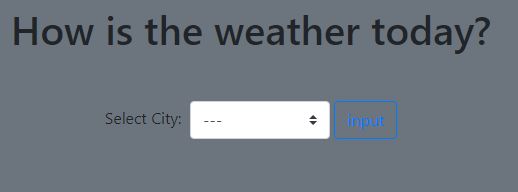
上図が表示される。そして...

都市を選択して、ボタンを押すと...
<form action= "{% url 'form' %}" method = "post" class="mt-5">
{% csrf_token %}
<label for = "city" class="mr-1">Select City:</label>
<select name="city" class="custom-select" style="width:140px;">
<option value="">---</option>
<option value="Tokyo,JP">Tokyo</option>
<option value="London,UK">London</option>
<option value="New York,US">New York</option>
</select>
<input type="submit" value="input" class="btn btn-outline-primary">
</form>
<form action= {% url 'form' %} へ
'form' は...
path("form", views.form, name="form"),
name="form"の form であり、
def form(request):
if (request.POST['city']):
city = request.POST['city']
# call OpenWeatherMapAPI
# APIキーの指定
apikey = "{APIKey}"
api = "http://api.openweathermap.org/data/2.5/weather?q={city}&APPID={key}"
# 各都市の温度を取得する
# APIのURLを得る
url = api.format(city=city, key=apikey)
# 実際にAPIにリクエストを送信して結果を取得する
r = requests.get(url)
# print(r)
# 結果はJSON形式なのでデコードする
data = json.loads(r.text)
city = data["name"]
weather = data["weather"][0]["description"]
params = {
'city': city,
'msg': '',
'weather': weather,
}
else:
params = {
'city': '',
'msg': 'Select City!',
'weather': '',
}
return render(request,'app1/index.html', params)
app1/views の form関数 が実行され...
{% if 'sunny' in weather %}
<img src="{% static 'app1/sunny.png' %}" style="height: 60px;"/>
{% elif 'clouds' in weather %}
<img src="{% static 'app1/clouds.png' %}" style="height: 60px;"/>
{% elif 'rain' in weather %}
<img src="{% static 'app1/rain.png' %}" style="height: 60px;"/>
{% elif 'haze' in weather %}
<img src="{% static 'app1/haze.png' %}" style="height: 60px;"/>
{% endif %}
params の weather値によって分岐させ...

上図のように、今日の天気を教えてくれる。
参考
【Python3】WebAPIを叩く【requests】
[Python]とにかくわかりやすく!djangoでアプリ開発!ーその1ー
【Django入門】画像などのstatic(静的)なファイルを使ってみよう