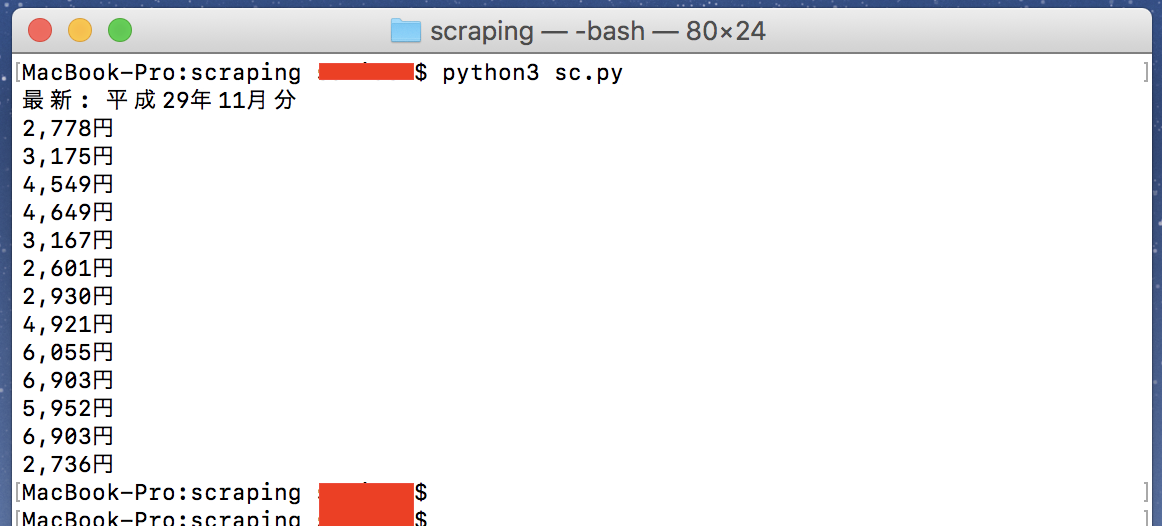電気料金を取得してLINEとかで通知したいです。
情報が以下のWebにしかないので止むを得ずスクレイピングします。
カテエネ(PC) | 中部電力が運営する家庭向けWEB会員サービス
1 モジュールの導入
必要なモジュールをラズパイにインストールします。
カテエネがjavascriptゴリゴリなのでseleniumに加えてphantomjsも使います。
sudo apt-get install python3-lxml
sudo apt-get install python3-cssselect
sudo pip3 install selenium
sudo pip3 install phantomjs
2 プログラム
以下の通りです。
sc.py
import lxml.html
from selenium import webdriver
from selenium.webdriver.common.keys import Keys
# カテエネのサイトを開く
target_url = 'https://www.chuden.co.jp/home/index.html'
driver = webdriver.PhantomJS()
driver.get(target_url)
# ログインする
login_id = driver.find_element_by_id("loginId")
password = driver.find_element_by_id("password")
login_id.send_keys("ID")
password.send_keys("PW")
password.send_keys(Keys.RETURN)
# 電気料金の照会ページへ移動
button = driver.find_elements_by_id("clubkatene-list-top-gn_data")
button[1].send_keys(Keys.CONTROL)
button[1].click()
# ページ下部、電気料金の表の値を取得
root = lxml.html.fromstring(driver.page_source)
date = root.cssselect("#tPastPerformanceTable th")
links = root.cssselect("#tPastPerformanceTable td")
# 表示してみる
print("最新: "+date[6].text)
print(links[0].text)
print(links[5].text)
print(links[10].text)
print(links[15].text)
print(links[20].text)
print(links[25].text)
print(links[30].text)
print(links[35].text)
print(links[40].text)
print(links[45].text)
print(links[50].text)
print(links[45].text)
print(links[60].text)
# 終了
driver.close()
driver.quit()
3 実行
取れました。
4 終わりに
・意外と簡単にできる割りには楽しい
・lambdaに上げて定期実行して電気料金API化すると良さそう
・スクレイピングはサービス妨害になり得るので一日一回くらいで