Ubuntu20にmariadb10.4をインストールするのにハマったのでメモ。
mariadbをインストールする記事はあちこちにあるけど、バージョン指定してインストールする方法に関して記載がない。ここではバージョンを指定してインストールする方法を提示する。
「mariadb install repository」でググる
以下のページがヒットする。
https://mariadb.com/kb/en/mariadb-package-repository-setup-and-usage/
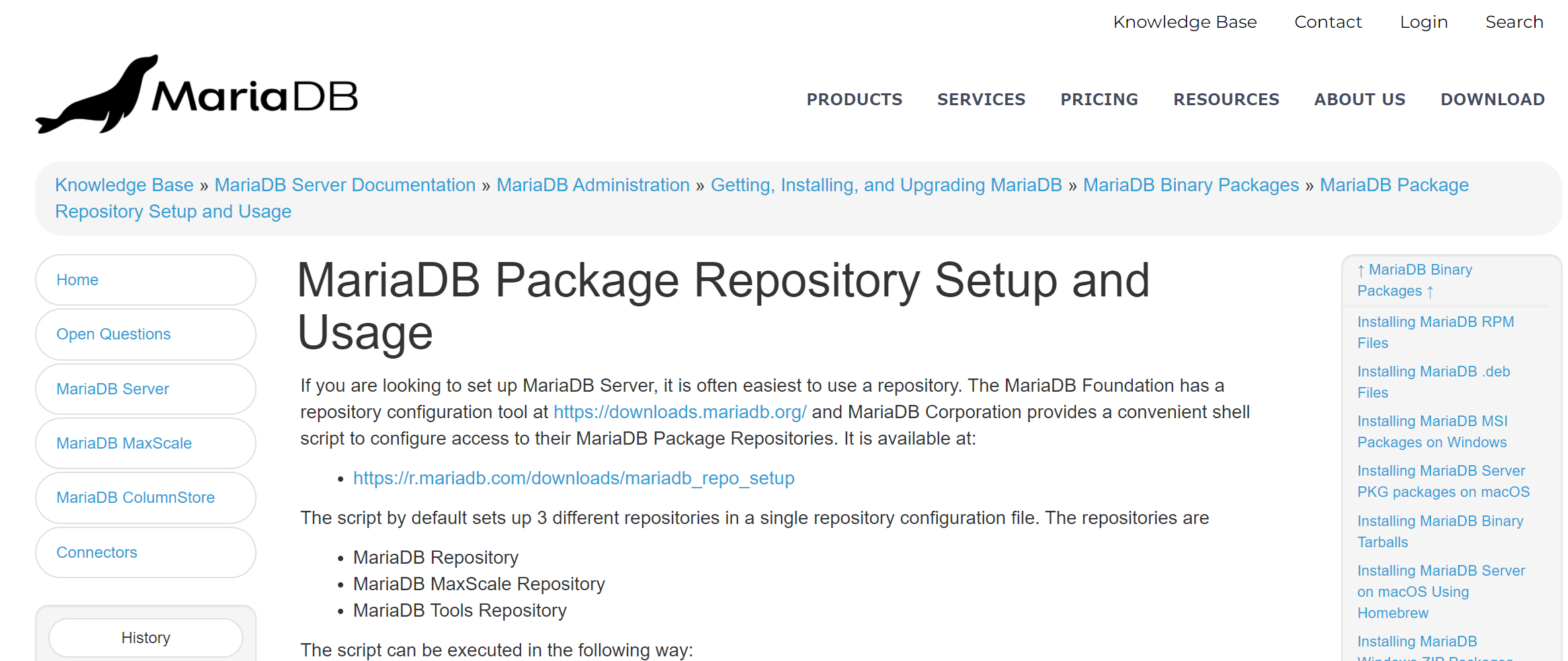
この中ごろにきてる
curl -LsS https://r.mariadb.com/downloads/mariadb_repo_setup | sudo bash
がmariadbとその周辺ツールのインストールの基本。これでパッケージのリポジトリが指定できる。
基本はここに書かれている通りでいいのだが、途中にconfigration toolへのリンクがある
https://mariadb.org/download/?t=repo-config
一見するとインストール先のOSやLinuxのディストリビューション毎のセットアップができるように見えるが、接続先のミラーサーバーの署名が不正などの理由でUbuntu20上に10.4のリポジトリは登録できなかった。
結局はconfigration toolに頼るよりも
curl -LsS https://r.mariadb.com/downloads/mariadb_repo_setup | sudo bash
だけで大半のことはできる。
そして肝心のバージョン指定方法は
curl -LsS https://r.mariadb.com/downloads/mariadb_repo_setup | sudo bash -s -- --mariadb-server-version="mariadb-10.4"
と、--mariadb-server-version という引数でバージョンを指定するだけ。これで10.4のリポジトリを指すので、あとは
sudo apt-get install mariadb-server mariadb-client
と本体をインストールする。