やりたいこと
pycharmでコード書くにあたり、
pyenvでインストールしたanacondaを使いたかったんだけど、
anacondaに入ってるはずのモジュールをimportしようとしたら怒られました。 (´・ω・`)

具体的なエラー文は以下の通り。
No module named requests less... (⌘F1)
This inspection detects names that should resolve but don't. Due to dynamic dispatch and duck typing, this is possible in a limited but useful number of cases. Top-level and class-level items are supported better than instance items.
これを何とかします。
環境
- macOS 10.13
- pyenv 1.2.1
- anaconda 3.5.0.1 (pyenvで入れた)
- pycharm 2017.3.3
対応方法 (前半)
1. pycharmのメニューから file -> Default Settings -> Project Interpreter を開く
- 歯車アイコンクリック ->
Add local...を選択 -
Existing environmentを選択 -
Interpreterの...アイコンクリック -
~/.pyenv/versions/anacondax-x.x.x/bin/python3を選択 - (そーするとこんな感じになる)
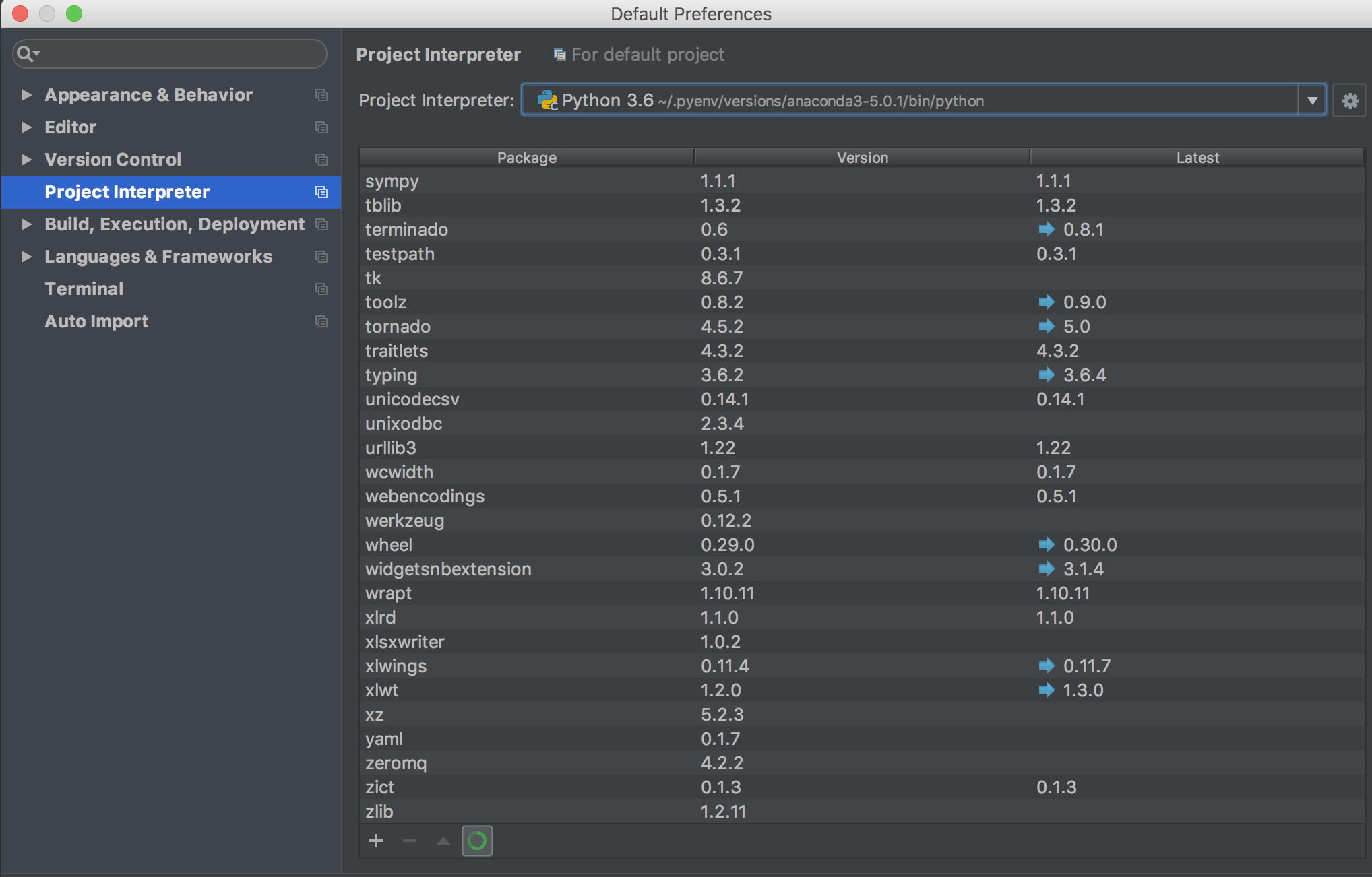
対応方法 (後半)
ここまでやったら import requests の下の「エラーだよ★」波線は消えたんだけど、代わりに Pycharm のエディタ上に
No Python interpreter configured for the project (Configure Python Interpreter) って出るようになった。

このままだと (´・ω・`) なので対応する。
-
Configure Python Interpreterをクリック -
Project Interpreterが表示される -
Project Interpreterの ▼アイコンクリック - さっき指定した
Python x.xが出てくるので、ソレを選んでOKする

無事 動くよーになりましたーうれしい! ヽ(o゚ω゚o)ノ