editorのハマりポイント
mformのeditor上でD&D等で画像をアップロードする場合、何も設定せずにmformを定義すると画像アップロードが出来ない。
今回やりたいこと
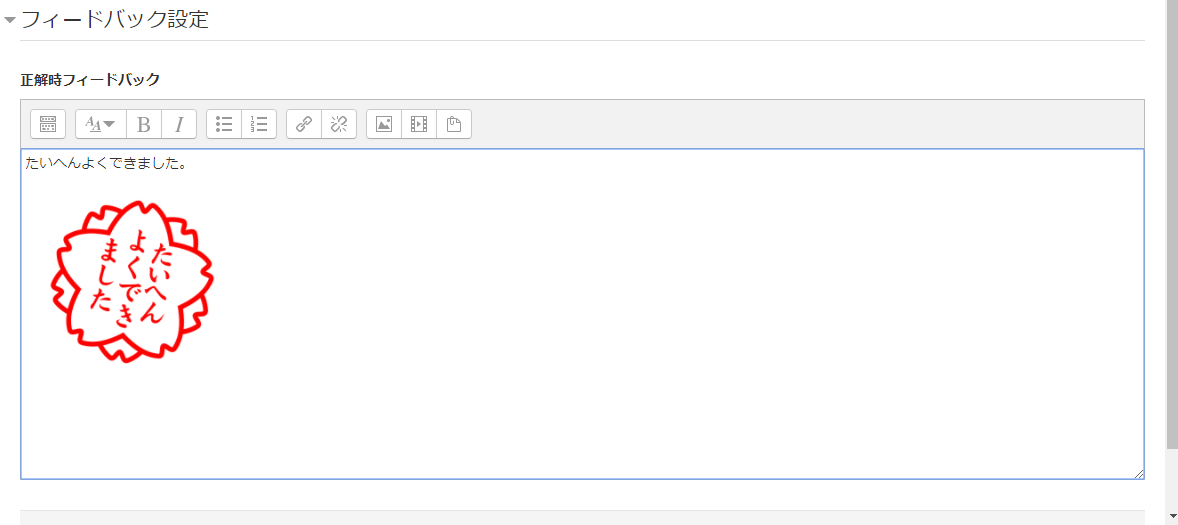
対応方法の概要
editor上でアップロードされた画像をMoodle File API経由でファイルを保存(draftからの昇格)し、pluginfile.phpのURL(draftfile.phpから呼び出さないようにする)に書き換える。
このため、formクラスをコールした後にファイルを受け取りFile APIに投げ込む処理を追加する。
対応
form定義(edit_hoge_form.php)
public function get_options() {
return [
'trusttext' => true,
'context' => $this->_customdata["context"]
];
}
public function definition() {
$mform = $this->_form;
// 途中省略
$mform->addElement('editor', 'intro_editor', '問題文', ['rows' => 5], $this->get_options());
$mform->setType('intro_editor', PARAM_RAW);
}
この段階で、editorに画像アップロード自体出来るようになるが、draft扱いで保存されており正式にFile APIで保存されていない。このため、File APIを使ってきちんと保存させる必要がある。
書き込み処理の追加
まず、書き込み対象のDBレコードを取得する。
$data = $DB->get_record('hoge', ['id' => 1]);
次に、Prepare処理を行う。先程取得した$dataをfile_prepare_standard_editor関数の第一引数にする。
$mform = new edit_hoge_form();
$mform->set_data(
file_prepare_standard_editor(
$data,
'intro',
$mform->get_options(),
$context,
'mod_hoge',
'fileareaname'
)
);
if ($mform->is_cancelled()) {
redirect(new \moodle_url('view.php', ['id' => $cm->id]), "キャンセルしました。", 3);
} else if ($data = $mform->get_data()) {
$data_intro = file_postupdate_standard_editor(
$data,
'intro',
$mform->get_options(),
$context,
'mod_hoge', // コンポーネント(プラグイン名)
'fileareaname', // filearea(任意の値)
$itemid // itemid(任意の値)
);
この段階で、指定したファイルエリアとitemidでファイルが保存される。pluginfile.phpでのURLに置換済みの物は
$question->intro = $data_intro->intro;
で取得出来る。この値をDBレコードに保存するなどする。
結果
editorでアップロードした画像をFile APIで保存し、表示出来るようになった。
