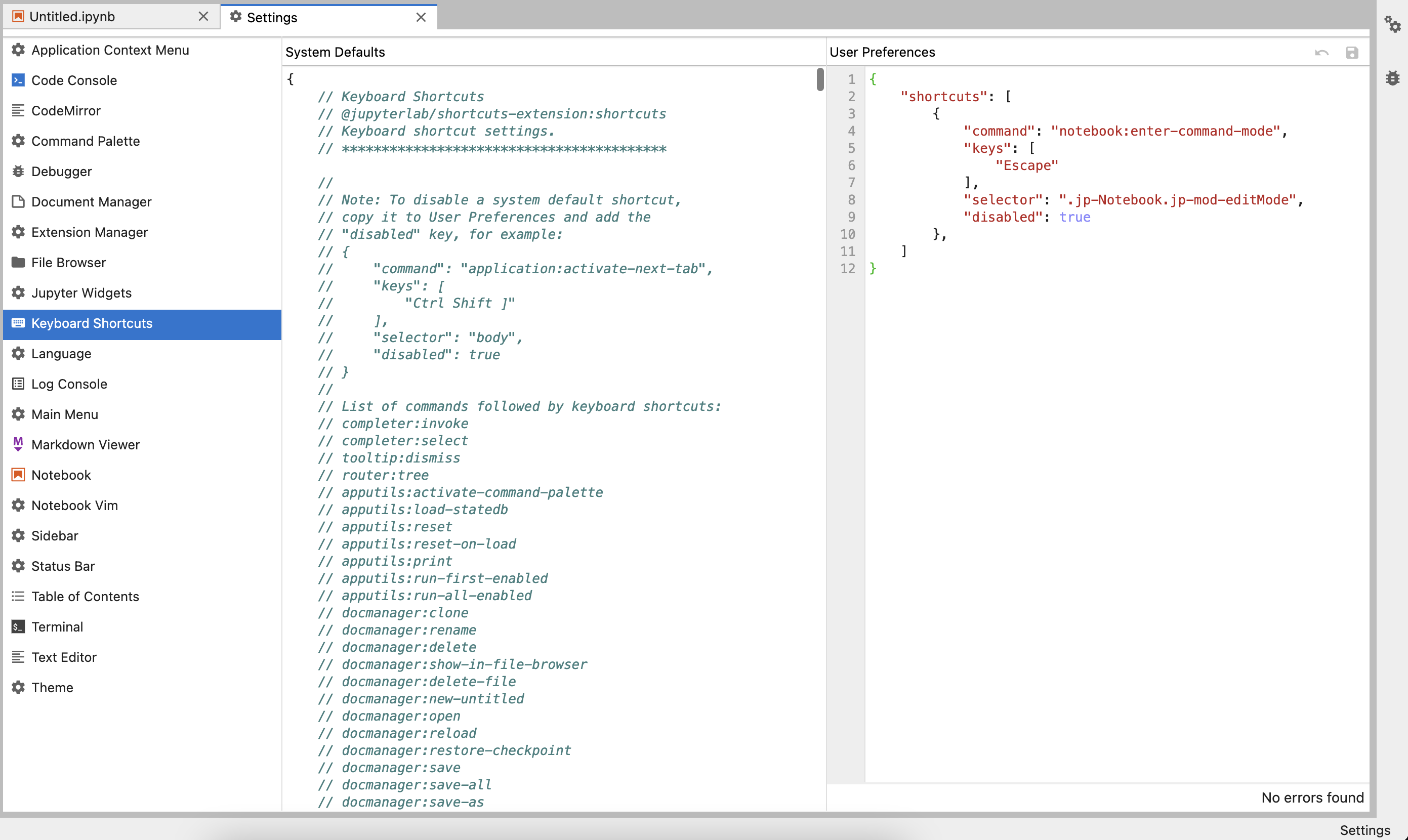経緯
Jupyter Labをvimのキーバインドで操作するため「@axlair/jupyterlab_vim」を利用していたが、ある時からEscキーを押すとセルの移動モード(Commandモード)に切り替わるようになってしまったため、Vimでの操作に支障が出るようになった。
概要
Jupyter Labデフォルトの「EscキーでCommandモードに切り替え」というショートカットを無効化し、jupyterlab_vimのEscキーに割り当てられた以下のショートカットを有効化する。
- Esc:ノーマルモードへの切り替え
- Shift + Esc: Jupyter LabのCommandモードへの切り替え
設定方法
-
Jupyter Labのメニューから「Settings > Advanced Settings Editor」を開く。
-
「Keyboard Shortcuts」タブを開き、「User Preferences」に以下の通りデフォルトのEscキーに割り当てられたショートカットを無効化するための設定を入力する。入力後は右上の保存ボタンを押す。
{
"shortcuts": [
{
"command": "notebook:enter-command-mode",
"keys": [
"Escape"
],
"selector": ".jp-Notebook.jp-mod-editMode",
"disabled": true
},
]
}