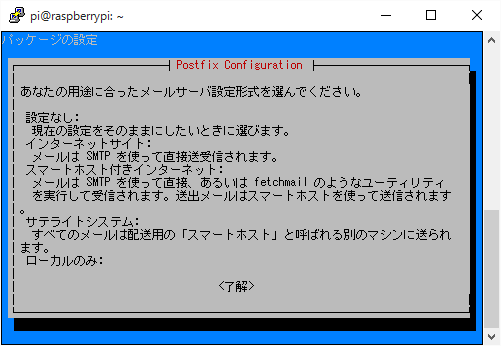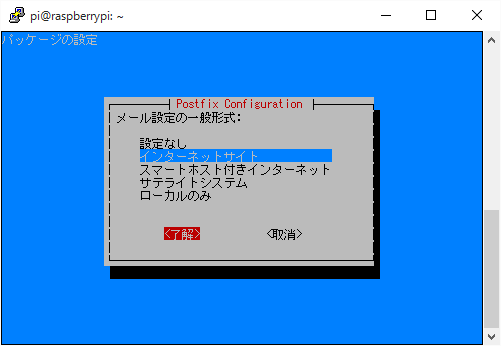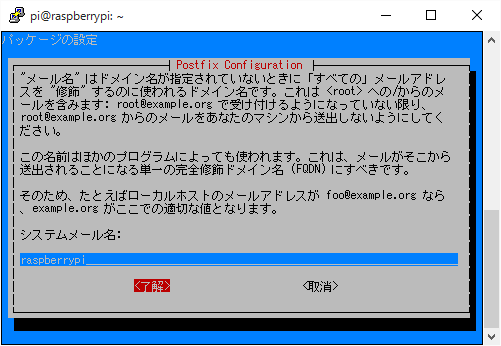概要
Raspberry Pi 2からメール送信できるようPostfixを導入します。
またシェルからメール送信できるようmailコマンドを実行できるようにします。
Postfixの導入
postfixをインストールします。
$ sudo apt-get install postfix
postfixの初期設定を行います。
現状ではIPv6が有効になっているとトラブルが多いためIPv4のみに設定します。
経験上SPFレコード関連なのですがIPv6のSPF設定は情報がまだ少ない気がするので。
$ sudo vi /etc/postfix/main.cf
inet_protocols = ipv4
最後にpostfixを再起動して設定を反映します。
$ sudo service postfix restart
メール送信テスト
mailコマンドが使えるようにmailutilsパッケージをインストールします。
$ sudo apt-get install mailutils
mailコマンドでメール送信を行い、宛先にメールが届けば完了です。
届かない場合は、/var/log/mail.log を確認し対処します。
$ echo "This is test mail." | mail -s "test" root