今更ながらDockerに触れてみましたのでAzure PowerShellをDockerコンテナから実行してみます。
実行環境
- WSL2(Ubuntu)
- Docker Desktop for Windows
コンテナの作成
Docker HubでMicrosoft社公式のイメージが提供されていますのでこちらを使用します。
https://hub.docker.com/_/microsoft-azure-powershell
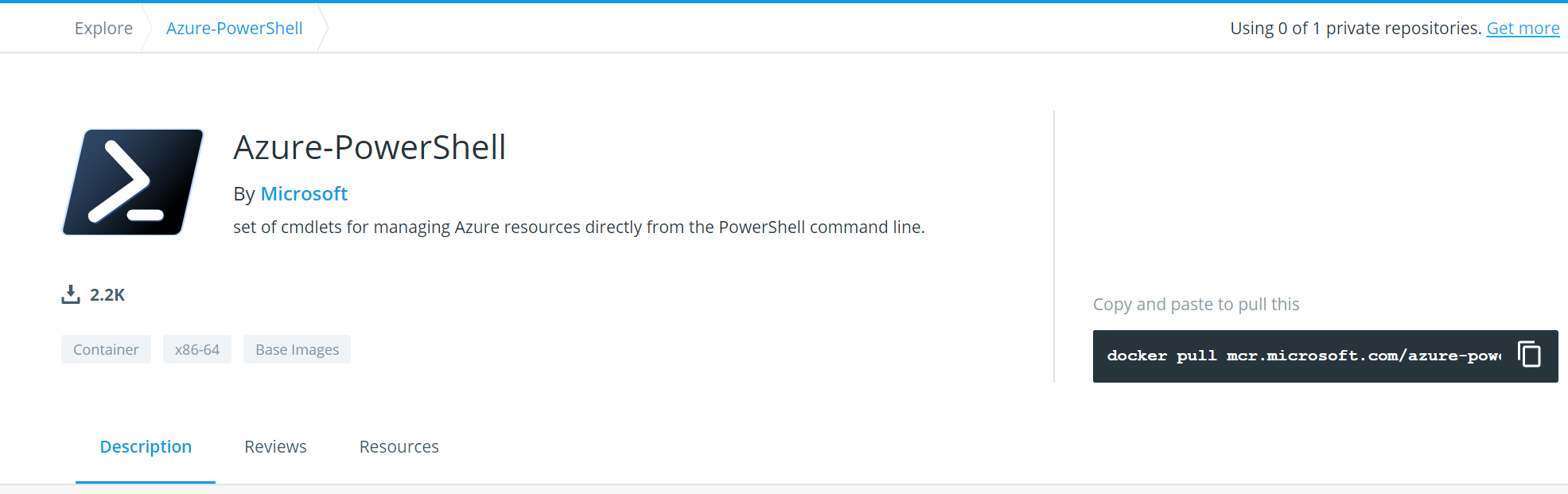
コンテナ作成手順も公開されていますので手順に従っていきます。
https://docs.microsoft.com/ja-jp/powershell/azure/azureps-in-docker?view=azps-3.7.0
まずはイメージの取得。
sudo docker pull mcr.microsoft.com/azure-powershell
Using default tag: latest
latest: Pulling from azure-powershell
5bed26d33875: Pull complete
f11b29a9c730: Pull complete
930bda195c84: Pull complete
78bf9a5ad49e: Pull complete
3183894b4ae2: Pull complete
5d930b42a49c: Pull complete
95d0de46cc6e: Pull complete
9bab5da02730: Pull complete
Digest: sha256:c06ab1162d6236b053ab425e54fb9f1feca0d6385865dd6e5c225076732007ad
Status: Downloaded newer image for mcr.microsoft.com/azure-powershell:latest
mcr.microsoft.com/azure-powershell:latest
対話モードでコンテナを作成。
PowerShellのバージョンは7.0でした。
sudo docker run -it mcr.microsoft.com/azure-powershell pwsh
PS /> $PSVersionTable
Name Value
---- -----
PSVersion 7.0.0
PSEdition Core
GitCommitId 7.0.0
OS Linux 4.19.84-microsoft-standard #1 SMP Wed Nov 13 11:44:37 UTC 2019
Platform Unix
PSCompatibleVersions {1.0, 2.0, 3.0, 4.0…}
PSRemotingProtocolVersion 2.3
SerializationVersion 1.1.0.1
WSManStackVersion 3.0
Azure PowerShellの実行
Azureにログインしてみます。
PS /> Login-AzAccount
WARNING: To sign in, use a web browser to open the page https://microsoft.com/devicelogin and enter the code xxxxxxxx to authenticate.
PowerShell Coreのため、アカウント選択前に認証が必要です。
メッセージのURLにブラウザでアクセスし認証コードを入力します。
認証コード入力後の次の画面でログインするAzureアカウントを選択してください。
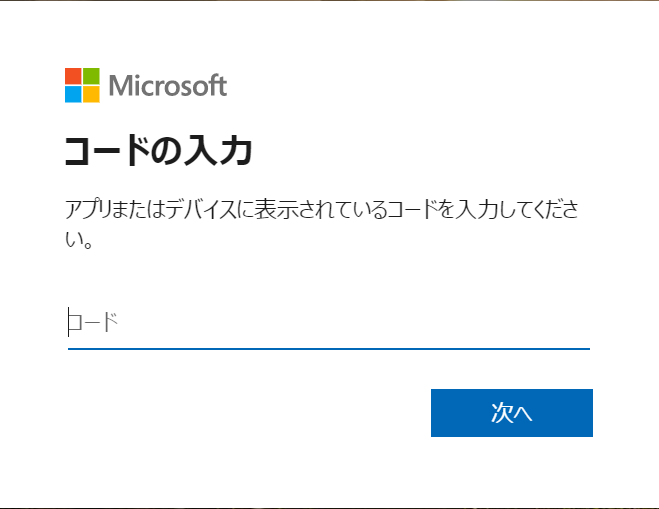
無事にログインできました。
Account SubscriptionName TenantId Environment
------- ---------------- -------- -----------
xxxxxxxxxx subscriptionA xxxxxxxx-xxxx-xxxx-xxxx-xxxxxxxxx AzureCloud
VMを起動してみます。
PS /> Start-AzVM -ResourceGroupName hoge-rg -Name hoge-vm
OperationId : 02ef9231-7972-4fc8-880c-5367c0c59d37
Status : Succeeded
StartTime : 4/5/2020 3:32:14 PM
EndTime : 4/5/2020 3:34:31 PM
Error :
やったぜ(起動できました。)
まとめ
少ない手順で簡単に作成、実行できました。
イメージも公式から提供されていますので安心ですね。
次はAzure上にコンテナを作って実行してみたいと思ってます。