こんにちは。エクセルソフトの田淵です。
M Developer Preview がインストールできない
Downloads | Android Developers から Nexus 5 用の Factory Image をダウンロードして、インストールしようとしたら
archive does not contain 'boot.sig'
archive does not contain 'recovery.sig'
failed to allocate 1046915228 bytes
error: update package missing system.img
とエラーが出てアップデート出来なかったのでメモします。
2015/6/5 追記:
Mac では問題なさそうです。私は Windows 8.1 の環境で試しました。
Android M Developer Preview版をNexus5にインストールする方法 - クランチタイマー
Factory Image のインストール方法は こちら をご参照ください。
解決策
flash-all.bat の
fastboot -w update image-hammerhead-MPZ44Q.zip
が動作しないので、この zip ファイルの中にある recovery.img, boot.img, system.img, cache.img, userdata.img を bat と同じフォルダに手動で展開し、bat ファイルの上記をコメントアウトして
PATH=%PATH%;"%SYSTEMROOT%\System32"
fastboot flash bootloader bootloader-hammerhead-HHZ12h.img
fastboot reboot-bootloader
ping -n 5 127.0.0.1 >nul
fastboot flash radio radio-hammerhead-M8974A-2.0.50.2.26.img
fastboot reboot-bootloader
ping -n 5 127.0.0.1 >nul
: :fastboot -w update image-hammerhead-MPZ44Q.zip
fastboot flash recovery recovery.img
fastboot flash boot boot.img
fastboot flash system system.img
fastboot flash cache cache.img
fastboot flash userdata userdata.img
fastboot reboot
として再度 flash-all.bat を実行します。
成功
以下のログが出てアップデートに成功しました。
>flash-all.bat
target reported max download size of 1073741824 bytes
sending 'bootloader' (3119 KB)...
OKAY [ 0.303s]
writing 'bootloader'...
OKAY [ 0.513s]
finished. total time: 0.819s
rebooting into bootloader...
OKAY [ 0.112s]
finished. total time: 0.116s
target reported max download size of 1073741824 bytes
sending 'radio' (45425 KB)...
OKAY [ 1.581s]
writing 'radio'...
OKAY [ 3.118s]
finished. total time: 4.706s
rebooting into bootloader...
OKAY [ 0.079s]
finished. total time: 0.082s
target reported max download size of 1073741824 bytes
sending 'recovery' (9984 KB)...
OKAY [ 0.435s]
writing 'recovery'...
OKAY [ 0.824s]
finished. total time: 1.264s
target reported max download size of 1073741824 bytes
sending 'boot' (9130 KB)...
OKAY [ 0.403s]
writing 'boot'...
OKAY [ 0.765s]
finished. total time: 1.174s
target reported max download size of 1073741824 bytes
erasing 'system'...
OKAY [ 1.149s]
sending 'system' (1022378 KB)...
OKAY [ 32.272s]
writing 'system'...
OKAY [ 69.244s]
finished. total time: 102.674s
target reported max download size of 1073741824 bytes
erasing 'cache'...
OKAY [ 0.596s]
sending 'cache' (13348 KB)...
OKAY [ 0.638s]
writing 'cache'...
OKAY [ 1.073s]
finished. total time: 2.317s
target reported max download size of 1073741824 bytes
erasing 'userdata'...
OKAY [ 9.270s]
sending 'userdata' (137318 KB)...
OKAY [ 4.529s]
writing 'userdata'...
OKAY [ 9.178s]
finished. total time: 22.983s
rebooting...
おっけー!

すごく細かいですが、USB で PC と接続する際に 充電のみ モードが追加されたようで、デベロッパーモードにしても MTP で接続しないと adb で認識できないので注意ですね。
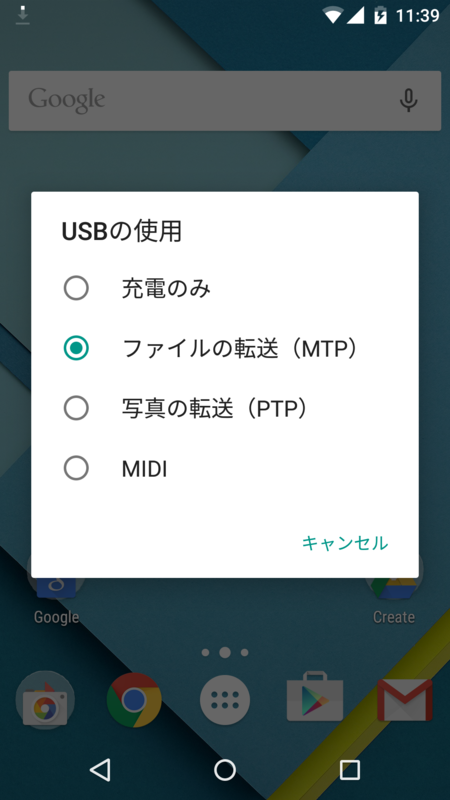
色々触ってみたいと思います。
以上です。