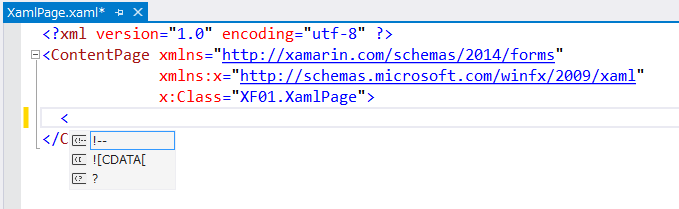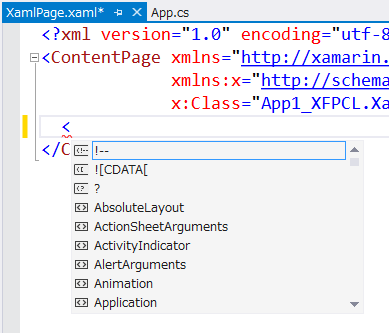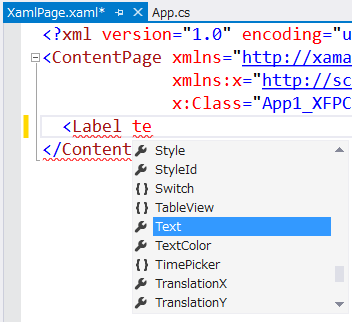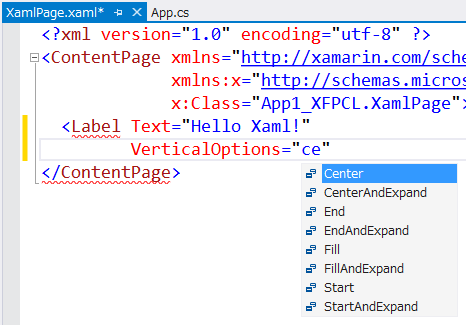追記:Visual Studio 2015 Update 2 より Xamarin が標準搭載され、拡張機能は基本的に不要になりました!
IntelliSense が機能しないかな?と思ったときはソリューションのリビルドや Xaml のエディタを閉じて開く、などをお試しください。
こんにちは。エクセルソフトの田淵です。
Xamarin.Forms の XAML って、Xamarin Studio だと多少 AutoComplete が効きますが、Visual Studio だと全部手打ちで発狂しそうになりますよね。
そんな時は Mobile Essentials を使いましょう。
Xamarin 純正ではないですが、十分に力を発揮してくれます。
Mobile Essentials のインストール
-
Mobile Essentials pack ページの説明にあるように、
ツール>オプションから環境>拡張機能と更新プログラムを選択し、名前欄に任意の名前と URL 欄にhttp://gallery.mobileessentials.org/feed.atomを記載して適用、OK をクリックします。
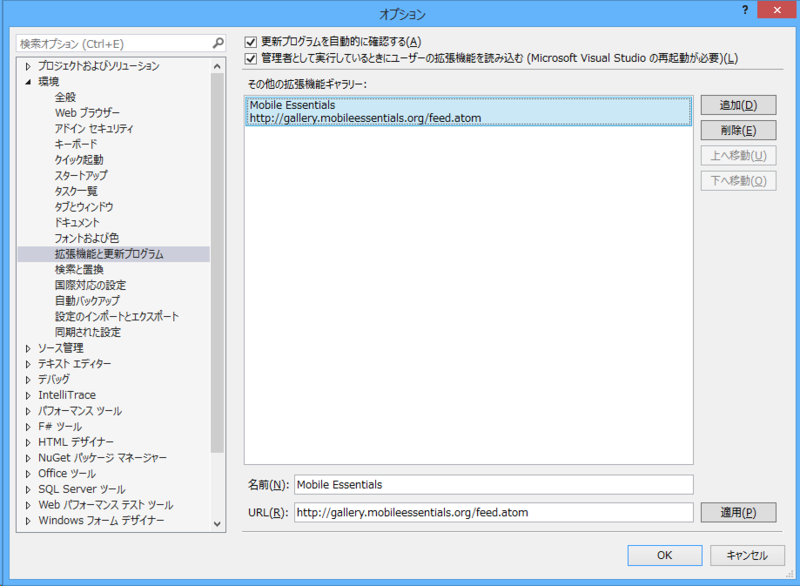
-
ツール>拡張機能と更新プログラムのオンラインに Mobile Essentials がありますのでXamarin.Forms IntelliSenceをインストールしてやりましょう。

Visual Studio が自動的に再起動されて、準備が整ったところで、公式ドキュメントの Part 1. Getting Started with XAML | Xamarin の「Setting Page Content」の部分を試しに写経してみます。
Xamarin.Forms ソリューションを作成し、Forms プロジェクトに Forms Xaml Page を XamlPage などで追加し、App.cs で XamlPage を呼び出しましょう。
public App()
{
MainPage = new XamlPage();
}
では XamlPage.xaml を開いて写経してみます。(Label は写経用に削除しています。)
[【速報】拡張機能で Visual Studio で Xamarin.Forms の IntelliSence が使えるようになります!! - YouTube](https://www.youtube.com/watch?v=0HZA-kaWdDE) にビデオを上げておきましたので宜しければご参照ください。是非試してみてください。
Xamarin 気になった方は
是非 ダウンロード(直接) / ダウンロード(弊社経由) して触ってみてください。
学習用リソース や JXUG リンクページ に参考資料を纏めてますので併せてどうぞ。
以上です。