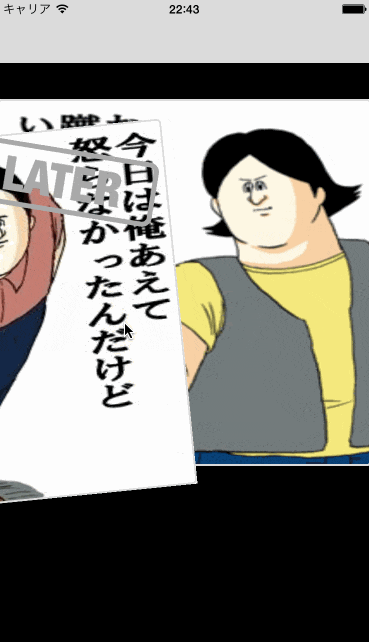ライブラリとして、modocache/MDCSwipeToChooseを使う。
環境
- Xcode 6.1
- cocoapods v0.34.4
- MDCSwipeToChoose v0.2.1
MDCSwipeToChooseをpod install。
準備
Bridging Headerを作成して、XcodeのBuild Settingの方にも設定。
Test-Bridging-Header
# import <UIKit/UIKit.h>
# import <MDCSwipeToChoose/MDCSwipeToChoose.h>
2行目だけが必要かと思っていたら、1行目も必要で最初分からなかった。
参考: https://github.com/modocache/MDCSwipeToChoose/issues/23
実装
ビューとかは適当なのであしからず。。
MDCSwipeToChooseDelegateを継承したViewControllerを作成。
あとは、READMEで説明してあるのに習って書いていく。(Swiftに書き直すのが個人的には難しい。。)
ViewController.swift
import UIKit
class SwipeViewController: UIViewController, MDCSwipeToChooseDelegate {
var swipeCount = 0
var photoURL = [
"http://up.gc-img.net/post_img_web/2013/03/a3a43755438b42d881929eefc7161191_0.jpeg",
"http://pic.prepics-cdn.com/pib1298076039/5731792_218x291.gif",
"http://omosoku.com/wp-content/uploads/misawa-225x300.gif"
]
override func viewDidLoad() {
super.viewDidLoad()
let swipeView1 = createSwipeView(photoURL[0])
self.view.addSubview(swipeView1)
let swipeView2 = createSwipeView(photoURL[1])
self.view.insertSubview(swipeView2, belowSubview: swipeView1)
let swipeView3 = createSwipeView(photoURL[2])
self.view.insertSubview(swipeView3, belowSubview: swipeView2)
}
func createSwipeView(url: String) -> UIView {
let options = MDCSwipeToChooseViewOptions()
options.delegate = self
options.likedText = "Like"
options.likedColor = UIColor.greenColor()
options.nopeText = "Later"
options.nopeColor = UIColor.lightGrayColor()
let swipeView = MDCSwipeToChooseView(
frame: CGRect(
x: 0,
y: 100,
width: self.view.bounds.size.width,
height: self.view.bounds.size.height - 300
),
options: options
)
let imageURL = NSURL(string: url)
swipeView.imageView.image = UIImage(data: NSData(contentsOfURL: imageURL!)!)
return swipeView
}
func view(view: UIView!, wasChosenWithDirection direction: MDCSwipeDirection) {
if (direction == MDCSwipeDirection.Left) {
println("Later")
} else {
println("Like")
}
swipeCount++
}
}
これで、適当な大きさのミサワの画像が3枚スワイプできるだけの超簡易Tinder UIができた。。。