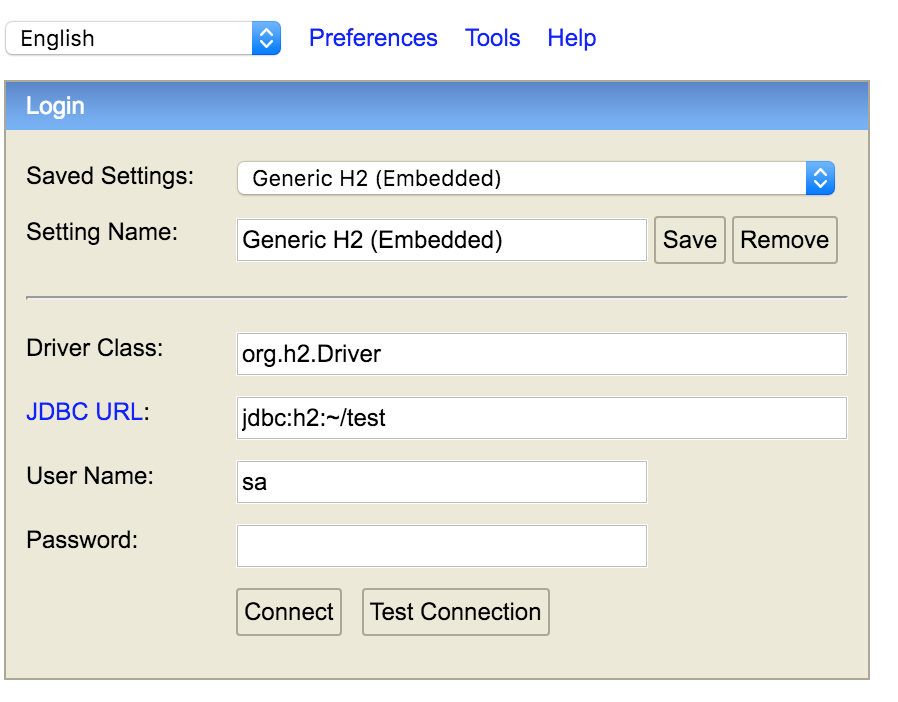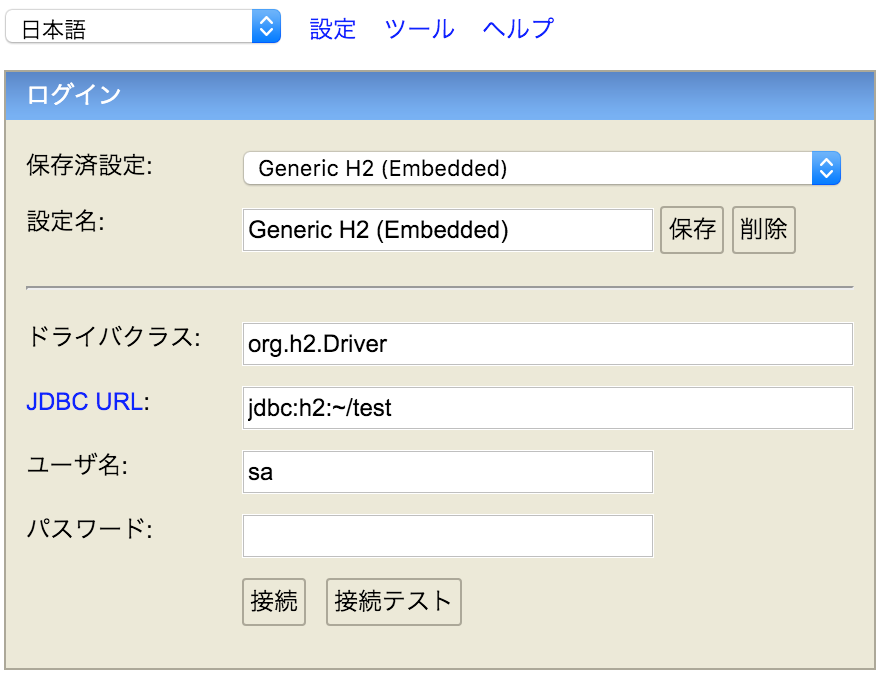H2 Database
1.Download
- MACの場合
http://www.h2database.com/html/main.html
から
All Platforms (zip, 8 MB)
をダウンロードしてzipを解凍
2. 起動
zipを解凍したディレクトリ以下のbinディレクトリに移動
cd h2/bin
下記を実行して起動
bash ./h2.sh
管理画面
ブラウザに管理画面が表示される
- 日本語に変更
接続
- デフォルトはパスワードなし
create table
create table USERS (
ID INTEGER IDENTITY,
NAME VARCHAR NOT NULL
);
Slickコード生成
slick-codegenを使う。
作業用ディレクトリにgit cloneする
$ git clone https://github.com/slick/slick-codegen-example.git
create.sqlを書き換える。
$ cd <work_dir>/slick-codegen-example/src/main/sql
$ ls
create.sql
$ cat create.sql
create table IF NOT EXISTS "USERS" (
ID INTEGER IDENTITY,
NAME VARCHAR NOT NULL
);
sbt gen-tablesを実行する。
$ cd <work_dir>/slick-codegen-example
$ sbt gen-tables
Tables.scalaが出来るのでプロジェクトにコピーして使う。
- デフォルトではpackageが「demo」になっている。
$ cd target/scala-2.11/src_managed/slick/demo
$ ls
Tables.scala