目的
macでSourceTreeを導入してインストール時の要求に従ってbitbucketと連携した。
しかしclone/pull/pushのたびにパスワードを要求されて煩わしいので何とかしたい
原因
調べてみたところBasic認証を使っているのが原因のようだ。
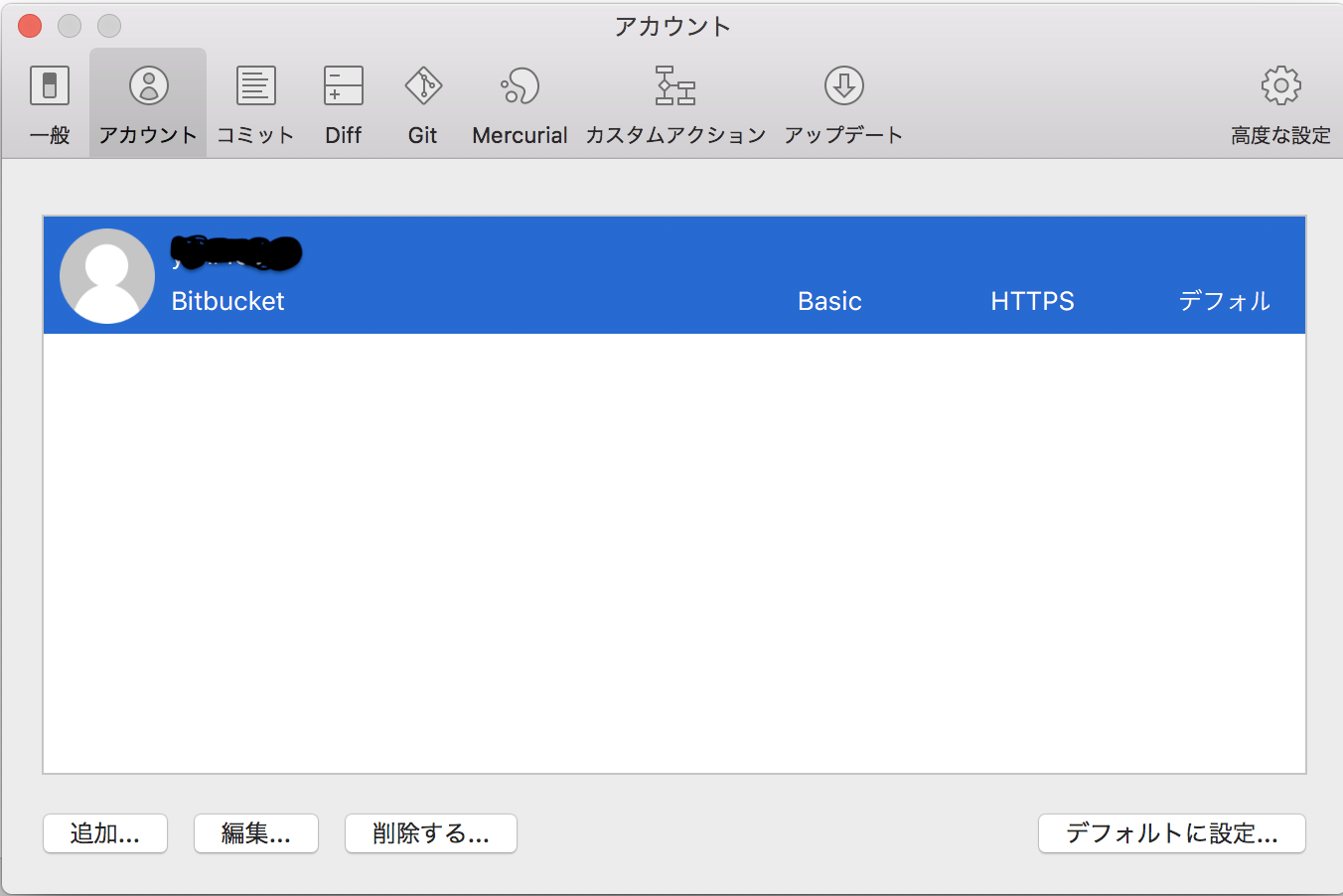
対策
sshの公開鍵をSourceTreeで生成してbitbucketに登録して、SourceTree上でアカウントをsshとして登録する。
まずSourceTree上でssh keyを生成する。
設定メニューのアカウントから認証方法をOAuthにしてプロトコルをsshにしてkeyを生成する

生成したkeyをbitbucketのアカウント設定上のOAuth認証に登録する
ssh key登録
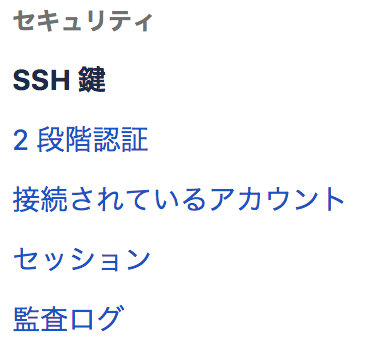

OAuth 設定
特に必要なし。
SourceTreeでアカウント登録する際にbitbucketへ認証のためブラウザが立ち上がるので接続すればOK
参考サイト
https://www.granfairs.com/blog/cto/set-ssh-to-backlog
https://www.granfairs.com/blog/staff/sourcetree-ssh
結果
SourceTree上でリモートタブからリポジトリ一覧の取得が「Could not authorize request with the available token. Please re-authenticate.」
というメッセージが表示されてアクセスできない。
試しに、個別にリポジトリをURL指定「git@********.git」でcloneを試みたらできた。push/pullも問題なくできているのでSourceTreeのバグなのかも
今回のパスワード入力を毎回要求されることはこれでなくなったので一旦調査終了。
- 追記
OAuth認証ではなくBasic認証でもパスワード入力を要求されることはなかったのでBasic認証に変更