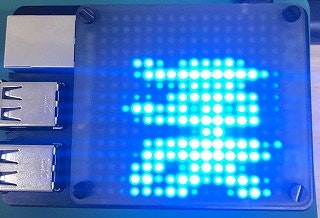念願のRaspberryPi3を購入できました ('-'*)
その際UnicornHAT HDに興味を惹かれつつ、日本語の表示ってどうなんだろうと半信半疑ながらも人柱覚悟で一緒に購入してみました
結果
問題なく表示できますw
作業手順
とりあえず、Unicorn HATは未装着の状態で作業を行います
フォントのインストール
とにもかくにもフォントが必要なので、GoogleのNotoフォントを入れました
apt-get -y install fonts-noto
※ その後再起動しました
UnicornHAT HD関連 いろいろインストール
公式に従って
curl https://get.pimoroni.com/unicornhathd | bash
※ root権限ではインストールできませんでした、一般ユーザで作業しましょう
※ その後シャットダウンし、UnicornHATを取り付けました
日本語表示用スクリプト
とりあえずサンプルコードをさくっとコピーしました
(pathは適当に読み替えていただければ・・・)
cp -R /home/pi/Pimoroni/unicornhathd /opt/
cp /opt/unicornhathd/examples/text.py /opt/unicornhathd/
ではでは、改変します
2行目にUFT-8の指定を追加します
#-*- coding: utf-8 -*-
24行目 - 29行目まで、表示させる文字列を日本語に変えます
その際、Unicodeを明示します
lines = [u"あ",
u"ア",
u"亜"]
37行目 FONT指定部分の変更
FONT = ("/usr/share/fonts/truetype/freefont/FreeSansBold.ttf", 12)
↓
FONT = ("/usr/share/fonts/opentype/noto/NotoSansCJK-Regular.ttc", 12)
試行錯誤の結果、これで大丈夫でした
ついでに
45行目 unicornhathd.rotation(0)の部分を
unicornhathd.rotation(90)とか、unicornhathd.rotation(180)、unicornhathd.rotation(270)で表示方向が変わるので自由に配置できますね('-'*)