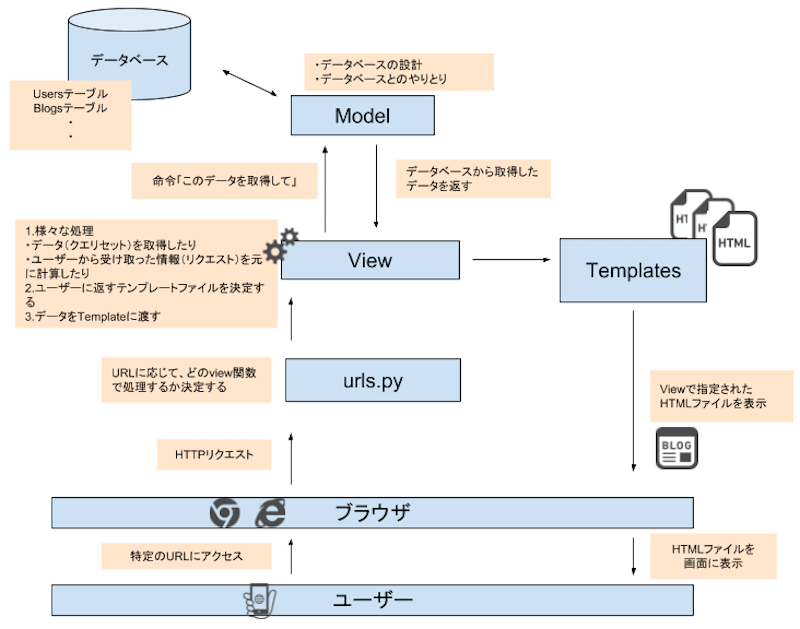前回はDjangoでロケットを飛ばすまでを見ていきました。
前回記事:【Django】000. Hello World (ロケット飛ばすまで)
今回はDjangoということを念頭に置いてWebページの基本について確認していきます。
今回からしばらくは以下の本で学習をしていきたいと思います。
MTVって何?
MTVとは以下の要素で構成されています:
- Model
- データベースの設計
- データベースとのやり取り
- Templates
- requestで返すHTMLファイル (ファイル自体は枠みたいなものであり、求められている要素を埋め込んで返すイメージ)
- View
- 様々な処理を行う
- ユーザーに返すTemplateファイルを決定する
- データをTemplateに渡す
プロジェクトとアプリケーション
DjangoでのアプリケーションはMTVの処理をひとまとめにしたものと考えられます。
1つのプロジェクト内で機能ごとに複数のアプリケーションを分けて作成するのが一般的のようです。
※まぁ分けた方が管理しやすいことは想像できますね。
アプリケーションの作成
python manage.py startapp アプリケーション名
helloという名前のアプリケーションを作成する場合は以下となる。
python manage.py startapp hello
アプリケーションの中身
views.pyにページ表示を書く
hello/views.pyは生成時以下のようになっている:
from django.shortcuts import render
# Create your views here.
以下のように書き換える:
from django.shortcuts import render
from django.http import HttpResponse
def index(request):
return HttpResponse("Hello Django!!")
HttpResponseを返すindex関数を定義しました。
※ただ単に「Hello Django!!」という文字列を返すだけのもの。
urls.pyについて
現在の問題点
views.pyの変更でユーザーに返すHttpResponseは定義しましたが、ユーザーからのRequestを受け取った後どうすればよいかを定義していません。
すなわちユーザーからRequestを受け取ったら、views.pyのindex関数によってRequestを返してくださいね!という指示が必要ということです。
urls.pyを書き換える
プロジェクトのurls.pyはデフォルトで以下のようになっています:
from django.contrib import admin
from django.urls import path
urlpatterns = [
path("admin/", admin.site.urls),
]
ここに以下のようにhelloへのルーティングを追加します:
from django.contrib import admin
from django.urls import path
import hello.views as hello # 追加
urlpatterns = [
path("admin/", admin.site.urls),
path("hello/", hello.index) # 追加
]
これによりサーバーを起動し、いかにアクセスするとhello/viewsのindex関数が動作していることが確認できる。
http://127.0.0.1:8000/hello/
アプリケーションごとにurls.pyを作成する
先ほどの方法はプロジェクトのurls.pyにルーティングを累加しましたが、アプリケーションごとにルーティングを管理するのが一般的です。
以下のように変更していきます。
まずhelloフォルダ内にurls.pyを以下の内容で作成する。
from django.urls import path
from . import views
urlpatterns = [
path("", views.index, name="index"),
]
次にプロジェクトのurls.pyを以下に変更する。
from django.contrib import admin
from django.urls import path, include
urlpatterns = [
path("admin/", admin.site.urls),
path("hello/", include("hello.urls")),
]
hello.indexからhello.urlsに変更し、hello.urlsに飛んだ後index関数を指定するような構成になっています。
この方法により、アプリケーション側にurlを追加する場合はhello/urls.pyを編集、プロジェクトにアプリケーションを追加する場合はプロジェクトのurls.pyにアプリケーションのurlを追加という構成になりました。
クエリパラメータ
クエリパラメータは次のようにアドレスの後に続けて記述するパラメータ:
http://ドメイン?key=value&key=value&...
?以降のkey, valueがパラメータです。
クエリパラメータの表示
hello/views.pyのindex関数を以下に変更します:
from django.shortcuts import render
from django.http import HttpResponse
def index(request):
msg = request.GET["msg"]
return HttpResponse(f"you typed: {msg}.")
サーバーを起動し、以下にアクセスすると画像のような結果になります。
http://127.0.0.1:8000/hello/?msg=hello
パラメータがないときは?
以下のようにエラーとなる:
パラメータがないときのエラーハンドリング
hello/views.pyのindex関数を修正する:
from django.shortcuts import render
from django.http import HttpResponse
def index(request):
if "msg" in request.GET:
msg = request.GET["msg"]
result = HttpResponse(f"you typed: {msg}.")
else:
result = "please send msg parameter!"
return HttpResponse(result)
そのまんまですね。
クエリパラメータではなくパスを指定して送る方法
http://domain/?id=123&name=taro
ではなく、
http://domain/123/taro
のように送るという話。
urlpatternsを修正する
hello/urls.pyのurlpatternsを以下に修正:
from django.urls import path
from . import views
urlpatterns = [
# path("", views.index, name="index"),
path("<int:id><name>", views.index, name="index"),
]
index関数を修正する
hello/views.pyのindex関数を以下に修正:
from django.shortcuts import render
from django.http import HttpResponse
def index(request, id, name):
result = f"your id: {id}, name: {name}."
return HttpResponse(result)
以下にアクセスすると画像の結果になります。
http://127.0.0.1:8000/hello/123/taro/
index関数の引数のidにurlの123が、nameにurlのtaroが渡されていることがわかります。
【参考】urlpatternsはいろいろできる
以下のようにurlpatternsに記載することもできる:
urlpatterns = [
# path("", views.index, name="index"),
path("<int:id>/<name>/", views.index, name="index"),
path("my_name_is_<name>.I_am_<int:id>_years_old.", views.index, name="index"),
]
この場合は例として以下でアクセスできます。
http://127.0.0.1:8000/hello/my_name_is_taro.I_am_22_years_old.
まとめ
今回はDjangoにおけるWebページ作成の基本 (思想とルーティング周り) を見ていきました。
慣れるまで大変そうですが続きも楽しんでいきたいです。