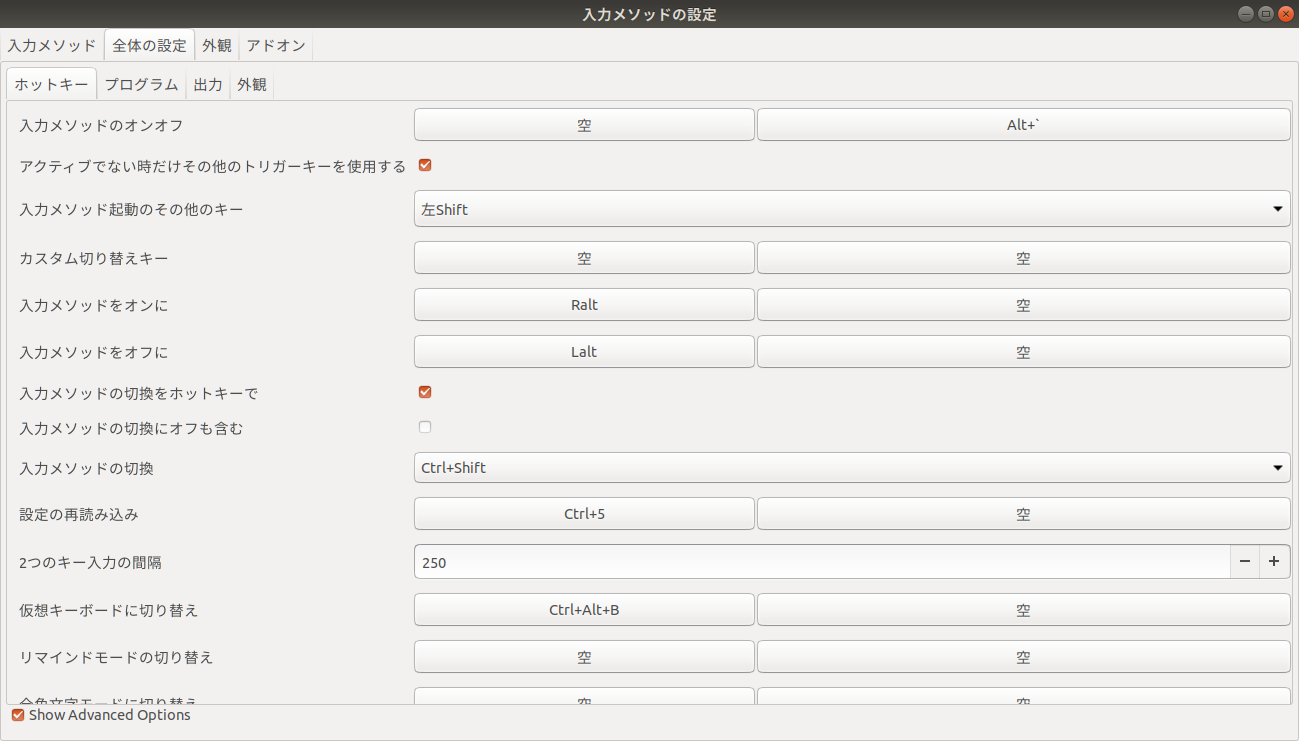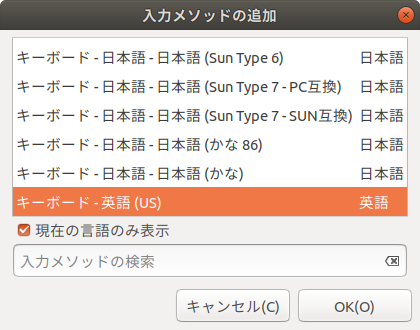TL;DR
Ubuntuにてmacのkarabinerやwindowsでのalt-ime-ahkと同様にUSキーボードで左右altで英語、日本語の切り替えを行う設定。
fcitxを使用して実現しています。
fcitxのインストール
sudo apt install -y fcitx fcitx-mozc
sudo im-config -n fcitx # fcitx設定にて入力一覧を出す
再起動を行い、
アプリケーション一覧からfcitx設定を開きます。
図のように追加されていれば成功です。

fcitxの設定
追加後は英語を上にし、日本語を削除します。(一番上の設定がデフォルトになります。)
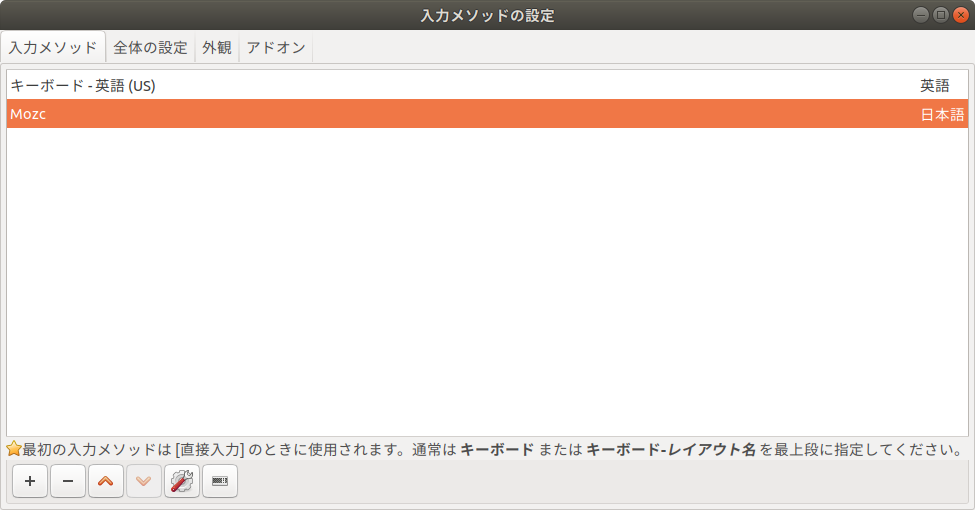
デフォルト入力切り替えをfcitxへ変更します。
アプリケーションから言語サポートを起動、キーボード入力に使うIMシステムをfcitxへ変更します。
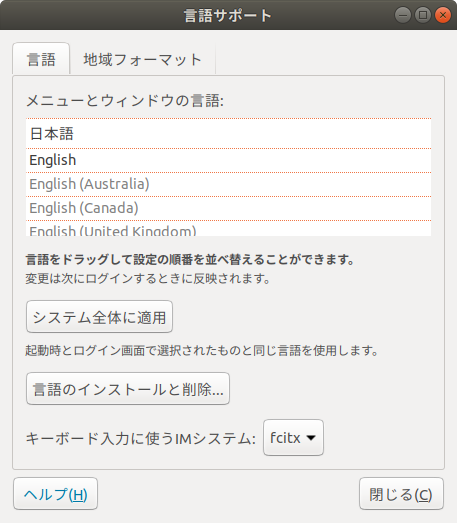
入力切り替えの設定(トグル切り替え)
アプリケーションのfcitx設定から全体の設定タブへ切り替え
入力メソッドのオンオフを選択し、設定に使用したいキーを押して選びます。
(karabiner-elementsのオプションと同様)
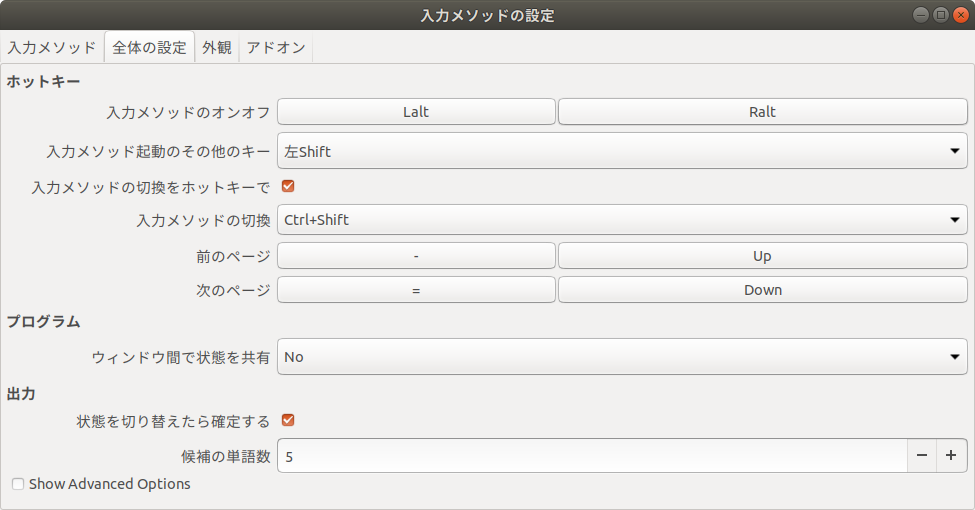
入力切り替えの設定(単切り替え)
アプリケーションのfcitx設定から全体の設定タブへ切り替え
Show Advanced Optionsボックスにチェックを入れ、入力メソッドをオンにで日本語入力へ切り替えたいキーに、オフで英語入力に切り替えたいキーを設定します。
(alt-ime-ahkやkarabiner-elementsのデフォルトと同様)