はじめに
iTerm2 の文字を拡大するショートカット 「 Command+ "+" 」 にて、拡大する代わりに以下のダイアログが出て、邪魔される事がありました。その対処メモです。
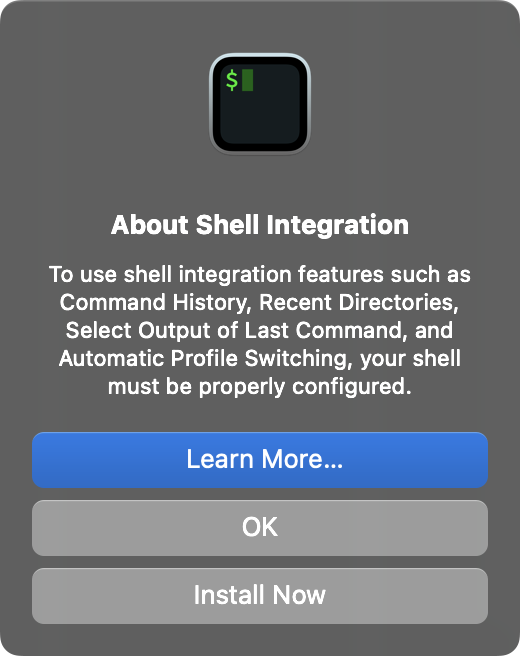
Shell Integration の Install
Shell Integration をインストールするまで何度でもこのダイアログが出て、拡大できません。観念して一旦インストールします。(Cancel もしくは No Need 的なボタンがないんですよね。。)
すると、Command + "+" で、以下のようなヒストリー(?)がポップアップ表示されるようになります。
Shell Integration の無効化
ちなみに、Shell Integraion の Install を実行すると、ログイン先の $HOME に以下のファイルが展開されます。
% ls .iterm2*
.iterm2_shell_integration.bash
.iterm2:
imgcat it2attention it2dl it2profile it2tip
imgls it2check it2getvar it2setcolor it2ul
it2api it2copy it2git it2setkeylabel it2universion
このうち .iterm2_shell_integration.bash を削除するか、別の名前に変えることで、無効化できるようです。(zsh を使っている場合は、これの zsh 版で同様の操作すれば OK のはず)
% mv .iterm2_shell_integration.bash .iterm2_shell_integration.bash_
この後、iTerm2 アプリを一旦終了させます。
グローバルメニューの Quic iTerm2 もしくはドックのアイコンから 終了から実行可能です。
(なお、端末のウィンドウだけ終了させても駄目なようです)
| global menu | dock icon menu |
|---|---|
 |
 |
この後、iTerm2 を起動し直せば、Command + "+" での文字拡大機能が復活します。
参考URL
- How to disable or uninstall shell integration in v3?
Look in your ~/.profile, ~/.bash_profile, ~/.login, ~/.zshrc, or ~/.config/fish/config.fish (which file it's in depends on what shell you use) for a line like this:
test -e "${HOME}/.iterm2_shell_integration.bash" && source "${HOME}/.iterm2_shell_integration.bash"
And remove it.
