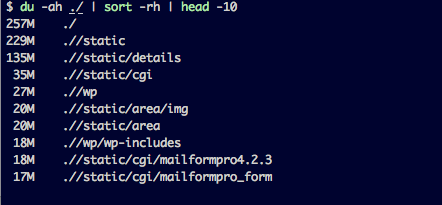ls -rとかls -Sとかだと現在ディレクトリだけなんですが、Gitだとファイルサイズに制限があったりするのでその辺りを調べる用に。
$ du -ah ./ | sort -rh | head -5
| オプション | 説明 |
|---|---|
| du -a | ディレクトリだけじゃなくてファイルも表示する(allのa) |
| du -h | サイズ表記をMBやGBで出力する(Human-readableのH) |
| sort -h | 上記 Human-readable のサイズ表記で、MBやGBの大小関係をただしく解釈する |
| sort -r | 降順(大きいものから小さいもの順)で出力する |
| head -5 | 先頭から5行を出力する |
$ du -ah ~/Downloads/ | sort -h | head -6
ディレクトリを省く
$ du -ah ~/Downloads/ | grep -v "/$" | sort -rh | head -6
ディレクトリを省いて小さい順
$ du -ah ~/Downloads/ | grep -v "/$" | sort -h | tail -6