はじめに
WordPressのプラグイン、Smart Custom Fields (SCF)をコードで定義する方法についてです。
SCFはWordPressのカスタムフィールド用のプラグインで、繰り返し項目がデフォルトで使うことができます。
カスタムフィールドのコード定義についてのまとめです。
呼び出し
コードの定義の呼び出しはsmart-cf-register-fieldsのフィルタフックで行います。
function.php
function my_register_fields( $settings, $type, $id, $meta_type ) {
$Setting = SCF::add_setting( 'id-1', 'functions.php から追加 その1' );
$items = array();
$Setting->add_group( 'group-name-1', false, $items );
}
add_filter( 'smart-cf-register-fields', 'my_register_fields', 10, 4 );
ここの$itemsを作ることでカスタムフィールドの定義が作られていきます。
// $Setting->add_group( 'ユニークなID', 繰り返し可能か, カスタムフィールドの配列 );
$items = array(
array(
'name' => 'field-1',
'label' => 'テストフィールド',
'type' => 'text',
),
);
$Setting->add_group( 'front-page-slider', false, $items);
タイプ
テキスト

array(
'type' => 'text', // タイプ
'name' => 'scf-1', // 名前
'label' => 'テキストのテストです', // ラベル
'default' => 'デフォルト値', // デフォルト
'instruction' => '説明文です。', // 説明文
'notes' => 'ここに注記を入れてください' // 注記
),
真偽値

array(
'type' => 'boolean', // タイプ
'name' => 'scf-2', // 名前
'label' => '真偽値のテストです', // ラベル
'default' => true, // デフォルト true or false
'true_label' => 'はい', // TRUE ラベル
'false_label' => 'いいえ', // FALSE ラベル
'instruction' => 'ここにテキストを入力してください。', // 説明文
'notes' => 'ここに注記を入れてください', // 注記
),
テキストエリア

array(
'type' => 'textarea', // タイプ
'name' => 'scf-3', // 名前
'label' => 'テキストエリアのテストです', // ラベル
'default' => 'デフォルトのテキストです', // デフォルト
'rows' => 5, // 行数
'instruction' => 'ここにテキストを入力してください。', // 説明文
'notes' => 'ここに注記を入れてください', // 注記
),
チェックボックス

array(
'type' => 'check', // タイプ
'name' => 'scf-4', // 名前
'label' => 'チェックボックスのテストです', // ラベル
'choices' => array(
'key' => 'value',
'キー' => '値',
// 'ダブルアローがない場合', // エラーになります
'選択肢1' => '値1',
'選択肢2' => '値2',
'apple' => 'りんご',
'banana' => 'バナナ',
// キー名がBoolean型の場合、ラベルがキーとなります
true => 'はい', // 取り出すと true ではなく 'はい' となります
false => 'いいえ', // 取り出すと false ではなく 'いいえ' となります
),
'check_direction' => 'horizontal', // 表示方向 vertical or horizontal
// デフォルト値。連想配列キー名を入れます。
'default' => array( 'apple', 'banana' ),
'instruction' => 'ここにテキストを入力してください。', // 説明文
'notes' => 'ここに注記を入れてください', // 注記
),
ラジオボタン

array(
'type' => 'radio', // タイプ
'name' => 'scf-5', // 名前
'label' => 'ラジオボタンのテストです', // ラベル
'choices' => array(
'key' => 'value',
'キー' => '値',
// 'ダブルアローがない場合', // エラーになります
'選択肢1' => '値1',
'選択肢2' => '値2',
'apple' => 'りんご',
'banana' => 'バナナ',
),
'check_direction' => 'horizontal', // 表示方向 vertical or horizontal
'default' => 'apple', // デフォルト値。
'instruction' => 'ここにテキストを入力してください。', // 説明文
'notes' => 'ここに注記を入れてください', // 注記
),
セレクトボックス

array(
'type' => 'select', // タイプ
'name' => 'scf-5', // 名前
'label' => 'ラジオボタンのテストです', // ラベル
'choices' => array(
'key' => 'value',
'キー' => '値',
// 'ダブルアローがない場合', // エラーになります
'選択肢1' => '値1',
'選択肢2' => '値2',
'apple' => 'りんご',
'banana' => 'バナナ',
),
'default' => 'apple', // デフォルト値。
'instruction' => 'ここにテキストを入力してください。', // 説明文
'notes' => 'ここに注記を入れてください', // 注記
),
ファイル

array(
'type' => 'file', // タイプ
'name' => 'scf-7', // 名前
'label' => 'ファイルのテストです', // ラベル
'notes' => 'ここに注記を入れてください', // 注記
)
画像
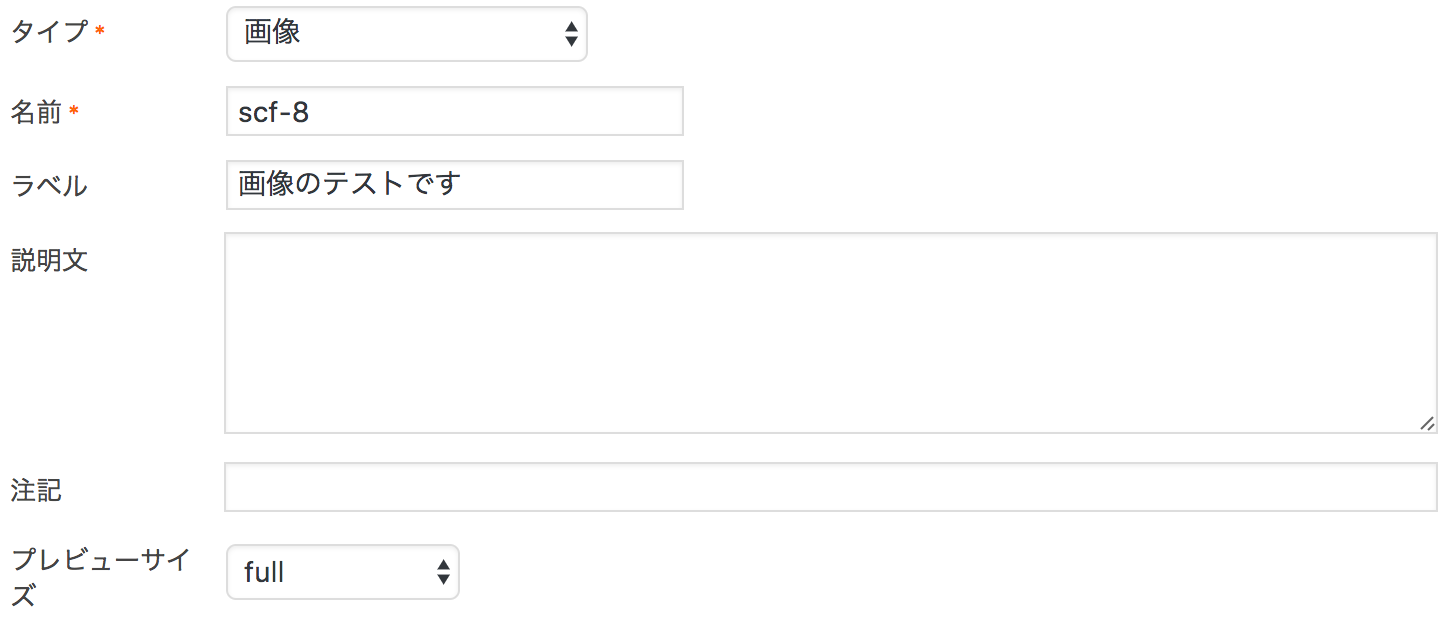
array(
'type' => 'image', // タイプ
'name' => 'scf-8', // 名前
'size' => 'full', // プレビューサイズ full, thumbnail, medium or large
'label' => 'ファイルのテストです', // ラベル
'notes' => 'ここに注記を入れてください', // 注記
),
WYSIWYGエディタ

array(
'type' => 'wysiwyg', // タイプ
'name' => 'scf-9', // 名前
'default' => '<blink>デフォルトの内容です</blink>', // default
'label' => 'WYSIWYGエディタのテストです', // ラベル
'notes' => 'ここに注記を入れてください', // 注記
),
カラーピッカー

array(
'type' => 'colorpicker', // タイプ
'name' => 'scf-10', // 名前
'default' => '#937cf9', // デフォルト値をRGBで
'label' => 'カラーピッカーのテストです。', // ラベル
'notes' => 'ここに注記を入れてください', // 注記
),
デイトピッカー
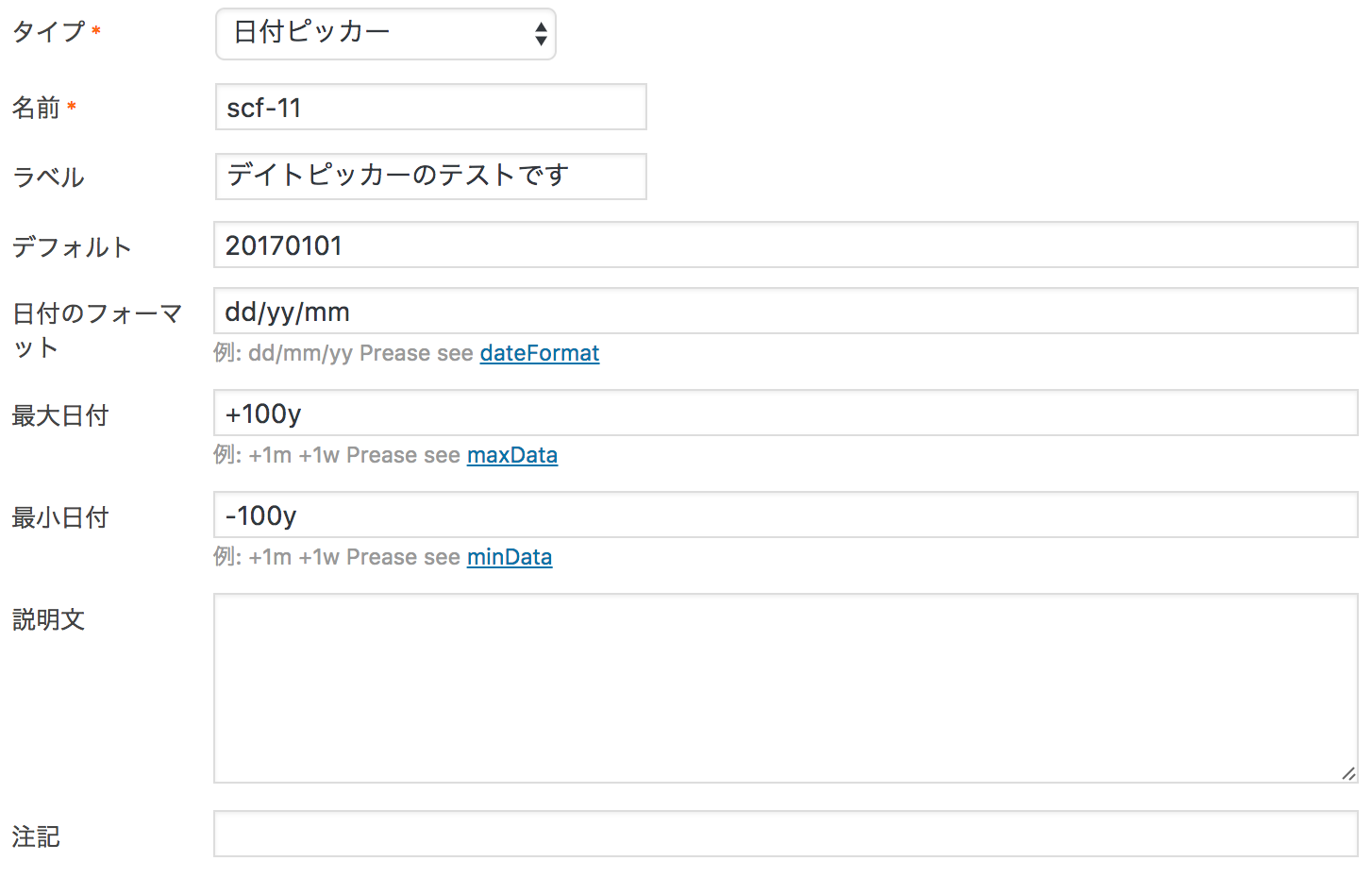
array(
'type' => 'datepicker', // タイプ
'name' => 'scf-11', // 名前
'default' => '2017/01/01', // デフォルト値
'date_format' => 'yy/mm/dd', // 日付のフォーマット。画面とデータベースの値の両方に影響します。
'max_date' => '+100y', // デイトピッカーで表示されるカレンダーの未来の最大値
'min_date' => '-100y',
'label' => 'ファイルのテストです', // ラベル
'notes' => 'ここに注記を入れてください', // 注記
),
関連記事
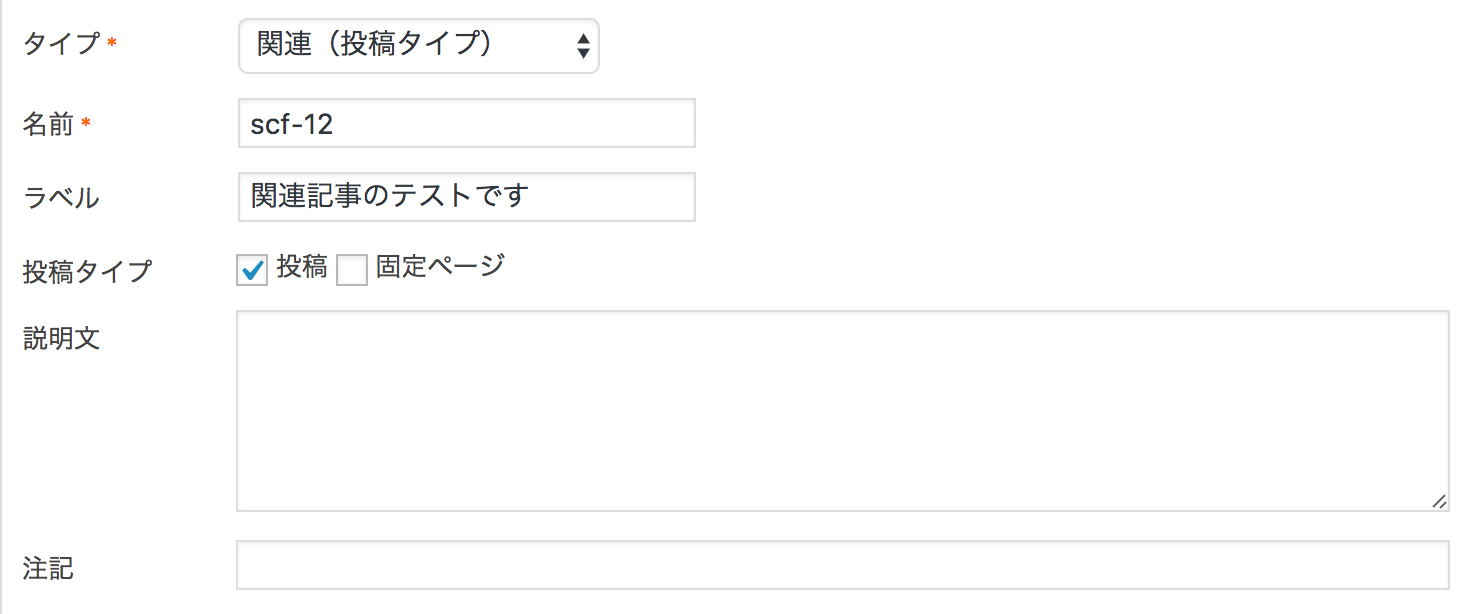
array(
'type' => 'relation', // タイプ
'name' => 'scf-12', // 名前
'post-type' => array( 'post', 'page' ), // 表示する投稿タイプ
'label' => 'ファイルのテストです', // ラベル
'notes' => 'ここに注記を入れてください', // 注記
),
関連ターム

array(
'type' => 'taxonomy', // タイプ
'name' => 'scf-13', // 名前
'taxonomy' => array( 'category', 'post_tag' ), // 表示するタクソノミー
'label' => 'ファイルのテストです', // ラベル
'notes' => '注釈', // 注記
),