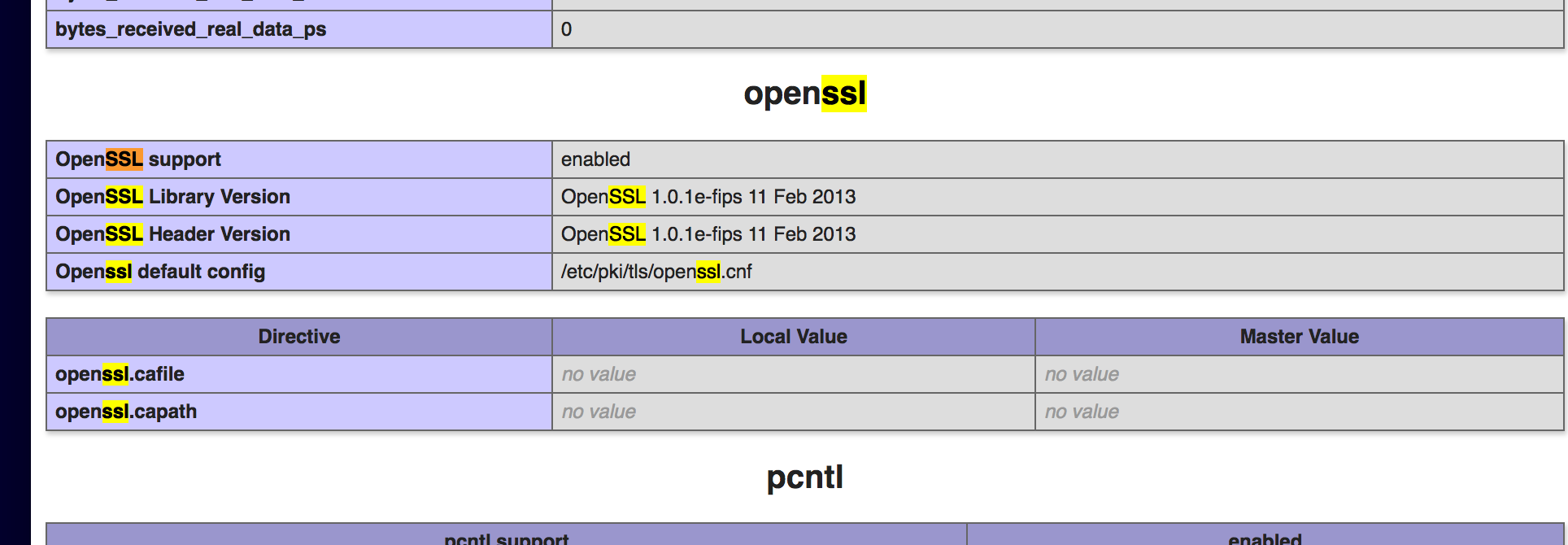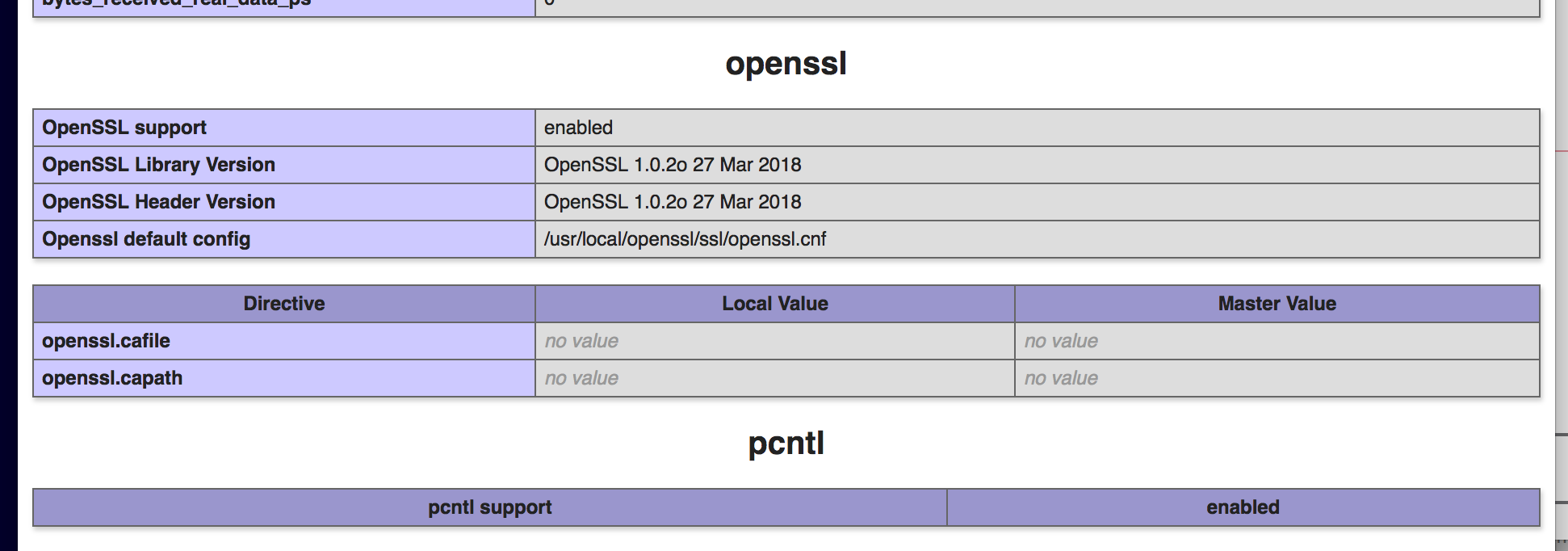はじめに
PHP(NGINX + PHP-FPM)から外のサーバにHTTPS通信をしたときにエラーが出るようになりました。
- 相手方の証明書に問題はない
- 複数のサーバ(クラウドサーバ、VPS)で発生
という状況でした。
事例1
WordPressのJetpackからTwitterへの自動投稿でエラーが出るようになっていました。
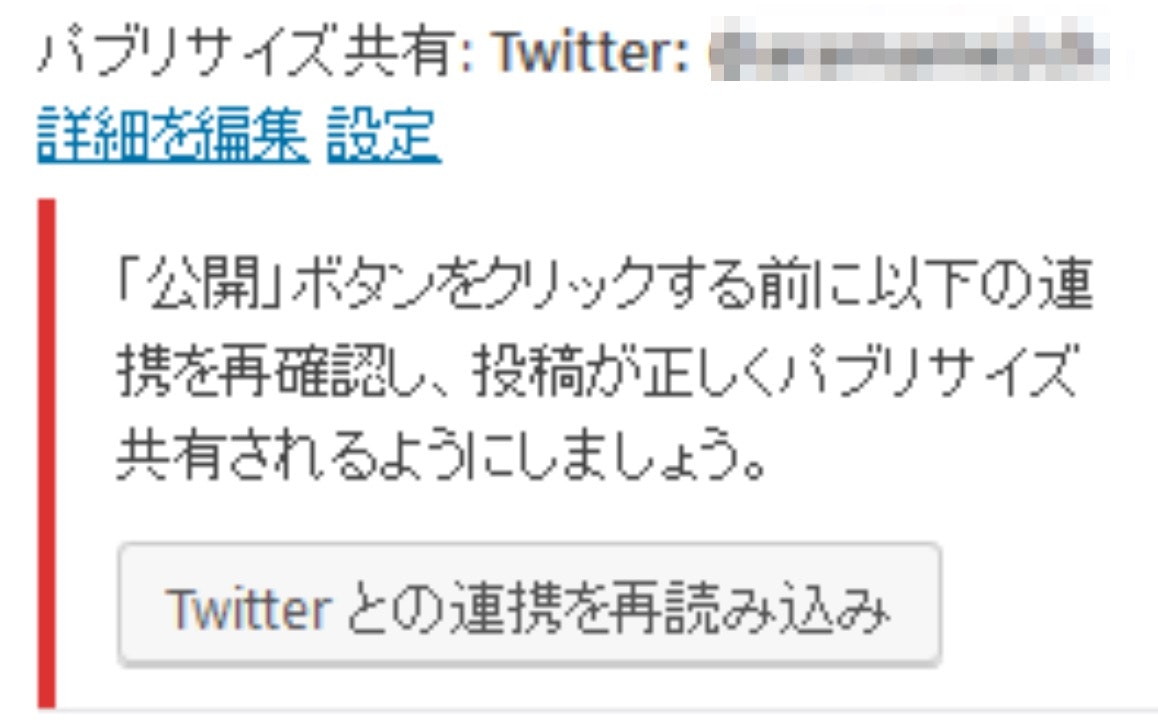
事例2
こちらもJetpackですが、HTTPSの通信でエラーが発生していました。

事例3
PHPのcURL系(この場合はSimpleXML)でエラー。
Warning: simplexml_load_file(): SSL operation failed with code 1. OpenSSL Error messages: error:14090086:SSL routines:ssl3_get_server_certificate:certificate verify failed in /mnt/example.com/wp/wp-content/themes/example/functions.php on line 506
Warning: simplexml_load_file(): Failed to enable crypto in /mnt/example.com/wp/DocumentRoot/wp-content/themes/example/functions.php on line 506
事例4
file_get_contents(fopen)で外部を開いた時にエラー。
2018/05/09 15:41:47 [error] 9268#0: *1641694 FastCGI sent in stderr: "PHP message: PHP Warning: file_get_contents(): SSL operation failed with code 1. OpenSSL Error messages:
error:14090086:SSL routines:ssl3_get_server_certificate:certificate verify failed in /mnt/example.com/wp-content/themes/example/functions.php on line 468
test.php
var_dump('hoge');
ini_set('display_errors', true);
echo file_get_contents('https://example.com/hoge.jpg');
Warning: file_get_contents(): SSL operation failed with code 1. OpenSSL Error messages: error:14090086:SSL routines:ssl3_get_server_certificate:certificate verify failed in /mnt/example.com/test.php on line 4
Warning: file_get_contents(): Failed to enable crypto in /mnt/example.com/test.php on line 4
Warning: file_get_contents(https://example.com/test.jpg): failed to open stream: operation failed in /mnt/example/test.php on line 4
経過
同じテストコードを使ってPHP7.2系で発生していて、PHP7.0だと発生していません。
バージョンによるデフォルトのコンフィグが原因かも…。