GitHubの連携が新しくなったようです。
Appのページでも古いバージョンから移行してくれと通知が来ています。
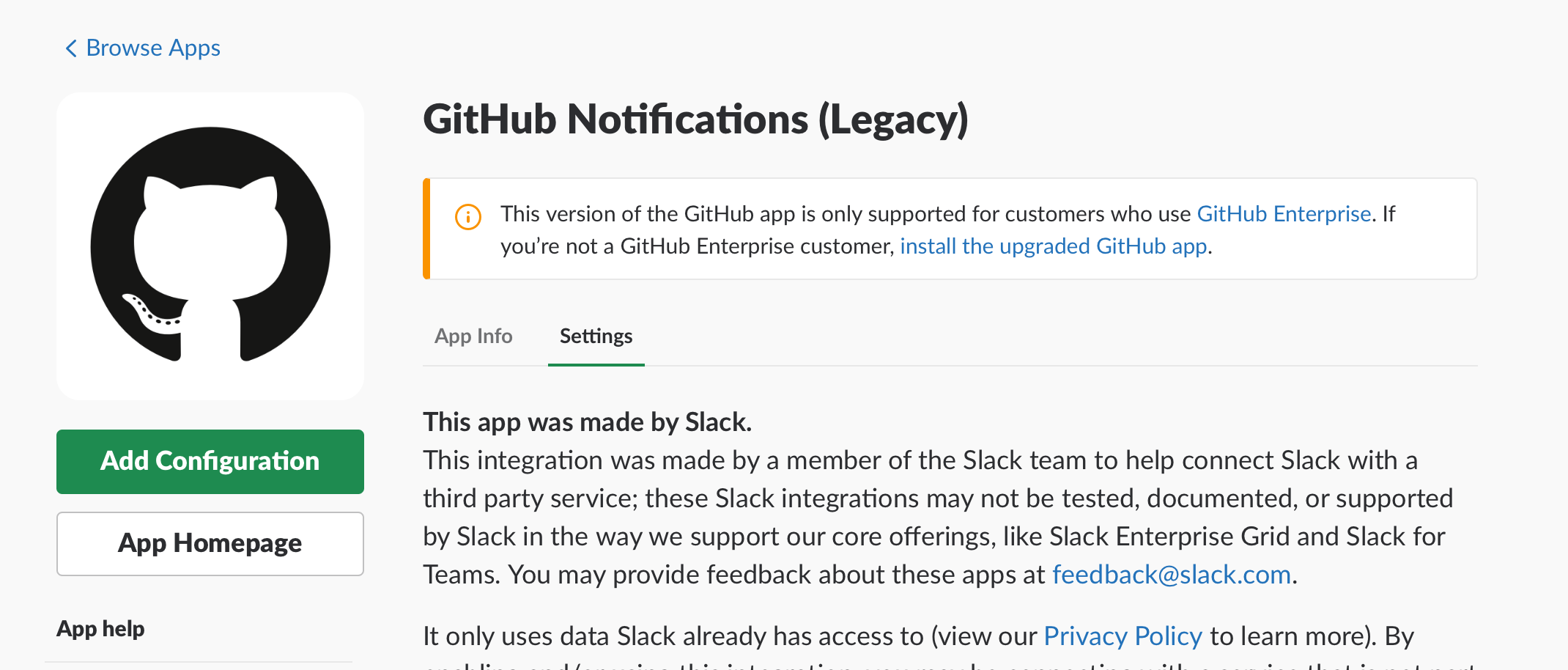
This version of the GitHub app is only supported for customers who use GitHub Enterprise. If you’re not a GitHub Enterprise customer, install the upgraded GitHub app.
新しいアプリをSlackに導入します。
前のバージョンではリポジトリごとにConfigurationを作っていましたが、新しいバージョンでは流れが違います。
- SlackにGitHub Appをインストール
- GitHub Appで認証を掛ける
- 通知させたいチャンネルに@GitHubを招待
- /github コマンドでリポジトリを購読(Subscribe)
GitHub Appのインストール
Slackのワークスペースに対してGitHub Appをインストールします。
AppインストールのURLがわからなくなりますが
https://example.slack.com/apps
的な感じで、ワークスペースのURL+/appsでアクセスします。
そこの「Get Essensial App」を開きます。
その中のGitHubを選択します。
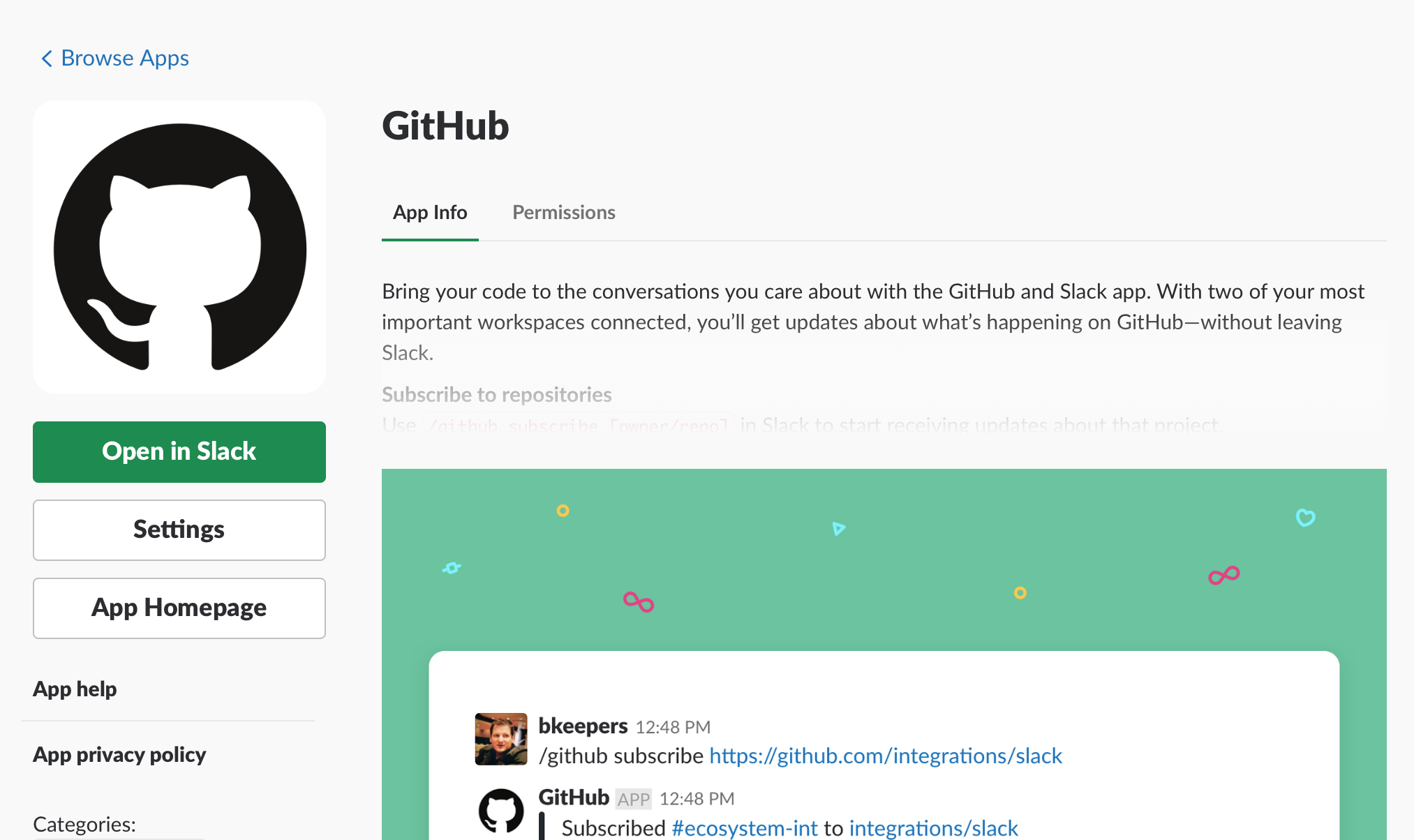
インストール!
GitHubで認証させる
Slackのユーザー(Apps)にGitHubが居るので、そこで認証をかけます。
/github signin
とすると認証用のブラウザ画面が開きます。
認証完了するとこんな感じになります。

Slackのチャンネルに招待
@GitHub Appを招待します。
/invite @GitHub
リポジトリを購読させる
通知させたいチャンネルで、/github subscribeを使って通知をオンにします。
/github subscribe yousan/ts_ex2 issues, pulls,statuses,public,commits:all,releases,comments,branches,reviews

引数はGitHubのユーザ名/リポジトリ名 通知する種類です。
通知の種類は公式サイトに載っていますが、全部通知するなら下記になります。
issues,pulls,statuses,public,commits:all,releases,comments,branches,reviews
良いGitHubライフを!