問題
Microsoft Excelを自動的にダウンロードしたい時、以下のコードは普通だと思われます。
profile.setPreference("browser.helperApps.neverAsk.saveToDisk",
"application/vnd.openxmlformats-officedocument.spreadsheetml.sheet,";
「application/vnd.openxmlformats-officedocument.spreadsheetml.sheet」はMicrosoft ExcelのMIMEタイプです。しかし、相変わらず、「毎回確認する」というダイアログがでてきます。
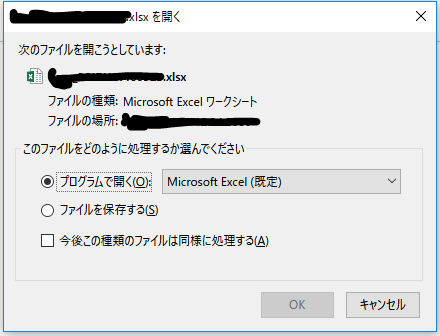
解決方法
ファイルのMIMEタイプは問題です。確かにExcelのMIMEタイプは正しいですが、Firefoxから見れば、ダウンロードファイルのMIMEタイプは違います。
Firefox -> ウェブ開発 -> ネットワーク(ctrl + shift + ) から見えます。
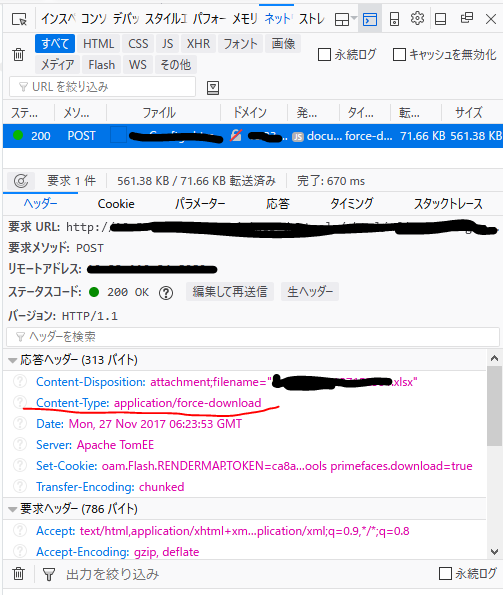
上の図から、Firefoxが見たダウンロードファイルのContent-Typeはapplication/force-downloadです。だから、以下のコードを試して、ファイルは自動的にダウンロードされました。
profile.setPreference("browser.helperApps.neverAsk.saveToDisk",
"application/vnd.openxmlformats-officedocument.spreadsheetml.sheet, "
+ "application/force-download");