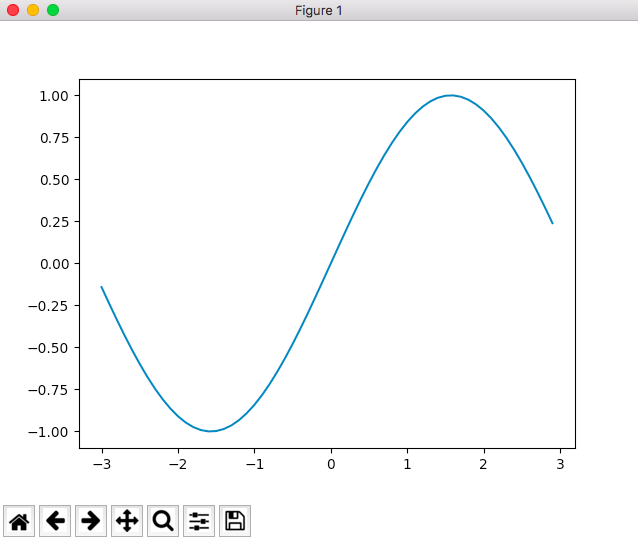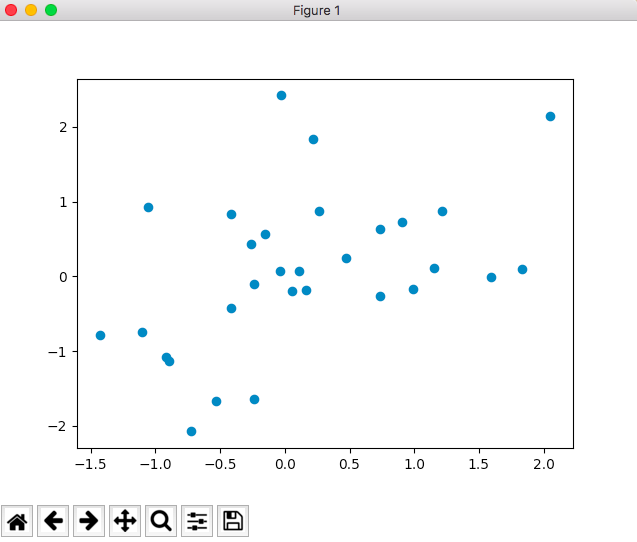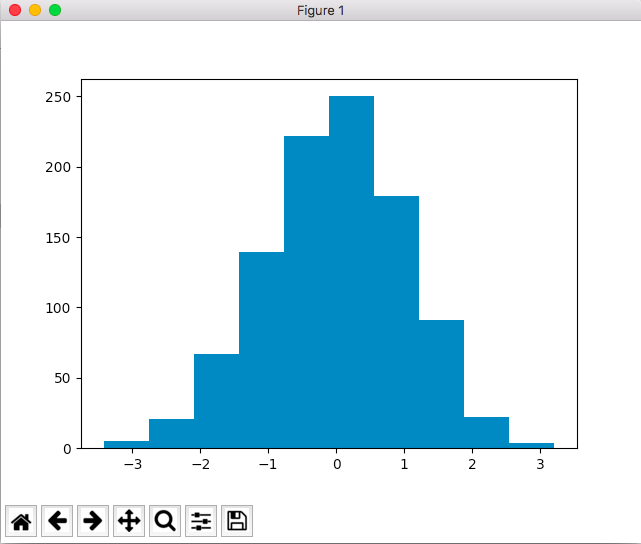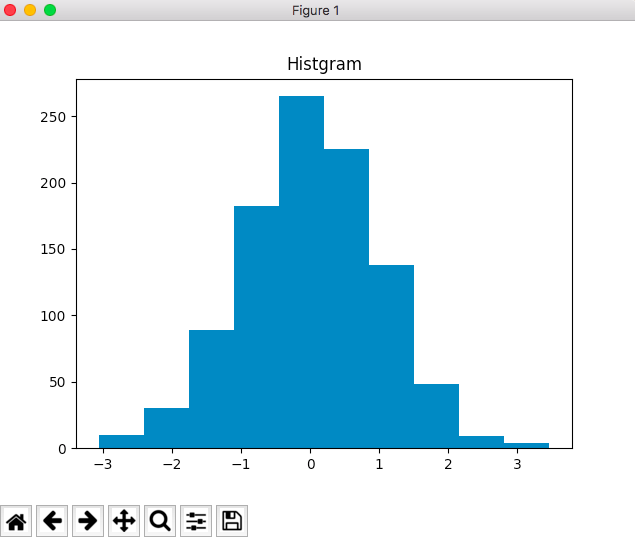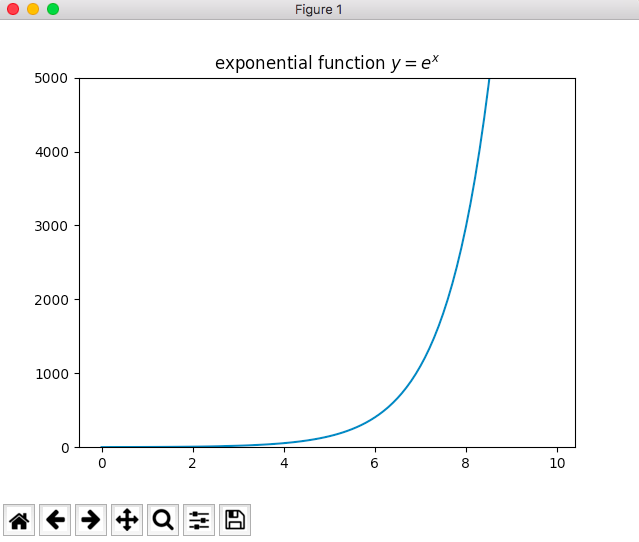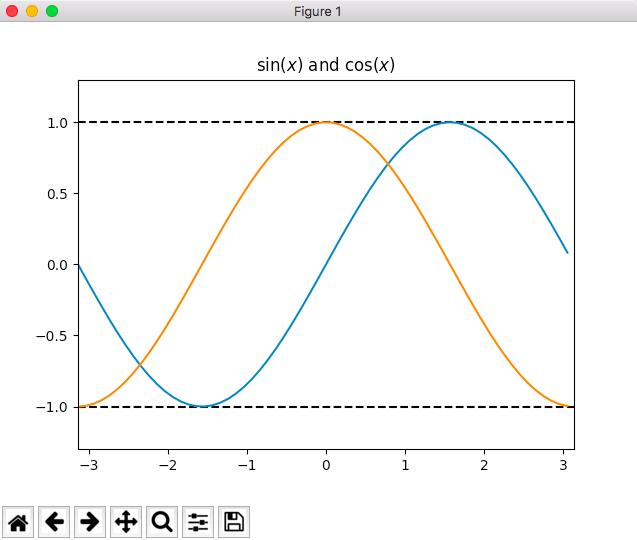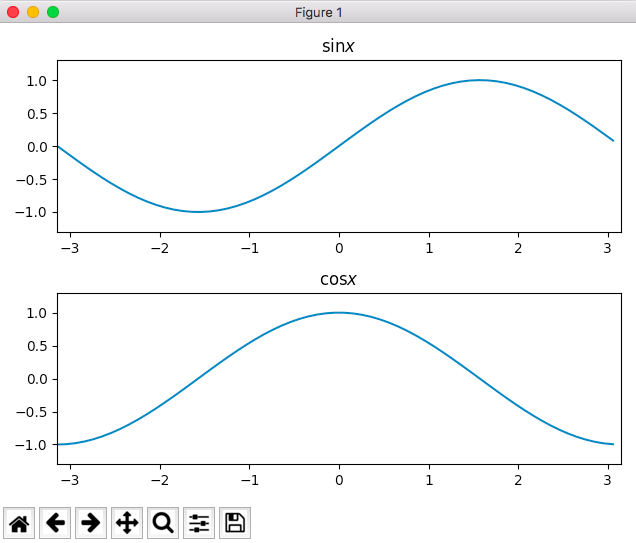準備
plot_figure.py
import numpy as np
import matplotlib.pyplot as plt
plot関数
平面の折れ線グラフや散布図に使う
折れ線グラフ
plot_figure.py
x = np.arange(-3,3,0.1)
y = np.sin(x)
plt.plot(x,y)
plt.show()
-
np.arangeはx軸になる数字の列を作成するもの - plot関数の第一引数がx軸、第二引数がy軸になる
- show()でグラフを描写
散布図
plot_figure.py
x = np.random.randint(0,10,30)
y = np.sin(x) + np.random.randint(0,10,30)
plt.plot(x,y,"o")
plt.show()
- plot()の第三引数の"o"は小さい円マーカー
- "ro"で赤(red)のマーカーにすることもできる
hist関数
ヒストグラムを描写する
plot_fugure.py
plt.hist(np.random.randn(1000))
plt.show()
タイトル => title関数
plot_figure.py
plt.hist(np.random.randn(1000))
plt.title("Histgram")
plt.show()
y軸の範囲 => ylim関数
plot_figure.py
x = np.arange(0,10,0.1)
y = np.exp(x)
plt.plot(x,y)
plt.title("exponential function $ y = e^x $")
plt.ylim(0,5000) # y軸を0~5000の範囲に指定
plt.show()
破線を引く => hlines関数
複数のグラフを同じ領域に描写するには、単純に2度呼び出せば良い
y=-1,y=1の直線をhlines関数で描写する
plot_figure.py
xmin, xmax = -np.pi, np.pi
x = np.arange(xmin, xmax, 0.1)
y_sin = np.sin(x)
y_cos = np.cos(x)
plt.plot(x, y_sin)
plt.plot(x, y_cos)
plt.hlines([-1, 1], xmin, xmax, linestyles="dashed") # y=-1, 1に破線を描画
plt.title(r"$\sin(x)$ and $\cos(x)$")
plt.xlim(xmin, xmax)
plt.ylim(-1.3, 1.3)
plt.show()
別々のグラフを1つの図に描写する => subplot関数
1つの図に収めたいプロットの行数、列数、プロットの番号を指定
plt.subplot(行数、列数、プロットの番号)
先ほどの図の2つの関数を上下に分割してみる
上下に分割するので行数は2となる
列数は1
plot_figure.py
xmin, xmax = -np.pi, np.pi
x = np.arange(xmin, xmax, 0.1)
y_sin = np.sin(x)
y_cos = np.cos(x)
# sinのプロット
plt.subplot(2,1,1)
plt.plot(x,y_sin)
plt.title(r"$\sin x$")
plt.xlim(xmin,xmax)
plt.ylim(-1.3,1.3)
# cosのプロット
plt.subplot(2,1,2)
plt.plot(x,y_cos)
plt.title(r"$\cos x$")
plt.xlim(xmin,xmax)
plt.ylim(-1.3,1.3)
plt.tight_layout() # タイトルの被りを防ぐ
plt.show()
- subplot(2,1,1)の代わりにsubplot(221)と書くこともできる
参考
matplotlib入門を参考に勉強させていただきました。