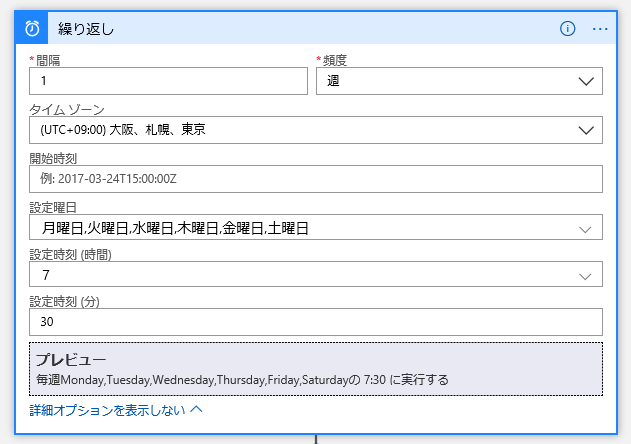概要
以前の記事『Logic Appsを定時実行させる』で作成した処理、
しゃちょーから日曜は処理させなくていいからと言われた・・・。
ということで、Logic Appsを曜日指定で実行するよう変更した際の備忘録
トリガーの設定
ちなみに、間隔を「2」にすると、2週毎に(つまり隔週で)指定した曜日に
アクションが実行されるとのこと。
繰り返しトリガーに関する公式説明は、以下のページに記載されています。
→定期的に実行されるタスクとワークフローを Azure Logic Apps で作成、実行する