概要
これまでXamarin.Formsで作っていたアプリを、一念発起してMAUIで作り直す中で
調べたことの備忘録。
環境
Visual Studio 2022
MAUI
.NET 7
問題となった現象
Visual Studio for MACでiOS / Android向けに開発してきたスマホアプリを
Windows上でも動作させられないかと相談があり、
WindowsのVisual Studio 2022でコンパイルして実行してみたんですが、
Pickerの表示がおかしい・・・。
Windows上だと、なぜかPickerに値が表示されない・・・。
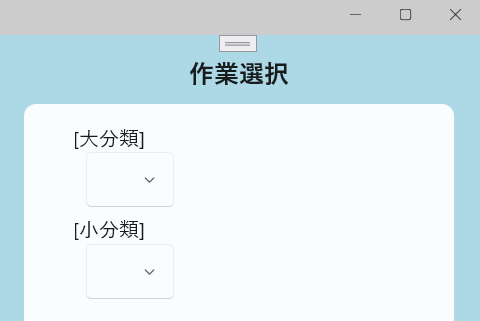
ちなみに、XAML上ではPickerをこのように記述。
<Picker x:Name="PrimaryItem"
Margin="30,0,20,10"
SelectedIndexChanged="PrimaryItem_SelectedIndexChanged"/>
コード内でPickerにデータを突っ込んでいるんですが、
そのコードはこんな感じ。
PrimaryItem.Items.Add("加工");
PrimaryItem.Items.Add("仕上げ");
解析結果
以下のMicrosoftのサイトに記載のサンプルコードをXAML上に記述しても表示されませんでした。
https://learn.microsoft.com/ja-jp/dotnet/maui/user-interface/controls/picker?view=net-maui-7.0#add-data-to-the-items-collection
<Picker Title="Select a monkey">
<Picker.Items>
<x:String>Baboon</x:String>
<x:String>Capuchin Monkey</x:String>
<x:String>Blue Monkey</x:String>
<x:String>Squirrel Monkey</x:String>
<x:String>Golden Lion Tamarin</x:String>
<x:String>Howler Monkey</x:String>
<x:String>Japanese Macaque</x:String>
</Picker.Items>
</Picker>
どうやら、(Windows向けにビルドした場合では)PickerのItemsプロパティにデータを入れても、それらがPicker上に表示されない模様・・・。
ItemsSourceプロパティに設定した場合は表示されるので、
そちらに入れろってことなのかな・・・。