はじめに
自分用に適当に書くので参考にならなかったらすみません ![]()
前提
- 実行環境は
WSL - GitHubのアカウントは作成済み
- 投稿主(初心者)の備忘録
目次(やること)
- GitをWSLにインストール>>
- 初期設定する>>
- リモートの作成>>
- Gitにpush>>
- Gitからpull>>
- 変更のあったファイルを確認>>
- 変更のあったファイルの内容を確認>>
- addされているファイルを確認>>
- 変更履歴を確認>>
手順
$は入力しなくていいです。
1. GitをWSLにインストール
wsl上で以下のコマンドを実行
$ sudo apt install git
しっかりインストールされていれば、
$ git --version
git version 2.17.1
となるはず。(バージョンはそれぞれ)
2. 初期設定する
ユーザ名とメールアドレスを登録
$ git config --global user.name "任意のユーザ名"
$ git config --global user.email "任意のメールアドレス"
うまく設定できていれば、
$ git config user.name
<設定したユーザ名>
$ git config user.email
<設定したメールアドレス>
となるはず。
3. リモートの作成
1. GitHubにログイン
2. リポジトリを作成
右上の+ボタンからNew repositoryを選択
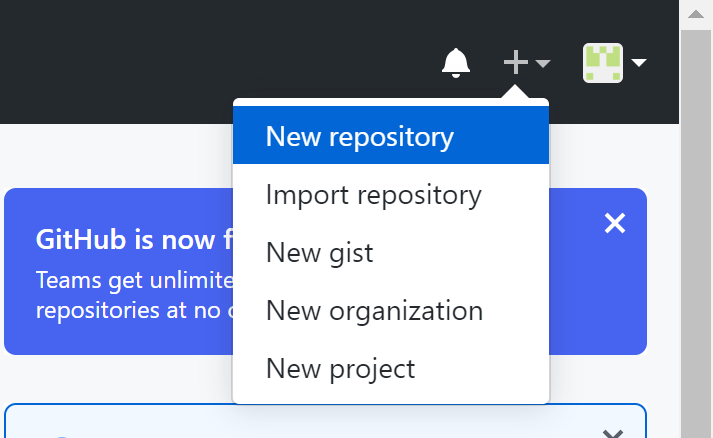
リポジトリ名を決めて作成

3. 完成
4. Gitにpush
まずは、Gitを用いるディレクトリを作成(mkdir)
すでにあるならそこに移動(cd)
今回のディレクトリはgit_test(この中に入る)
中身は空のテキストファイルempty.txt
$ ls
empty.txt
1. Gitで管理を始める
$ git init
2. push先のリモートを指定
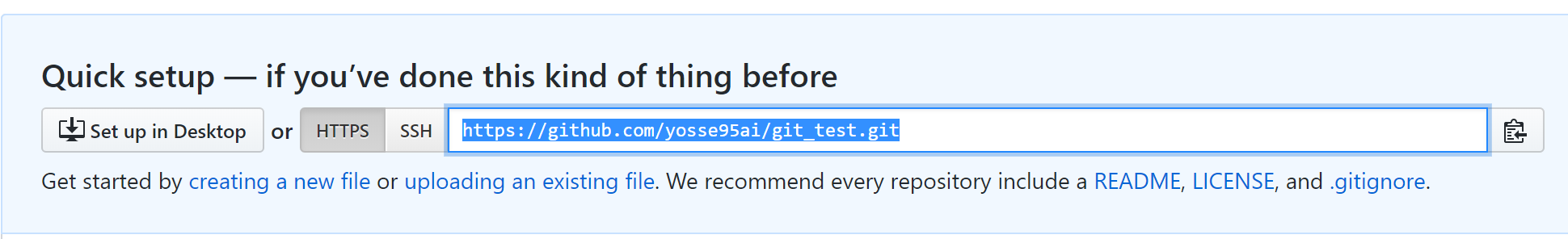
先ほど作成したリポジトリのSSH(自分のもの)をコピーして以下を実行
$ git remote add origin <コピーした指定先のSSH>
3. pushする
addしてcommitしてpushする。
commit時のメッセージは適切に書く。
$ git add empty.txt
$ git commit -m 'empty.txtを作成しました。'
~色々出ます~
$ git push origin master
~色々出ます~
もし、カレントディレクトリ内のすべてをaddしたいときは、
ワイルドカードを用いて、git add *とするか
カレントディレクトリを表す.を用いて
git add .としてください。
4. GitHubを確認
5. Gitからpull
仮に友達のF君がgit_test2というディレクトリに、
先ほど私がpushしたものをpullすることを考える。
$ git init
~色々出ます~
$ git remote add origin https://github.com/yosse95ai/git_test.git
$ git pull origin master
~色々出ます~
$ ls
empty.txt
うまくいったのでempty.txtが追加された。
6. 変更のあったファイルを確認
私は空のテキストファイルempty.txtの内容を変更し、
空のindex.htmlファイルを作成しました。
こんにちはQiita
変更されたファイルが何か確認します。
$ ls
empty.txt index.html
$ git status
On branch master
Changes not staged for commit:
(use "git add <file>..." to update what will be committed)
(use "git checkout -- <file>..." to discard changes in working directory)
modified: empty.txt
Untracked files:
(use "git add <file>..." to include in what will be committed)
index.html
no changes added to commit (use "git add" and/or "git commit -a")
modified: empty.txt, index.htmlの部分は赤色で表示されました。
7. 変更のあったファイルの内容を確認
$ git diff
diff --git a/empty.txt b/empty.txt
index e69de29..0d9d510 100644
--- a/empty.txt
+++ b/empty.txt
@@ -0,0 +1 @@
+こんにちはQiita
\ No newline at end of file
@@ -0,0 +1 @@の部分は青っぽい色
+こんにちはQiitaの部分は緑色で表示されました。
8. addされているファイルを確認
まず、empty.txtのみaddします。
$ git add empty.txt
$ git status
On branch master
Changes to be committed:
(use "git reset HEAD <file>..." to unstage)
modified: empty.txt
Untracked files:
(use "git add <file>..." to include in what will be committed)
index.html
modified: empty.txtの部分は緑色で表示され、
index.htmlの部分は赤色で表示されました。
この後、私はすべての変更をaddしてcommitしてpushしました。
9. 変更履歴を確認
F君は再びpullしたみたいです。
1. ファイルの変更履歴を確認
まずは、どのファイルが変更されたか確認します。
$ git log
commit 84864e87c8ddd18dcd5c590fba4ed4a97d538fe3 (HEAD -> master, origin/master)
Author: yosse95ai <Qiita@qiita.ac.jp>
Date: Wed Apr 15 03:09:18 2020 +0900
index.htmlを追加し、empty.txtに内容を追加
commit a067e9cc4bcfb1c08c65cbb6cd33358c0410b24a
Author: yosse95ai <Qiita@qiita.ac.jp>
Date: Wed Apr 15 02:12:33 2020 +0900
empty.txtを作成しました。
2. ファイルの内容の変更履歴を確認
次に、どのファイルの内容がどのように変更されたか確認します。
$ git log -p
commit 84864e87c8ddd18dcd5c590fba4ed4a97d538fe3 (HEAD -> master, origin/master)
Author: yosse95ai <Qiita@qiita.ac.jp>
Date: Wed Apr 15 03:09:18 2020 +0900
index.htmlを追加し、empty.txtに内容を追加
diff --git a/empty.txt b/empty.txt
index e69de29..0d9d510 100644
--- a/empty.txt
+++ b/empty.txt
@@ -0,0 +1 @@
+こんにちはQiita
\ No newline at end of file
diff --git a/index.html b/index.html
new file mode 100644
index 0000000..e69de29
commit a067e9cc4bcfb1c08c65cbb6cd33358c0410b24a
Author: yosse95ai <Qiita@qiita.ac.jp>
Date: Wed Apr 15 02:12:33 2020 +0900
empty.txtを作成しました。
diff --git a/empty.txt b/empty.txt
new file mode 100644
index 0000000..e69de29
変更した内容が確認できました。
さいごに
参考にならなくても責めないでください。。。
個人的には参考(備忘録)になりました。
頭の中の情報が更新され次第項目を追加していきます。

