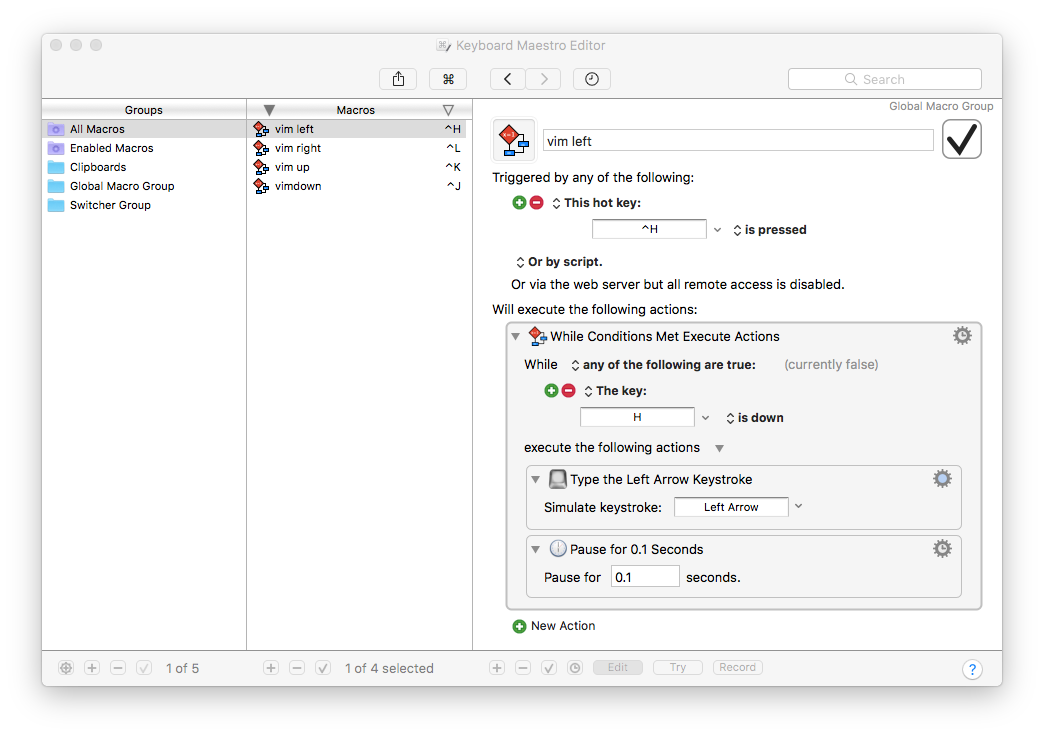追記
Karabiner Elementsがかなり進化しているので、お役御免になってます。
背景
SierraにアップデートしたらKalabinerが使えなくなり、開発中のKalabiner Elementsで、キーのスワップはできるものの、vi modeが使えなくなったのが個人的にはとても痛い。
vi modeは、「Control_L + h/j/k/l」でカーソル移動ができる設定で、カーソルキーがないHHKBを使っている私には、とてもありがたかった。(Fnキー使ったら移動できるけどこっちのほうに手が慣れてしまっていた)
そこで、Kalabiner Elementsのissuesを見ていると、Keyboard Maestro 使って設定している方がいたので、つかってみた。
https://github.com/tekezo/Karabiner-Elements/issues/103
手順
ダウンロードしたzipを解凍して、出てきたappをアプリケーションにコピー。
アクセシビリティの許可が必要なので、「Keyboard Maestro」と、「Keyboard Maestro Engine」の両方を許可。
起動するとエディターが表示されるので、中央ペインの「Macros」下部の+ボタンからマクロを追加できる。
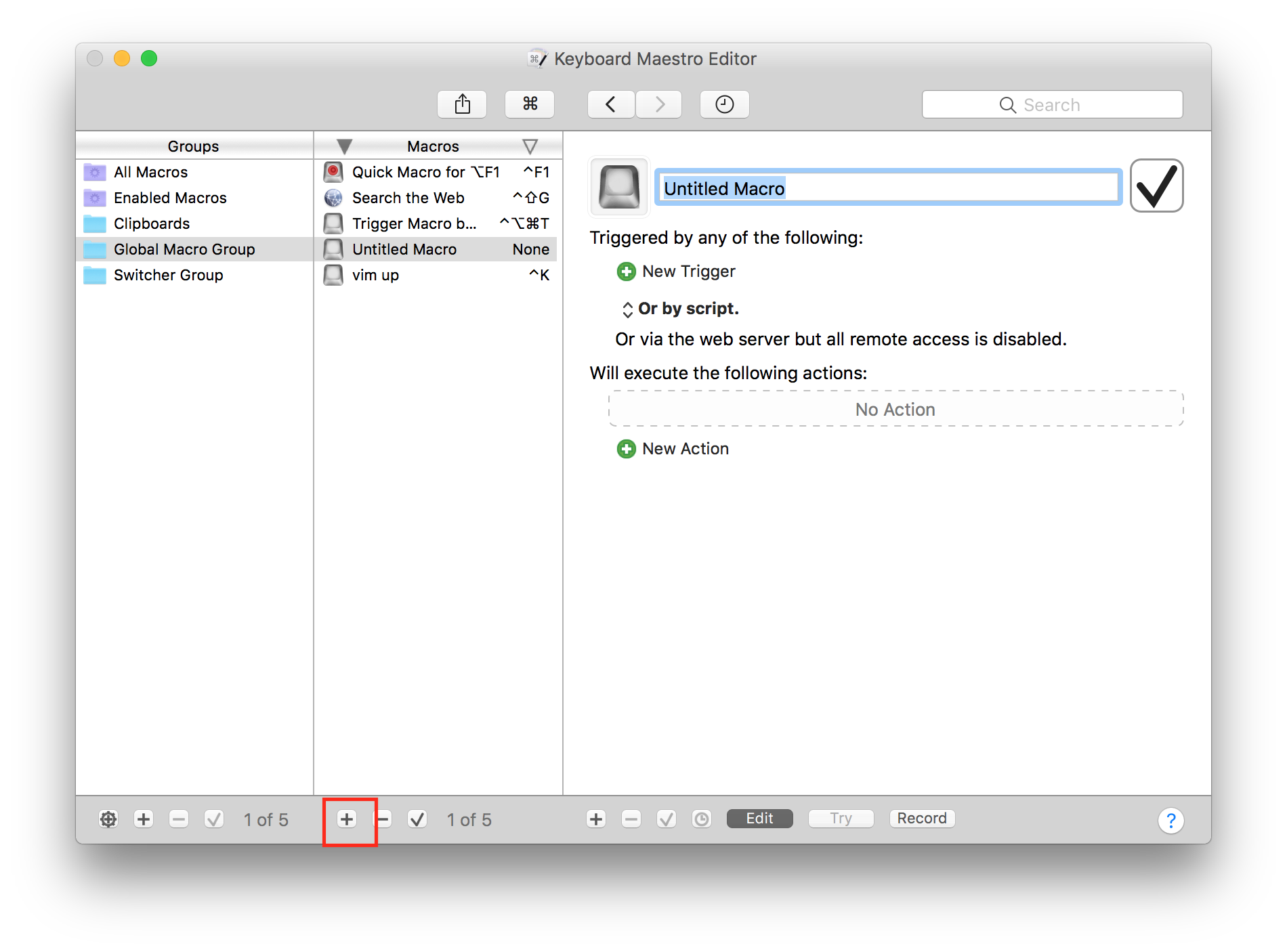
control + hjklを設定するには、+ New TriggarからHot Key Triggerを選択し、対応するキーをタイプ。
対応するアクションとして、+ New Actionより、Type a keystrokeを選択し、カーソルキーをタイプすれば設定できる。
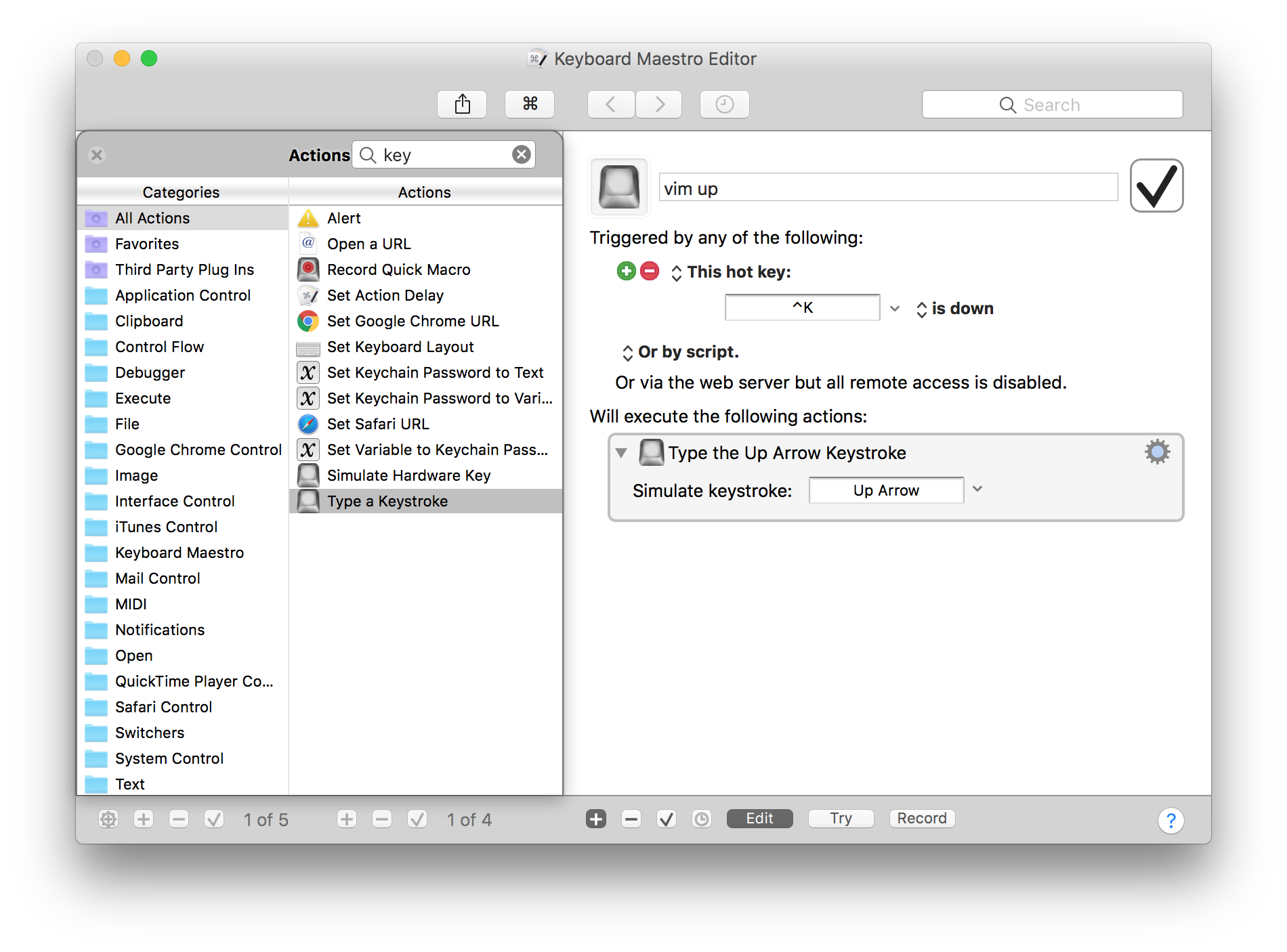
設定したところだが、問題なく使用できそう。これでSierraでもストレスなくカーソル移動ができるようになった。
これで、一安心と言いたいところだが、Keyboard Maestroはシェアウェアなようで、試用期間が終わり次第購入しなければならないっぽい。(試用期間がどれほどあるのか、少し探したところ、見当たらなかった。)
他にも便利なマクロなどが組めるようだが、vi modeの再現には少しオーバーな気がしないでもない。が、背に腹は代えられないので、試用期間中はありがたく使わせていただきます。