はじめに
画像内の数字を「手軽」に認識します。
今回はpythonライブラリの tesseract を使用します。
コード自体は非常に簡単に組むことが出来るのですが、tesseract をインストールするのが案外楽ではなかったので、メモしておきます。
インストール手順
ターミナルから以下のコマンドでインストールを完了できます。
$ brew install tesseract
$ pip install pytesseract
$ pip install pillow
$ python
>>> import pytesseract
これでエラーが出なければ完了です。
実行例
今回はこちらの画像 (screen.png) の数字を認識させます。
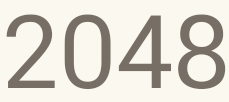
数字認識用のスクリプトはこちら。
# -*- coding: utf-8 -*-
import pytesseract
from PIL import Image
url_img = 'screen.png'
img = Image.open(url_img)
number = pytesseract.image_to_string(img)
print number
では、実行してみましょう。
$ python recog_number.py
2048
お、さっと認識してくれました。
今回は画像内にノイズが少なく、認識が容易だったということも有りますが、うまく認識できているので満足です。
インストール失敗例
pipで素直にtesseractをインストールすると、割とハマってしまうので、お気をつけ下さい。
pip が入っていれば、他のライブラリと同様に pip経由でインストールできます。
$ pip install tesseract --user
これでインストール完了と思いきや、インポートしてみるとよくわからないことを聞かれます。
$ python
>>> import tesseract
Please enter the path to an existing directory where qhull should be installed:
何かをインストールしている場所を教えて下さいと言われますが、心当たりがありません。
お気を付け下さい
おまけ
フォローお待ちしています!
Qiita: Carat 吉崎
twitter:@carat_yoshizaki
はてなブログ:Carat COOのブログ
ホームページ:Carat
機械学習をマンツーマンで学べる家庭教師サービス「キカガク」
「数学→プログラミング→Webアプリケーション」まで一気に学べる「キカガク」に興味のある方はお気軽にご連絡ください。