Deep Security as a service(以下DSaas)について書いていこうと思います。
まずDSaasですが、簡単に言うとパブリッククラウドに対応した統合的なセキュリティサービスだと言えます。
IPS/IDSであったり、改ざん検知であったり、ファイアーウォールなどの機能があります。
ログイン
Trialで30日間無料なので、以下のURLからアカウントを作成して使うことができます。
https://app.deepsecurity.trendmicro.com/SignIn.screen
管理インスタンス登録
まずDSaasで管理するインスタンスを登録する方法で、
AWSアカウントを登録します。
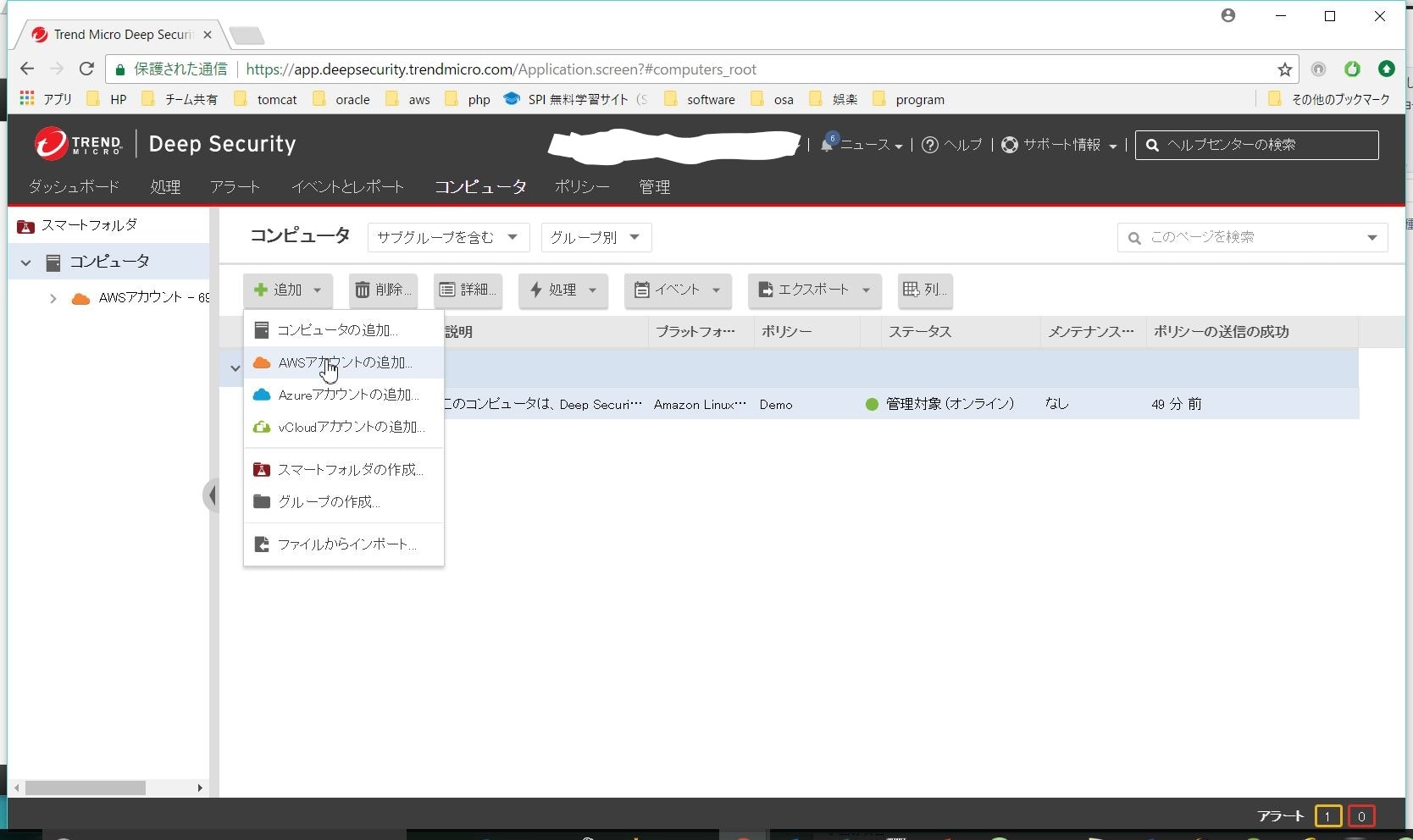
まずIAMユーザを作成します。
アタッチするポリシールールは以下です。
{
"Version":"2012-10-17",
"Statement":[
{
"Sid":"cloudconnector",
"Effect":"Allow",
"Action":[
"ec2:DescribeImages",
"ec2:DescribeInstances",
"ec2:DescribeRegions",
"ec2:DescribeSubnets",
"ec2:DescribeTags",
"ec2:DescribeVpcs",
"iam:ListAccountAliases",
"sts:AssumeRole"※
],
"Resource":[
"*"
]
}
]
}
※クロスアカウントロールアクセスを使用している場合のみ、「sts:AssumeRole」権限が必要
DSaasにAWSアカウントを追加したら、
AWS上のインスタンスが表示されます。
そして画面上部のサポート情報をプルダウンし、
インストールスクリプトを選択します。
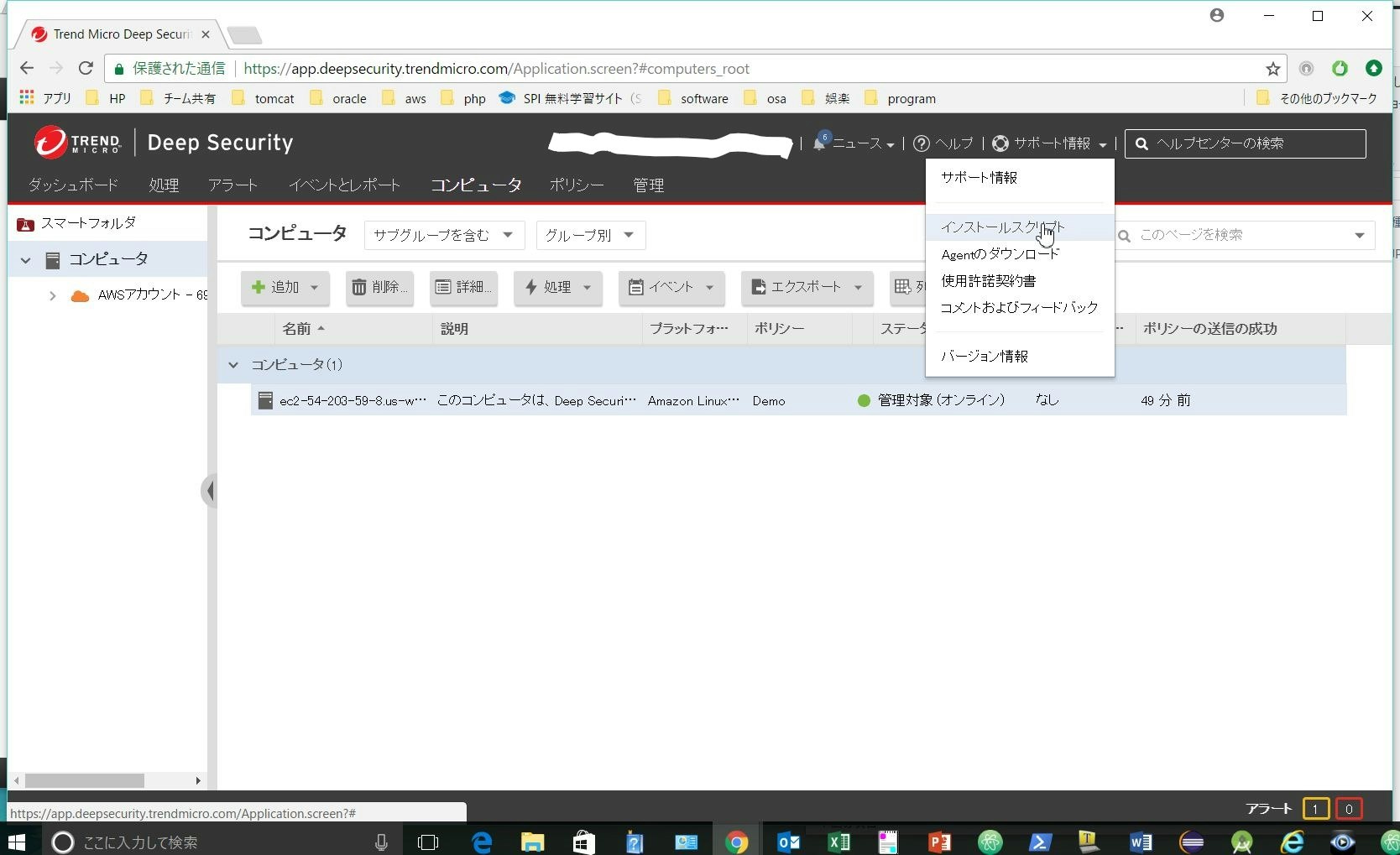
OSやポリシー、Relayグループを選択したら、
インストールスクリプトができますので、
このスクリプトをインスタンス上で実行させるか、
インスタンス作成時のユーザデータに記載します。
そしてステータスが管理対象(オンライン)になれば、
インスタンスの登録は完了です。